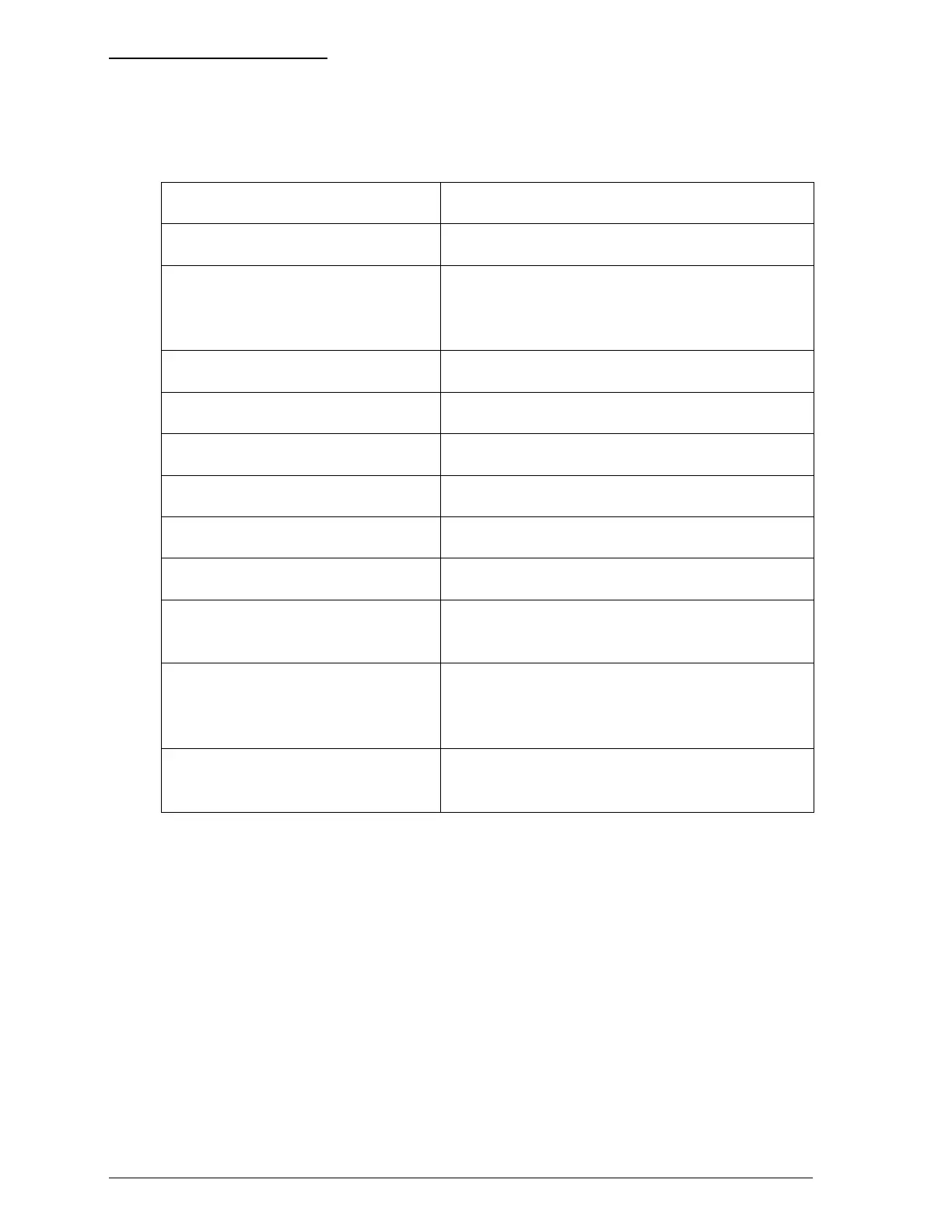Default Settings
The table below shows the default settings that take effect
when the printer is initialized.
Item Default setting
Top-of-form position Current paper position
Page length Single sheets:
65 lines for A4-size paper
61 lines for letter-size paper
Left and right margins Cancelled
Line spacing 1/6-inch line spacing
Character pitch Last font selected on control panel
Vertical tab position Cleared
Horizontal tab positions Every eight characters
Font selection Last font selected on control panel
Special printing effects Cancelled (except condensed and
economy printing)
User-defined character set Hardware/control panel initialization:
cleared
Software initialization: deselected only
Graphic mode assignment ESC K = ESC
∗
0, ESC L = ESC
∗
1,
ESC Y = ESC
∗
2, ESC Z = ESC
∗
3
In addition, hardware and control panel initialization erases
any text in the data buffer.
A-14
Specifications
