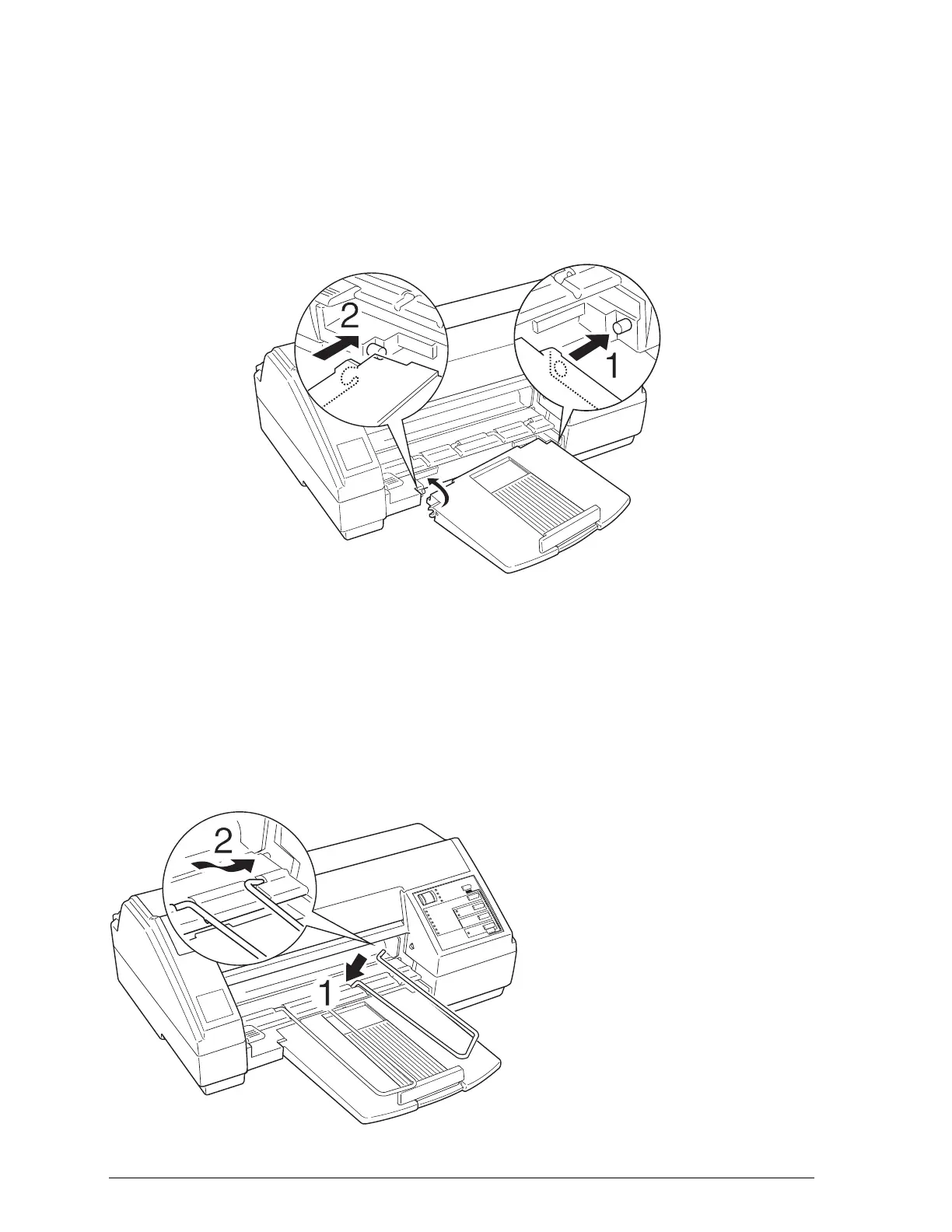Attaching the paper support and the paper separators
1. Place the paper support’s right side hole over the mounting
post as shown in bubble 1 below. Then push the support’s
left side notch onto the mounting post until it snaps in
place as shown in bubble 2.
2. Hold the wire paper separator, marked with an R near its
shortest tip, and insert the longer tip into the third notch
from the left, as shown by arrow 1 below. Next, twist the
other tip and fit it in the fourth printer notch as shown by
arrow 2 below. Repeat this procedure for the paper
separator marked with an L.
1-4
Setting Up
