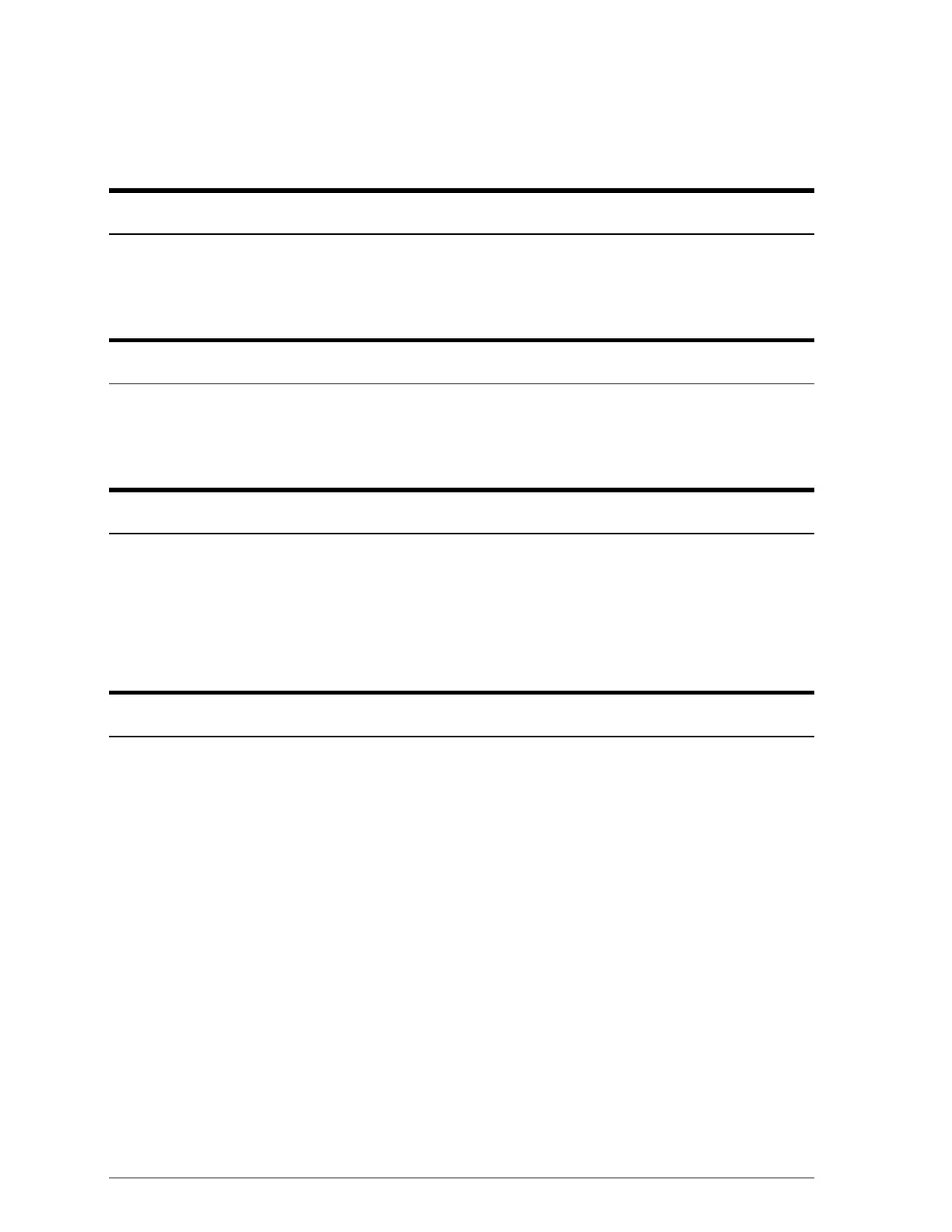❑ The edge guides are too tight or too loose. Adjust the edge
guides for the size of the paper.
If you still have paper feeding problems, see the following:
The printer loads more than one sheet at a time.
The paper is too thin or thick. For specifications, see
Appendix A.
Ejected paper is wrinkled.
The paper is too thin or damp. Do not store paper in damp or
humid places.
Single-sheet paper does not fully eject.
Use the Load/Eject button to eject the page.
The paper is too long. Use paper that is within the specified
size. See Appendix A for exact size specifications.
Paper is feeding crooked.
The paper is old or creased. Use only new, smooth sheets of
paper.
Too much paper is on the paper support. Remove a few sheets.
The paper is not the proper size and quality. See Appendix A
for exact specifications.
6-10
Troubleshooting
