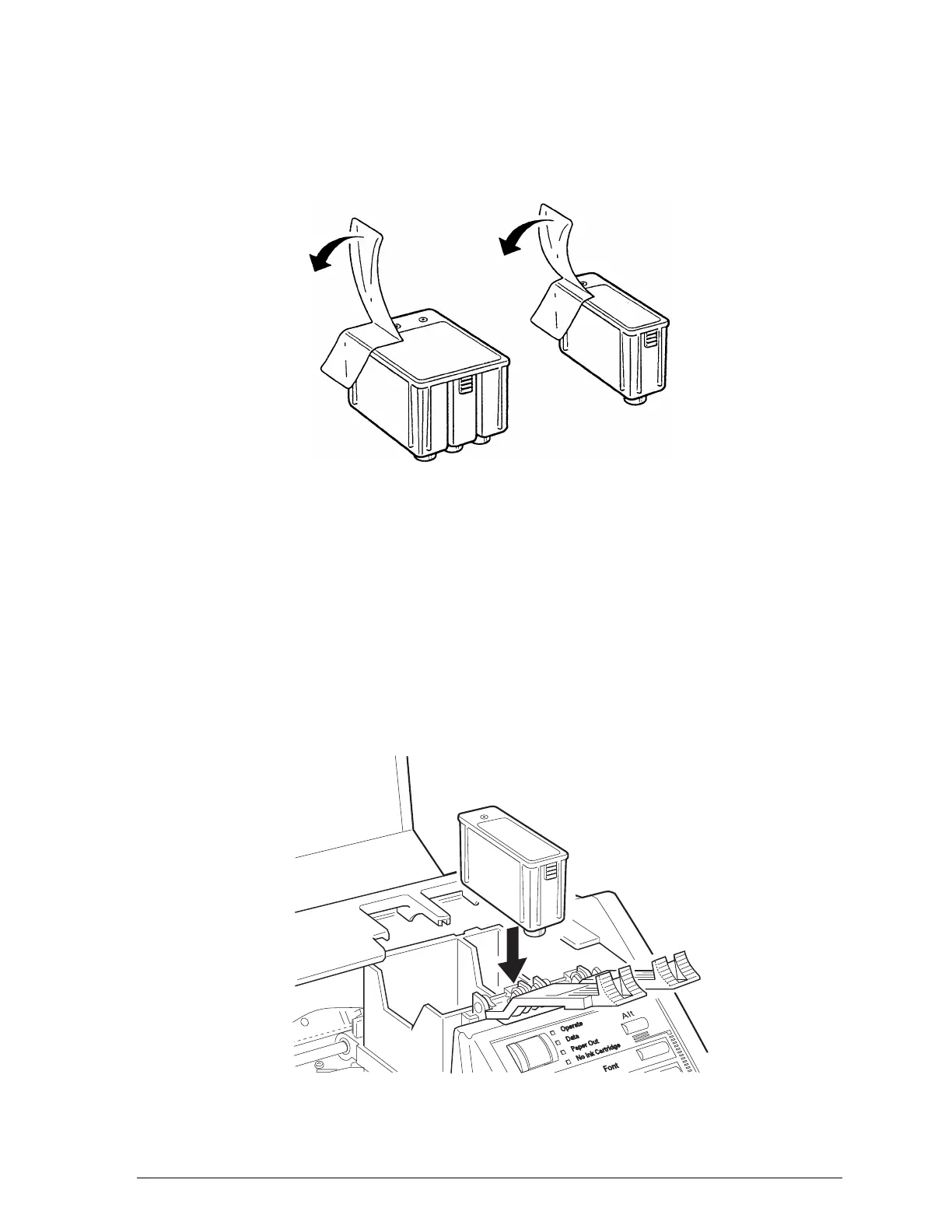4. Open the foil ink cartridge packages and remove the
cartridges from their protective cardboard. Remove the
tape seal from each ink cartridge. (Your packaging may
differ slightly from that shown below.)
c
Caution:
You must remove the tape seal from the cartridges.
Leaving the tape on will permanently damage them.
5. Lower the cartridges into their holders with the labels face
up and the arrow on the top of the cartridge pointing
toward the rear of the printer. The color cartridge, which is
larger, goes on the left, the black ink cartridge on the right.
Setting Up
1-9
