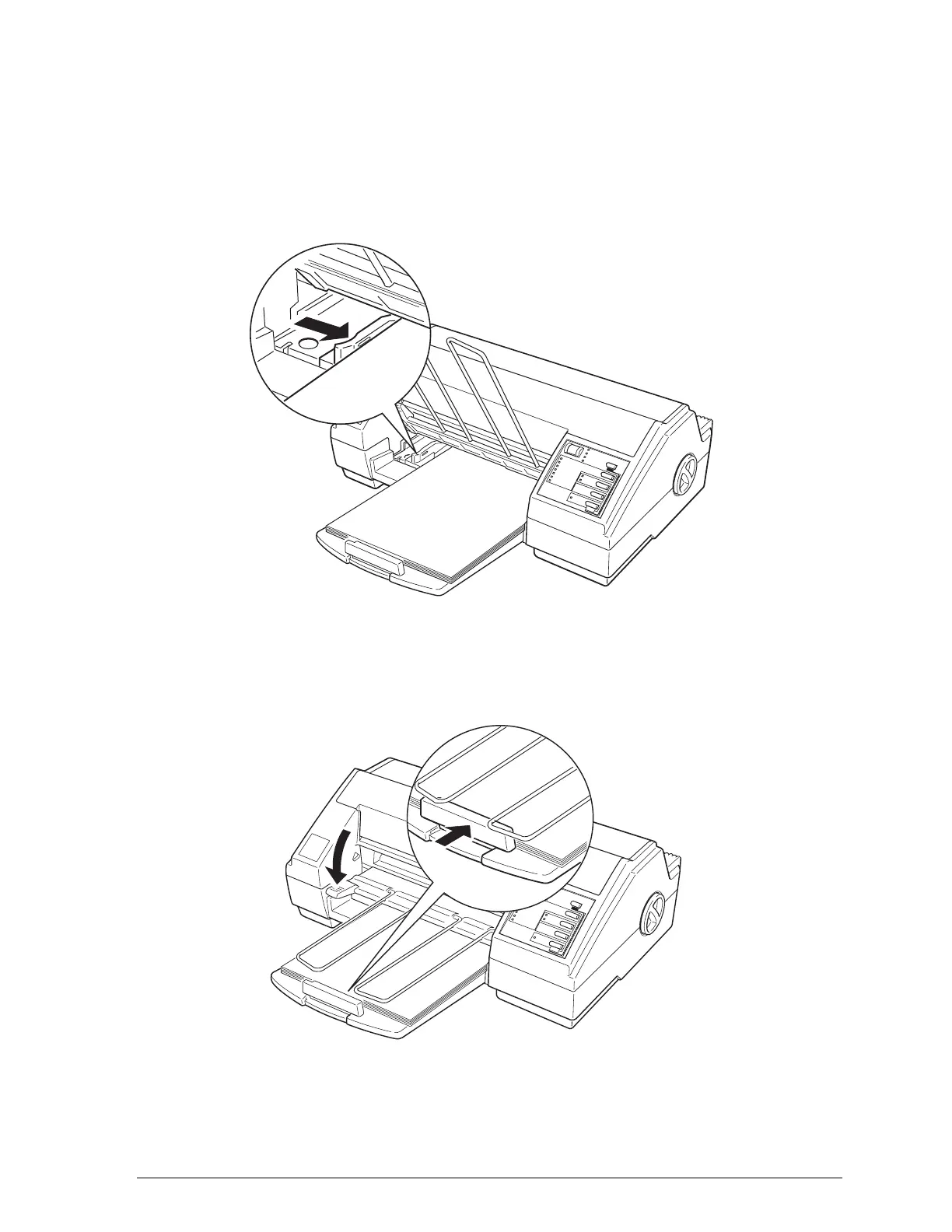3. While aligning the paper’s edge with the right edge guide,
insert it with the printable surface (the printable surface is
marked with an arrow on most plain paper packaging) face
down into the sheet feeder until it meets resistance. Then
adjust the left edge guide as shown.
4. Adjust the rear edge guide to match the length of your
paper as shown below. Then close the sheet feeder cover.
Setting Up
1-13
