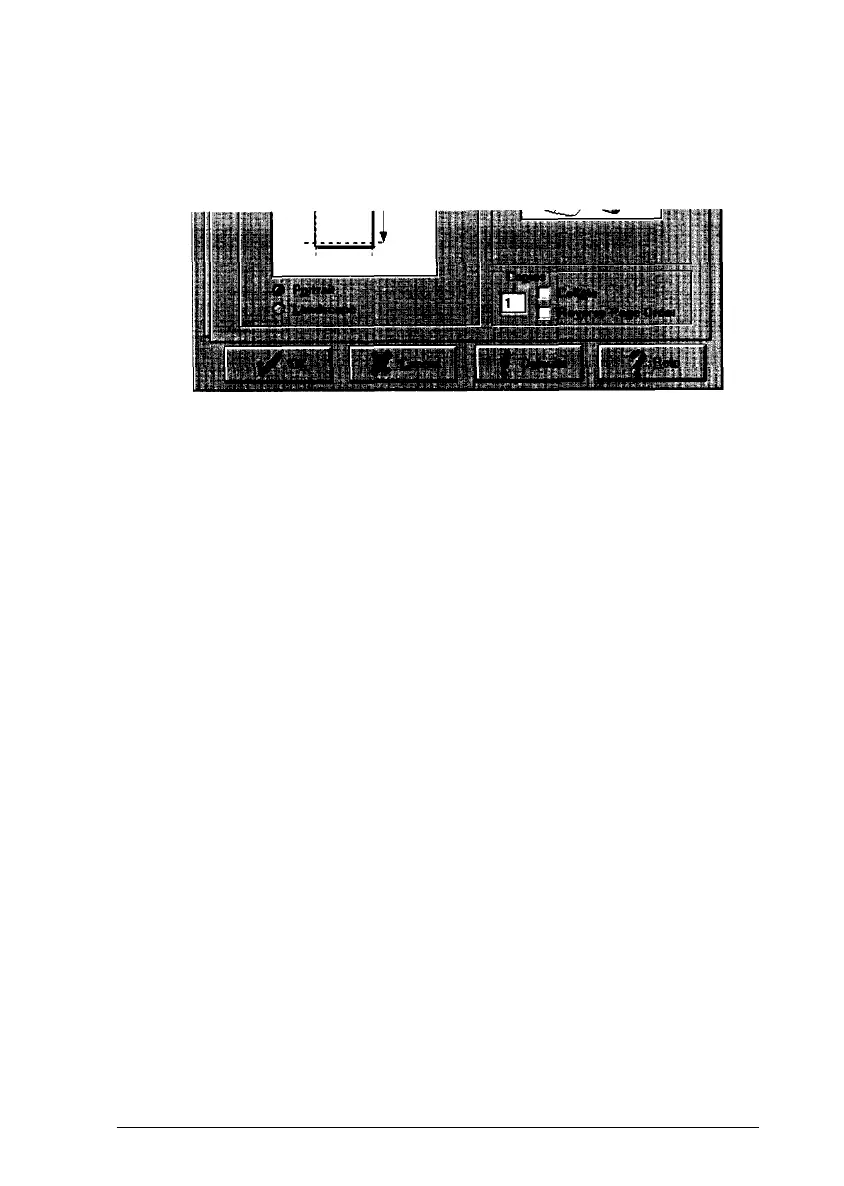Click a tab to make your selection. The dialog box appears.
These four command buttons appear at the bottom of the
screen:
OK
Saves your settings and exits the driver setup. Any changes
you made go into effect when you exit using this button.
Cancel
Cancels all setting changes you made during your current
printer driver setup session and exits the driver setup.
Defaults
Cancels all settings you made in your current printer driver
setup session and returns to the driver’s factory default settings.
Help
Displays help dialog boxes for the printer driver. To exit Help,
click Exit in the File menu within Help or click anywhere
outside a help dialog box.
Printing
with
Windows
3-11
