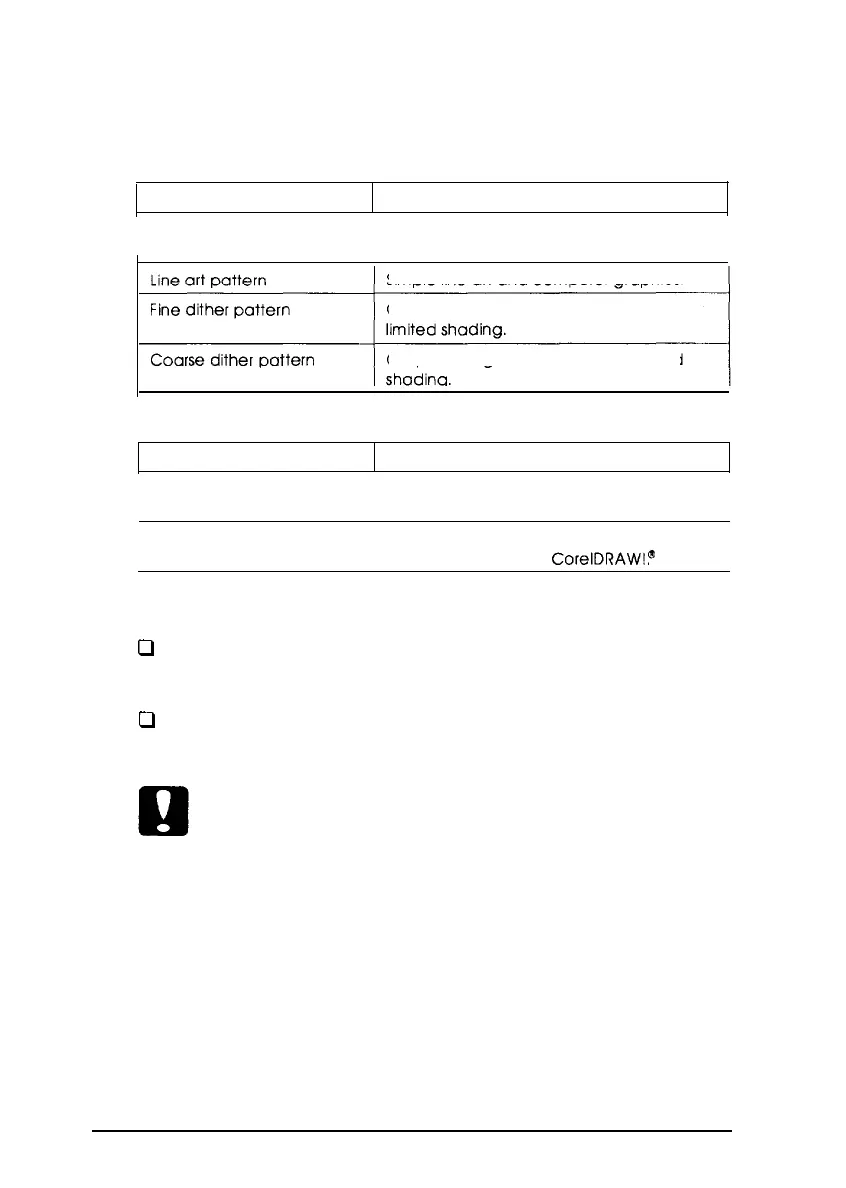Use this chart to select the appropriate halftoning method for
your image:
Halftone method
Use for...
No halftoning
Black text and no graphics. This is the
fastest
setting.
Do not use with color.
I
Simple line art and computer graphics.
Graphic images with significant detail but
Graphic images with limited detail and
Diffused (Pencil art)
Art with fine gradations, such
as
pencil
drawings.
I
Diffused (High speed)
This is a faster holftoning setting.
Diffused (Images)
Photographic images or equivalent
drawings.
I
Diffused (Complex
diagrams)
Detailed diagrams or drawings, such as
those produced with
CorelDRAW!?
I
Note:
0
All
four
diffused methods give an air-brushed look to images and
shaded areas.
0
When printing at
720
dpi,
only the four
diffused
methods are
selectable.
Caution:
Use the halftoning methods in the driver before you use the
dithering options in your software.
About
This tab gives you general information about your printer
driver.
3-24
Printing with Windows
