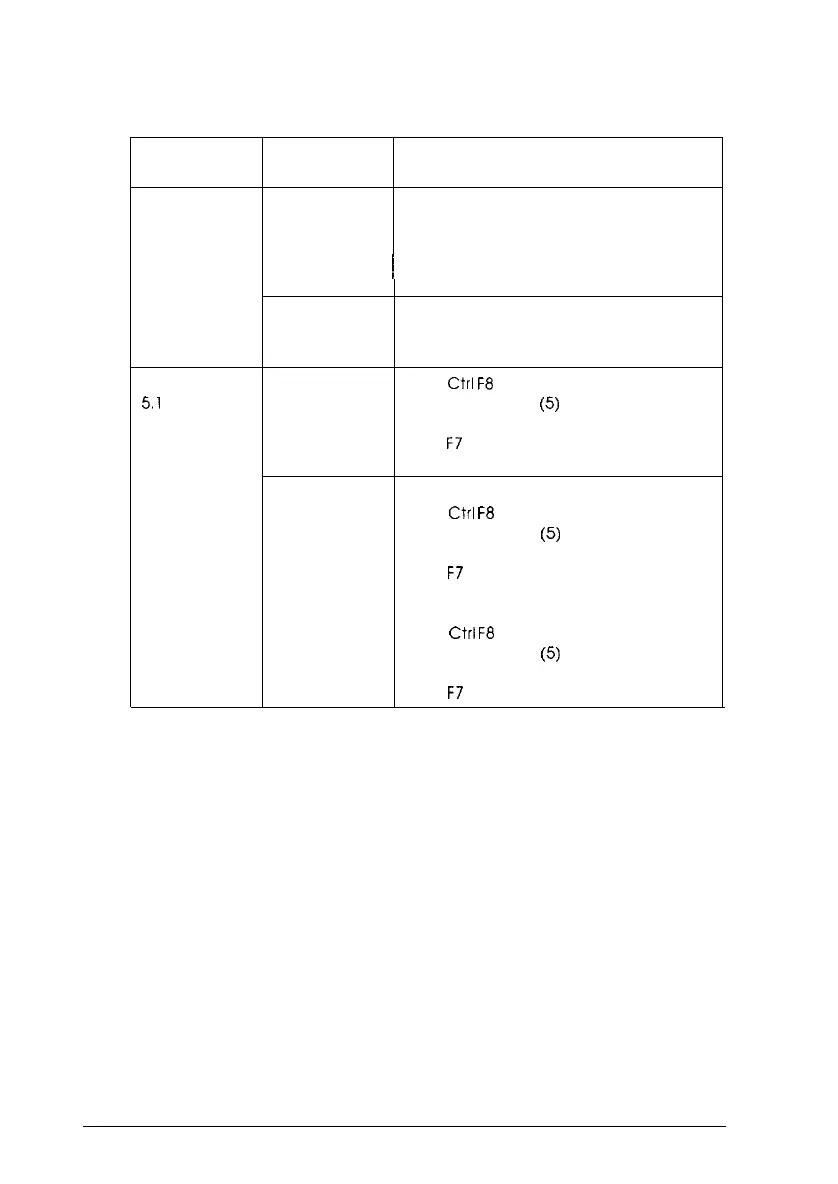Quick color selection locator for DOS
Software Action
Name Desired
Microsoft
Select text
Word
5.5
color
Action(s) or Selections(s) Required
Select text that you want to color
Choose Format Character
Select font name in Font box
/
Select point size in Point Size box
Select color in Color box
WordPerfect
5.1
Select
paragraph
shading
Select new
text color
Place cursor in paragraph
Choose Format Borders
Select shading percentage
Press
Ctrl
F8
Select Print Color
(5)
Select a color
Press
F7
Type text you want in color.
Select text
color
Move cursor right before text to color
Press
Ctrl
F8
Select Print Color
(5)
Select a color
Press
F7
To end color text, move cursor just
after color text
Press
Ctrl
F8
Select Print Color
(5)
Select a color
Press
F7
3-30
Printing with Windows
