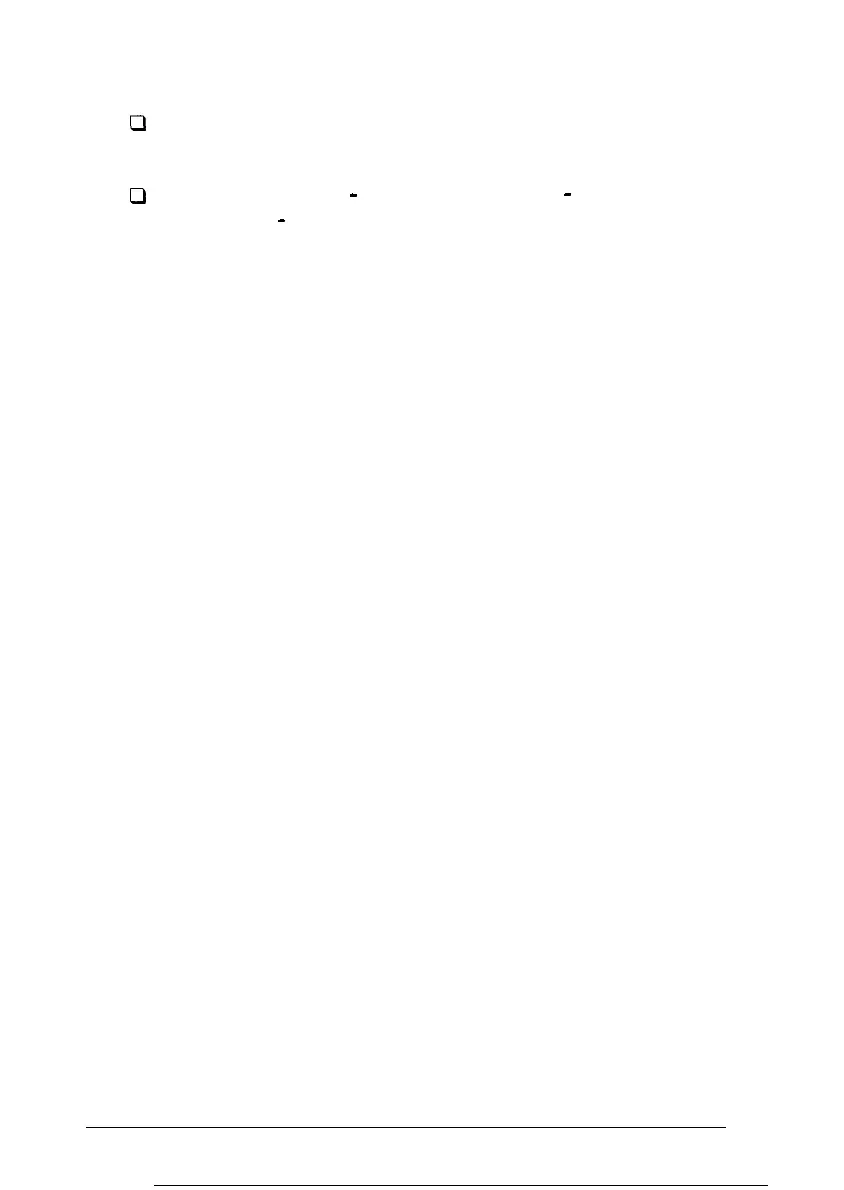Q
A Help button to help you understand the EPSON Spool
Manager.
0
Three icons: Cancel
-
to cancel print, Pause
-
to pause print,
and Restart
-
to restart from the current page, reprint the
whole document, or delay printing.
If you want to keep the EPSON Despooler status box from
appearing, use the View menu of the EPSON Spool Manager
window.
3-34
Printing with Windows
