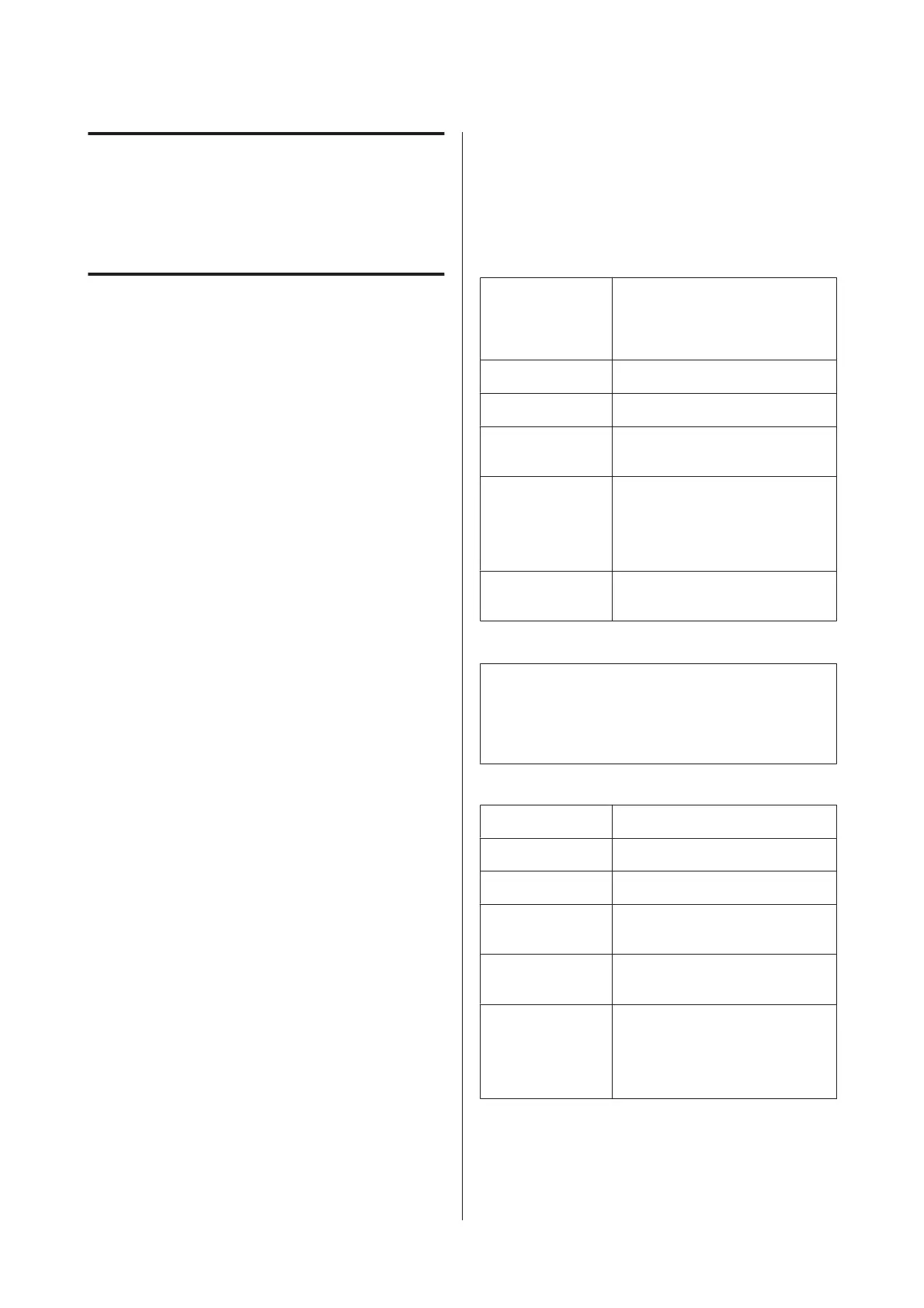Notes on Transporting
When transporting the printer, repack it using the
original box and packing materials to protect it from
shock and vibration.
After Moving or Transporting
After moving or transporting, check if the print head is
clogged before use.
U “Checking for clogged nozzles” on page 114
System Requirements
The following system requirements are necessary to
install and use the software for this printer.
Windows
Operating system Windows XP/Windows XP x64
Windows Vista/Windows Vista x64
Windows 7/Windows 7 x64
CPU Core 2 Duo 3.05 GHz or better
Memory 1 GB or more available memory
Available hard disk
space
32 GB or more
Interface Hi-Speed USB-Compatible with the
USB 2.0 Specification.
Ethernet 10BASE-T, 100BASE-TX/
1000BASE-T
*
Display resolution SVGA (800 × 600) or higher
resolution
* Use a shielded twisted-pair cable (Category 5 or higher).
Note:
When installing, you must log in as a user with an
Computer administrator (a user belonging to the
Administrators group).
Mac OS X
Operating system Mac OS X 10.5.8 or later
CPU Core 2 Duo 3.05 GHz or better
Memory 1 GB or more available memory
Available hard disk
space
32 GB or more
Display resolution WXGA (1280 × 800) or higher
resolution
Interface Hi-Speed USB-Compatible with the
USB 2.0 Specification.
Ethernet 10BASE-T, 100BASE-TX/
1000BASE-T
*
* Use a shielded twisted-pair cable (Category 5 or higher).
SC-T7000 Series/SC-T5000 Series/SC-T3000 Series User's Guide
Appendix
148
