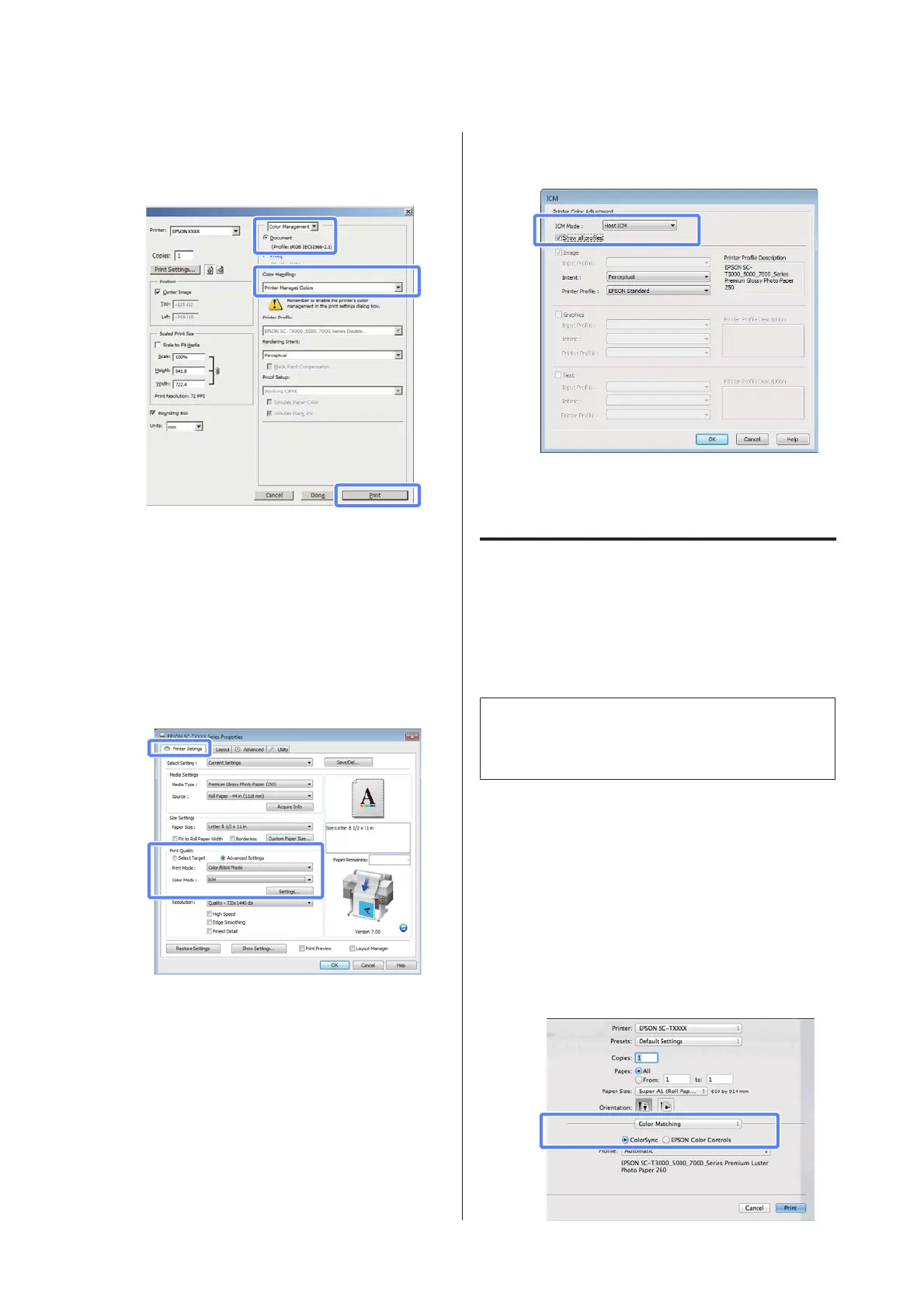Select Color Management and then Document.
Select Printer Manages Colors as the Color
Handling setting, and then click Print.
When using applications without a color
management function, start from step 2.
B
In the printer driver’s Printer Settings tab, select
Advanced Settings for Print Quality, then select
ICM for Color Mode and click Settings.
U “Basic Printing Methods(Windows)” on
page 45
C
Select Host ICM.
When Epson special media is selected for Media
Type in the Printer Settings tab, the printer
profile corresponding to the media type is
automatically selected and displayed in the
Printer Profile Description box.
To change the profile, select Show all profiles at
the bottom.
D
Check other settings, and then start printing.
Color management printing by
ColorSync (Mac OS X)
Use image data in which an input profile has been
embedded. Also, the application must support
ColorSync.
Note:
Depending on the application, color management
printing by ColorSync may not be supported.
A
Disable the color management functions in the
application.
B
Display the Print screen.
U “Basic Printing Methods(Mac OS X)” on
page 48
C
Select Color Matching from the list, and then
click ColorSync.
SC-T7000 Series/SC-T5000 Series/SC-T3000 Series User's Guide
Color Management Printing
87
