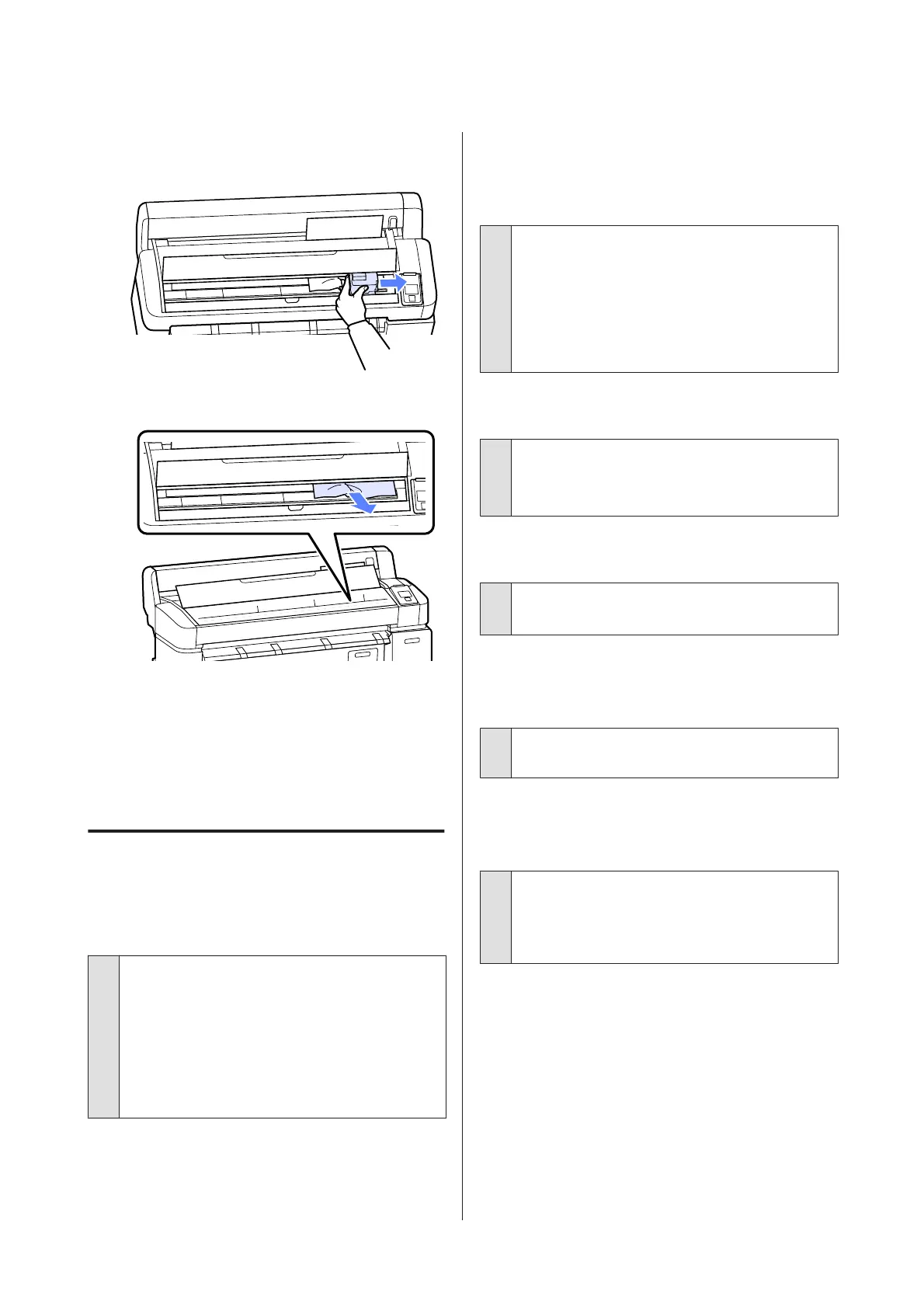C
Open the printer cover and move the print head
away from the jam.
D
Remove the jammed paper.
E
After removing the paper, close the printer cover
and press the Z button.
Reload the paper and resume printing.
U “Loading and Removing Cut Sheets” on
page 29
Others
The control panel display keeps
turning off.
o
Is the printer in sleep mode?
Normal operation can be restored by pressing any of
the buttons in the control panel to reactivate the
display and then performing a hardware operation
such as opening the printer cover or sending a job to
the printer. The delay before the printer enters sleep
mode can be selected in the Setup menu.
U “Setup menu” on page 107
Color ink runs out quickly even when
printing in the Black mode or when
printing black data.
o
Color ink is consumed during the head
cleaning process.
If all nozzles are selected when you perform Head
Cleaning or Power Cleaning, inks of all colors will be
used. (This is true even if you are currently printing in
black-and-white.)
U “Cleaning the print head” on page 115
The paper is not cut cleanly.
o
Replace the cutter.
If the paper is not cut cleanly, replace the cutter.
U “Replacing the Cutter” on page 121
A light is visible inside the printer.
o
This is not a failure.
The light is a light inside the printer.
The administrator password has been
lost.
o
Should you forget the administrator password,
contact your dealer or Epson Support.
Head cleaning starts when the printer
is turned on.
o
When turned on after an extended period of disuse,
the printer may automatically perform head cleaning
to ensure print quality.
Head cleaning will end after about 10 to 15 minutes.
SC-T7000 Series/SC-T5000 Series/SC-T3000 Series User's Guide
Problem Solver
136
