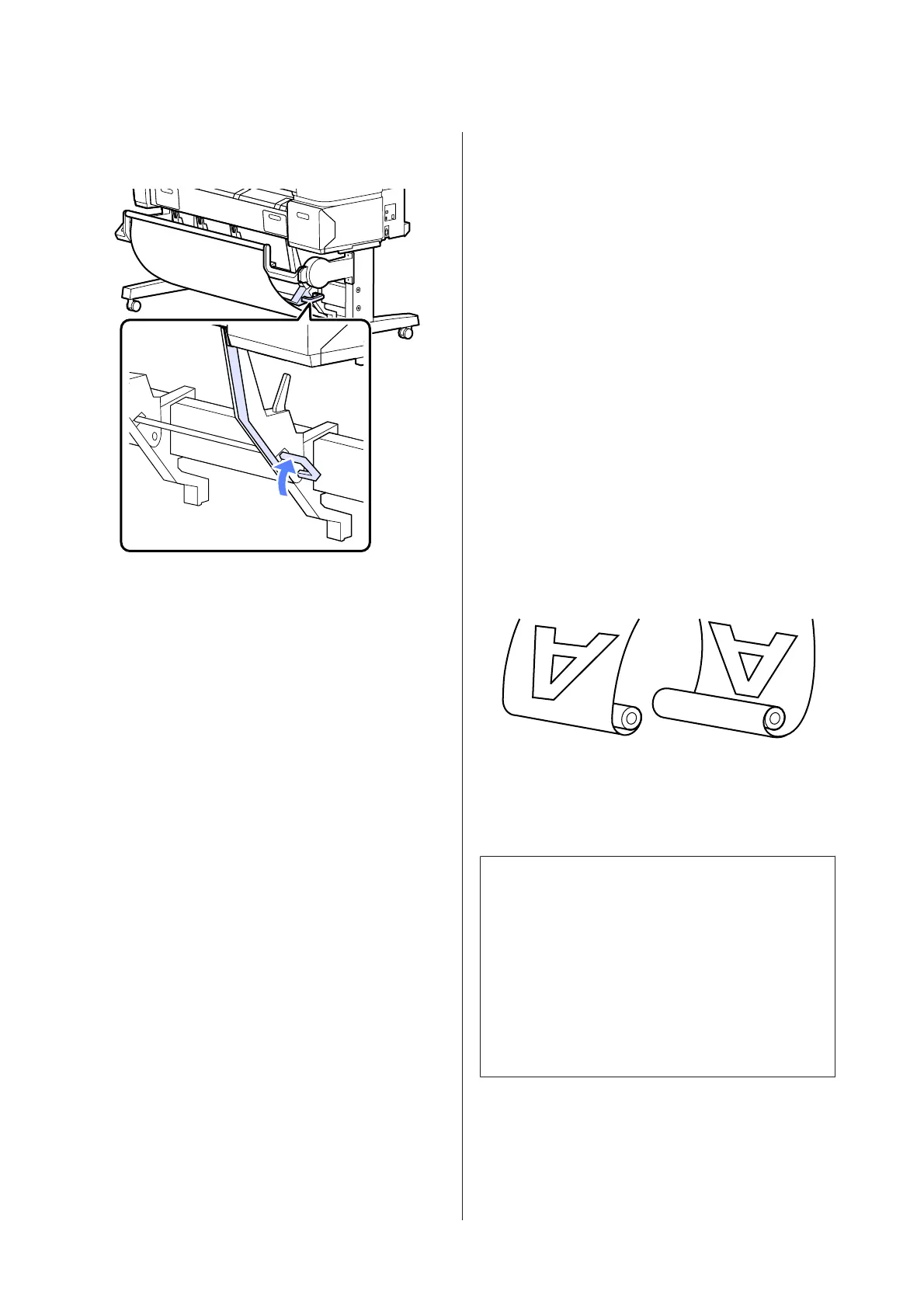Guide positioned for other sizes of paper
Using the Auto Take-up
Reel Unit (SC-T7000 Series
Only)
The optional auto take-up reel unit automatically takes
up paper as it is printed. It improves efficiency for
banners or large jobs involving continuous printing on
roll paper.
The auto take-up reel unit for this printer can take up
paper in either of the directions shown below. Some
types of paper may not support one or the other of these
directions or may place restrictions on the take-up
direction.
See the following section for information on take-up
support and take-up direction.
U “Epson Special Media Table” on page 139
Forward Backward
Forward takes up the roll with the printable side out.
Backward takes up the roll with the printable side in.
!
Caution:
❏ Fix the roll core for the auto take-up reel unit
in place as described in the documentation.
Dropping the roll core could cause injury.
❏ Be careful that your hands, hair, or other
objects do not get caught in the moving parts of
the auto take-up reel unit.
Failure to observe this precaution could result
in injury.
SC-T7000 Series/SC-T5000 Series/SC-T3000 Series User's Guide
Basic Operations
39
