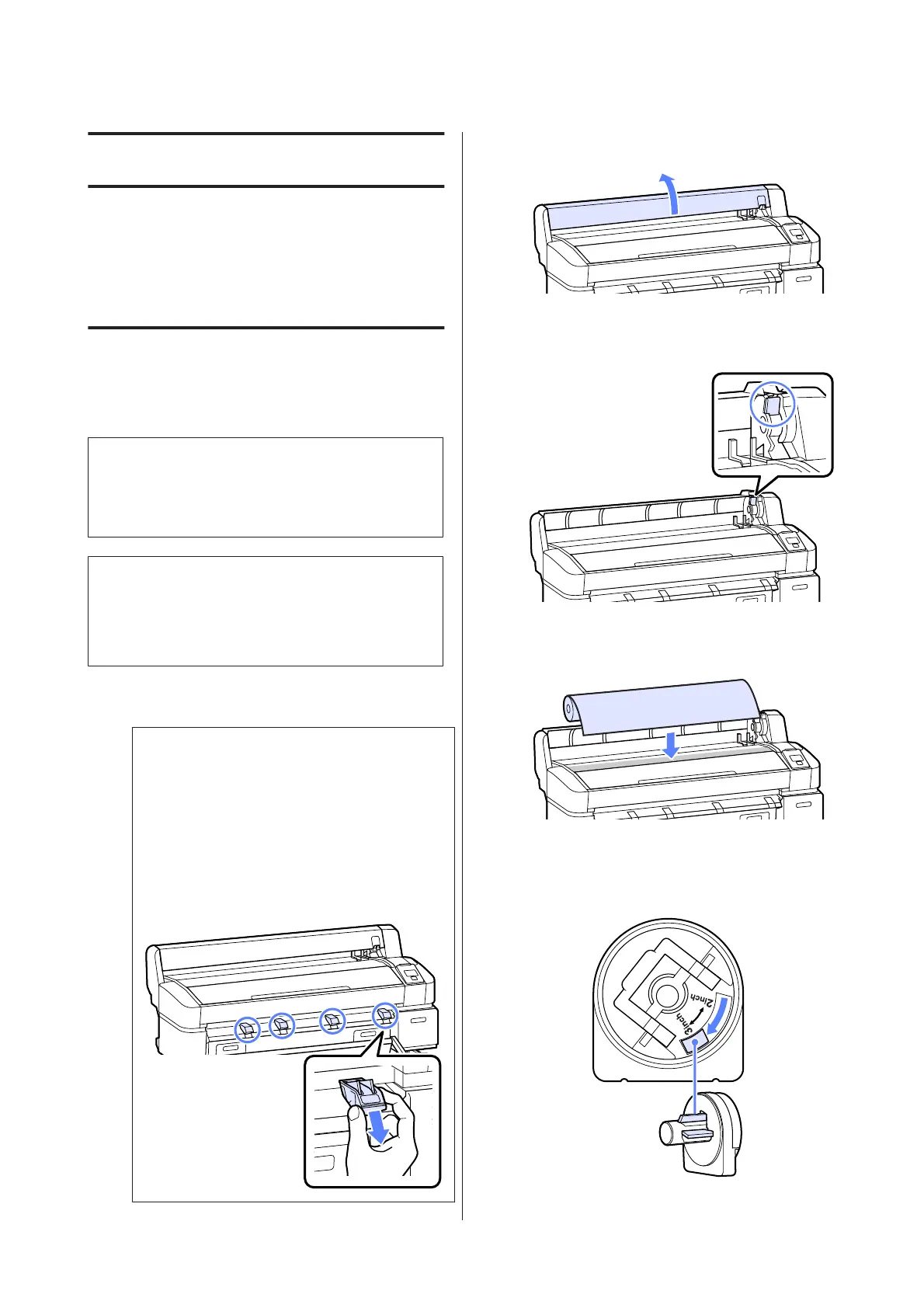Basic Operations
Loading and Removing
the Roll Paper
Loading Roll Paper
Load roll paper after attaching the supplied roll paper
adapters.
c
Important:
Insert the paper just before printing. The roller may
leave an impression on paper that is left in the
printer.
Note:
The paper that can be used in the printer is detailed in the
following section.
U “Supported Media” on page 139
A
Turn on the printer by pressing the P button.
Note:
❏ Closing the paper basket makes the work
easier. U “Using the Paper Basket” on
page 37
❏ Leaving the poster board supports raised can
cause jams; lower all the supports before
proceeding. To lower the supports, grasp them,
pull them diagonally downward, and then
release.
B
Open the roll paper cover.
C
Confirm that the adapter holder lock lever is
raised.
D
Place roll paper on the roll rest on top of the
printer.
E
Size the two supplied roll paper adapters to the
roll core.
3-inch core
SC-T7000 Series/SC-T5000 Series/SC-T3000 Series User's Guide
Basic Operations
24
