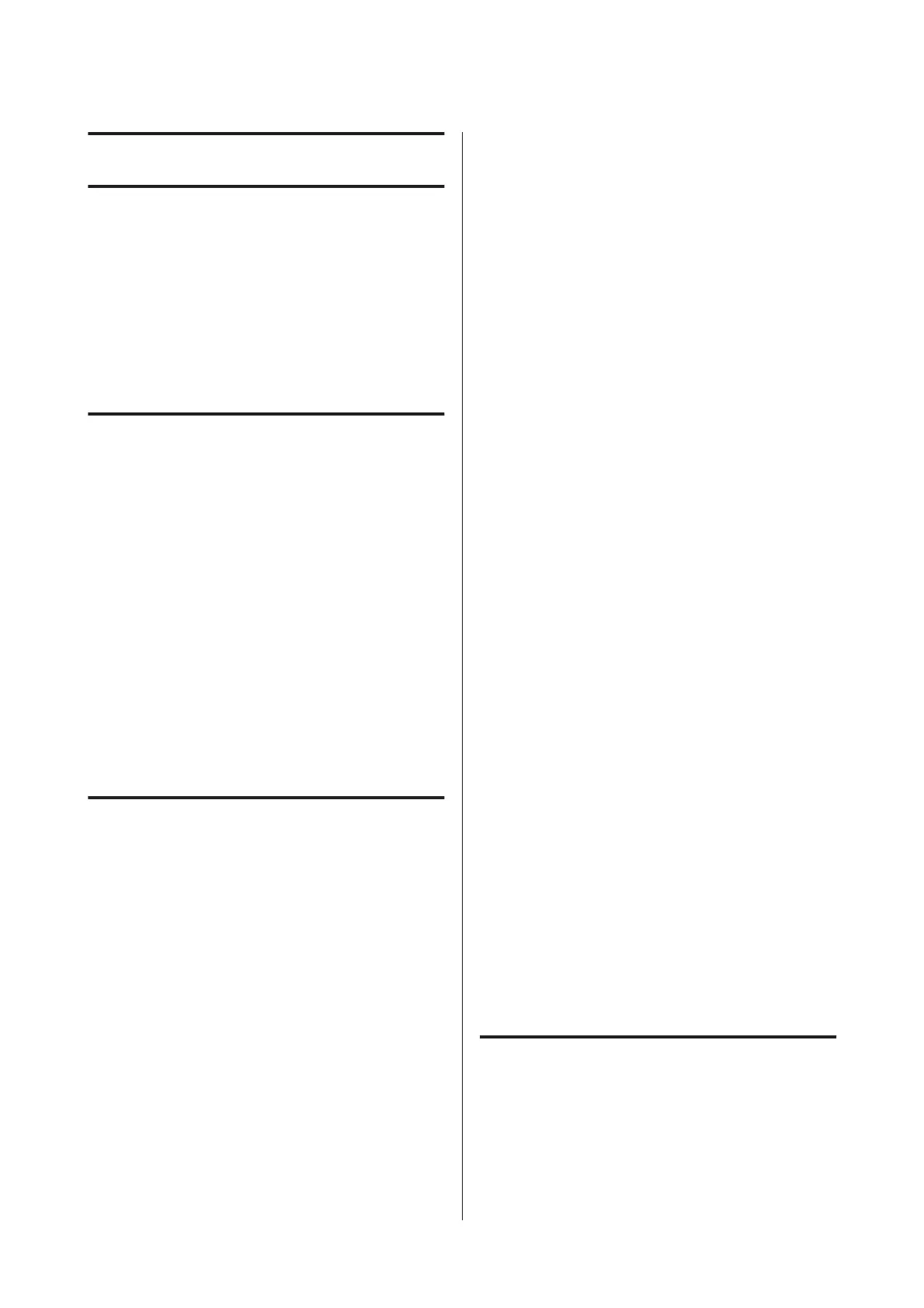Introduction
Important Safety
Instructions
Read all of these instructions before using the printer.
Also be sure to follow all warnings and instructions
marked on the printer.
When choosing a place for this
product
❏ Place this product on a flat, stable surface that is
larger than this product. This product will not
operate properly if it is tilted or at an angle.
❏ Avoid places subject to rapid changes in
temperature and humidity. Also keep it away from
direct sunlight, strong light, or heat sources.
❏ Avoid places subject to shocks and vibrations.
❏ Keep this product away from dusty areas.
❏ Place this product near a wall outlet where the plug
can be easily unplugged.
When setting up this product
❏ Do not block or cover the openings in this product’s
cabinet.
❏ Do not insert objects through the slots. Take care
not to spill liquid on this product.
❏ This product’s power cord is for use with this
product only. Use with other equipment may result
in fire or electric shock.
❏ Connect all equipment to properly grounded
power outlets. Avoid using outlets on the same
circuit as copiers or air control systems that
regularly switch on and off.
❏ Avoid electrical outlets controlled by wall switches
or automatic timers.
❏ Keep the entire computer system away from
potential sources of electromagnetic interference,
such as loudspeakers or the base units of cordless
telephones.
❏ Use only the type of power source indicated on the
product’s label.
❏ Use only the power cord that comes with this
product. Use of another cord may result in fire or
electric shock.
❏ Do not use a damaged or frayed power cord.
❏ If you use an extension cord with this product,
make sure the total ampere rating of the devices
plugged into the extension cord does not exceed the
cord’s ampere rating. Also, make sure the total
ampere rating of all devices plugged into the wall
outlet does not exceed the wall outlet’s ampere
rating.
❏ Do not attempt to service this product yourself.
❏ Unplug this product and refer servicing to qualified
service personnel under the following conditions:
The power cord or plug is damaged; liquid has
entered the product; the product has been dropped
or the cabinet damaged; the product does not
operate normally or exhibits a distinct change in
performance.
❏ If you plan to use the printer in Germany, observe
the following:
To provide adequate short-circuit protection and
over-current protection for this printer, the
building installation must be protected by a 10 or 16
amp circuit breaker.
❏ If damage occurs to the plug, replace the cord set or
consult a qualified electrician. If there are fuses in
the plug, make sure you replace them with fuses of
the correct size and rating.
When using this product
❏ Do not put your hand inside this product or touch
the ink cartridges while printing.
❏ Do not move the print heads by hand; otherwise
you may damage this product.
SC-T7000 Series/SC-T5000 Series/SC-T3000 Series User's Guide
Introduction
6
