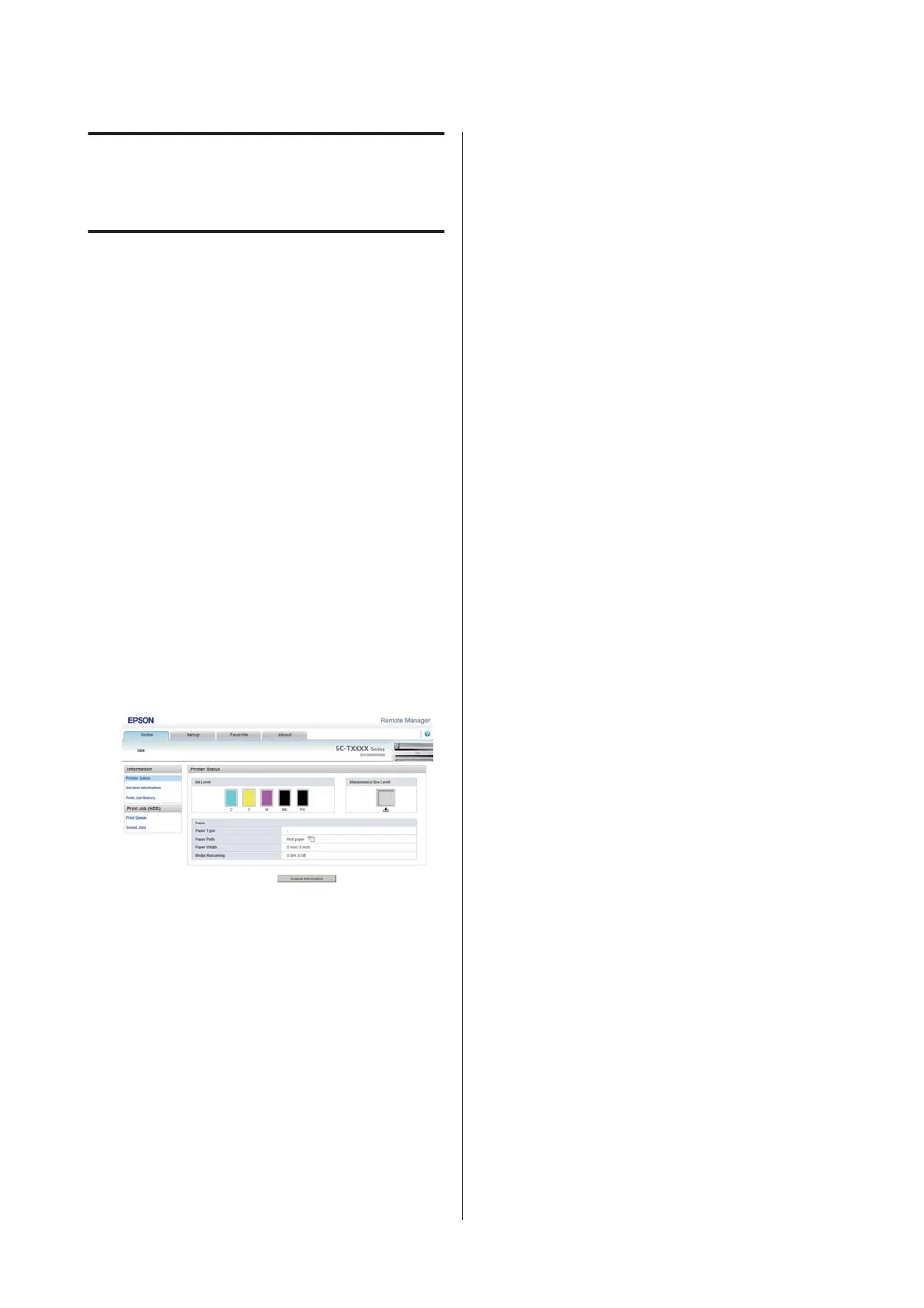Using the Optional
Hard Disk Unit
The Purpose of the Hard
Disk Unit
Wh en an opti on al har d disk unit i s con ne ct ed, pr in t job s
can be viewed and managed as described below.
Print Job Management
• From the Print Queues menu
For more information, see U “Viewing and
Printing Saved Print Jobs” on page 57
• From Remote Manager
The Remote Manager utility is included in the
standard install of the printer network interface and,
in addition to managing the print jobs stored on the
hard disk unit, can be used for viewing printer status
and adjusting network settings. It is launched by
entering the printer’s IP address in a computer web
browser.
For more information, see the online help for
Remote Manager.
For information on launching Remote Manager see
U the Network Guide (pdf)
• From LFP HDD Utility (Windows only)
The LFP HDD Utility can be used to manage print
jobs stored on a hard disk unit connected to the
printer. It is used when the printer is connected to
the computer via USB.
It can be downloaded from the Epson website.
http://www.epson.com
Hard Disk Unit Functions
When an optional hard disk unit is installed, print jobs
can be viewed and managed as described below.
• Viewing Print Jobs
When there are multiple print jobs with some in the
queue, the following information can be displayed.
❏ Print start time
❏ Estimated print time
❏ Other information, including whether the job can be
printed without replacing consumables
Print jobs can be selected and cancelled in Remote
Manager or the LFP HDD Utility.
• Viewing and Resuming Held Print Jobs
If the source selected with the printer differs from the
source specified in the print job, an error will occur
and printing will be suspended.
When an error occurs, printing can not be restarted
until the printer has been readied by, for example,
replacing the paper.
When an optional hard disk unit is installed, the
following types of print job can be held temporarily.
❏ Print jobs that specify sources that differ from that
selected with the printer
❏ Print jobs that specify paper types that differ from that
selected with the printer
❏ Print jobs that specify output paper sizes (widths) that
differ from that selected with the printer
After printing all the jobs that can be printed with the
current paper, you can replace the paper with the
media specified in the held print jobs and resume
printing, making your work more efficient.
Individual jobs can be selected and resumed or
cancelled in Remote Manager or the LFP HDD
Utility.
SC-T7000 Series/SC-T5000 Series/SC-T3000 Series User's Guide
Using the Optional Hard Disk Unit
55
