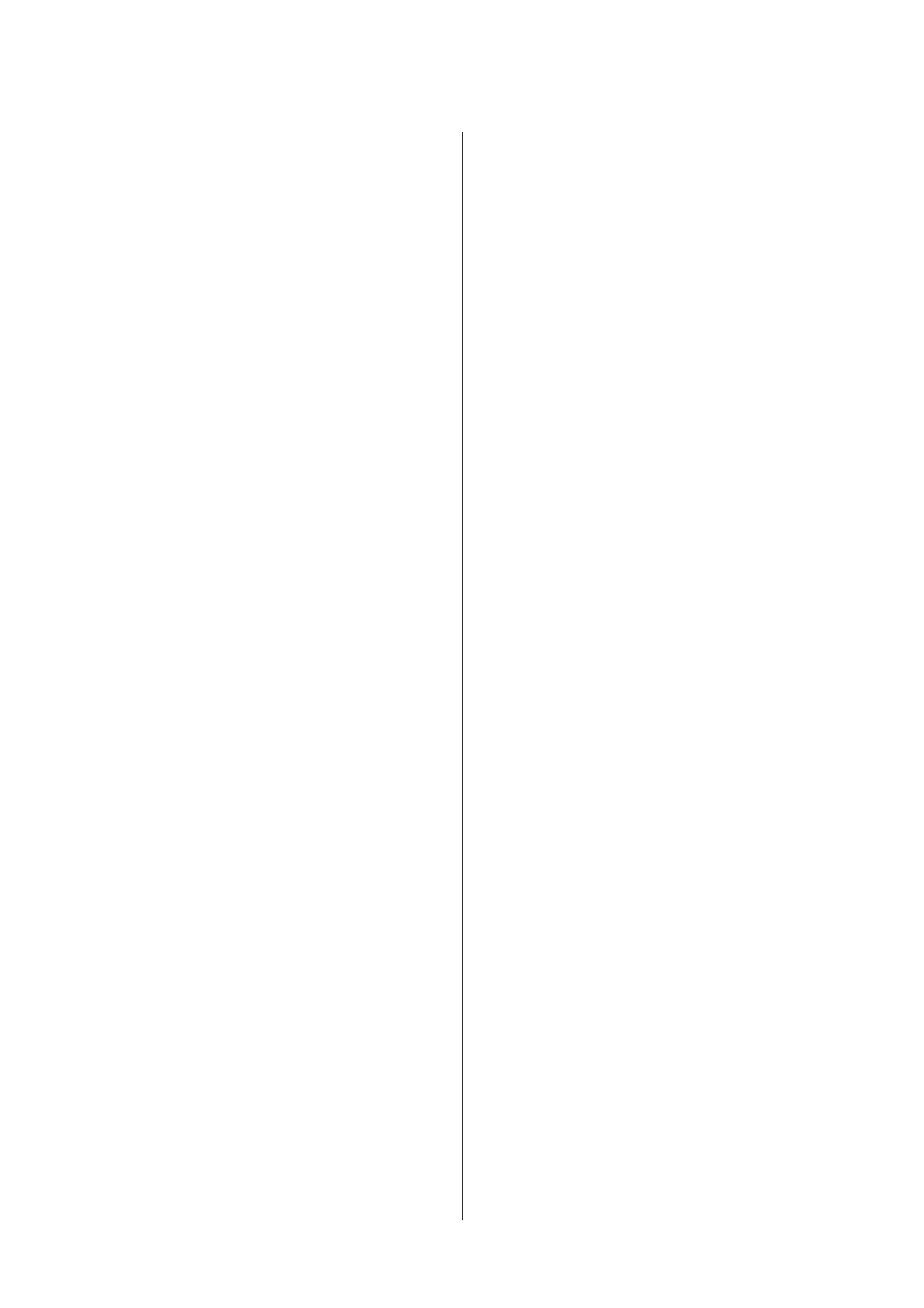Folded Double-Side (Windows only)......... 76
N-up................................ 76
Poster (Windows only)................... 77
Printing Multiple Documents (the Layout
Manager)(Windows Only).................. 81
Setting Procedures for Printing............. 82
Saving and Recalling Settings............... 82
Color Management Printing
About Color Management................... 84
Color Management Print Settings............. 84
Setting profiles......................... 85
Setting color management with the applications
...................................... 85
Setting color management with the printer driver
...................................... 86
Color management printing by Host ICM
(Windows)............................ 86
Color management printing by ColorSync
(Mac OS X)............................ 87
Color management printing by Driver
ICM(Windows only)..................... 88
Tips for Using the Printer
Driver(Windows)
Displaying the Settings Screen................ 90
From the Printer icon.................... 90
Displaying Help.......................... 91
Click the Help Button to Display............ 91
Right-click on the item you want to check and
display............................... 91
Customizing the Printer Driver............... 92
Saving various settings as your Select Settings
.................................... 92
Adding Media Types..................... 92
Rearranging display items................. 93
Overview of the Utility Tab.................. 94
Uninstalling the printer driver................ 96
Tips for Using the Printer Driver(Mac
OS X)
Displaying the Settings Screen................ 97
Displaying Help.......................... 97
Using Epson Printer Utility 4................. 97
Starting Epson Printer Utility 4............. 97
Epson Printer Utility 4 Functions............ 97
Uninstalling the printer driver................ 98
Removing EPSON LFP Remote Panel 2....... 98
Using the Control Panel Menu
Menu Operations......................... 99
Menu List.............................. 100
Menu Descriptions....................... 104
Print Queues menu..................... 104
Paper menu.......................... 105
Maintenance menu..................... 107
Setup menu........................... 107
Enlarged Copy menu.................... 112
Maintenance
Adjusting the Print Head................... 114
Checking for clogged nozzles.............. 114
Cleaning the print head.................. 115
Minimizing Print Misalignments (Head
Alignment)........................... 116
Replacing Consumables.................... 119
Replacing Ink Cartridges................. 119
Replacing Maintenance Boxes............. 120
Replacing the Cutter.................... 121
Cleaning the Printer...................... 123
Cleaning the outside.................... 123
Cleaning the inside..................... 123
Problem Solver
What to Do When a Message Is Displayed. . . . . . 125
When a Maintenance Call/Service Call Occurs. . . 127
Troubleshooting......................... 129
You cannot print (because the printer does not
work)............................... 129
The printer sounds like it is printing, but
nothing prints......................... 131
The prints are not what you expected. . . . . . . . 131
Feeding or ejecting problems.............. 134
Others.............................. 136
Appendix
Options and Consumable Products........... 137
Supported Media......................... 139
Epson Special Media Table............... 139
Usable Commercially Available Paper Size. . . . 145
Before printing on non-Epson media........ 146
Notes When Moving or Transporting the Printer
..................................... 147
Before Moving or Transporting............ 147
SC-T7000 Series/SC-T5000 Series/SC-T3000 Series User's Guide
Contents
4
