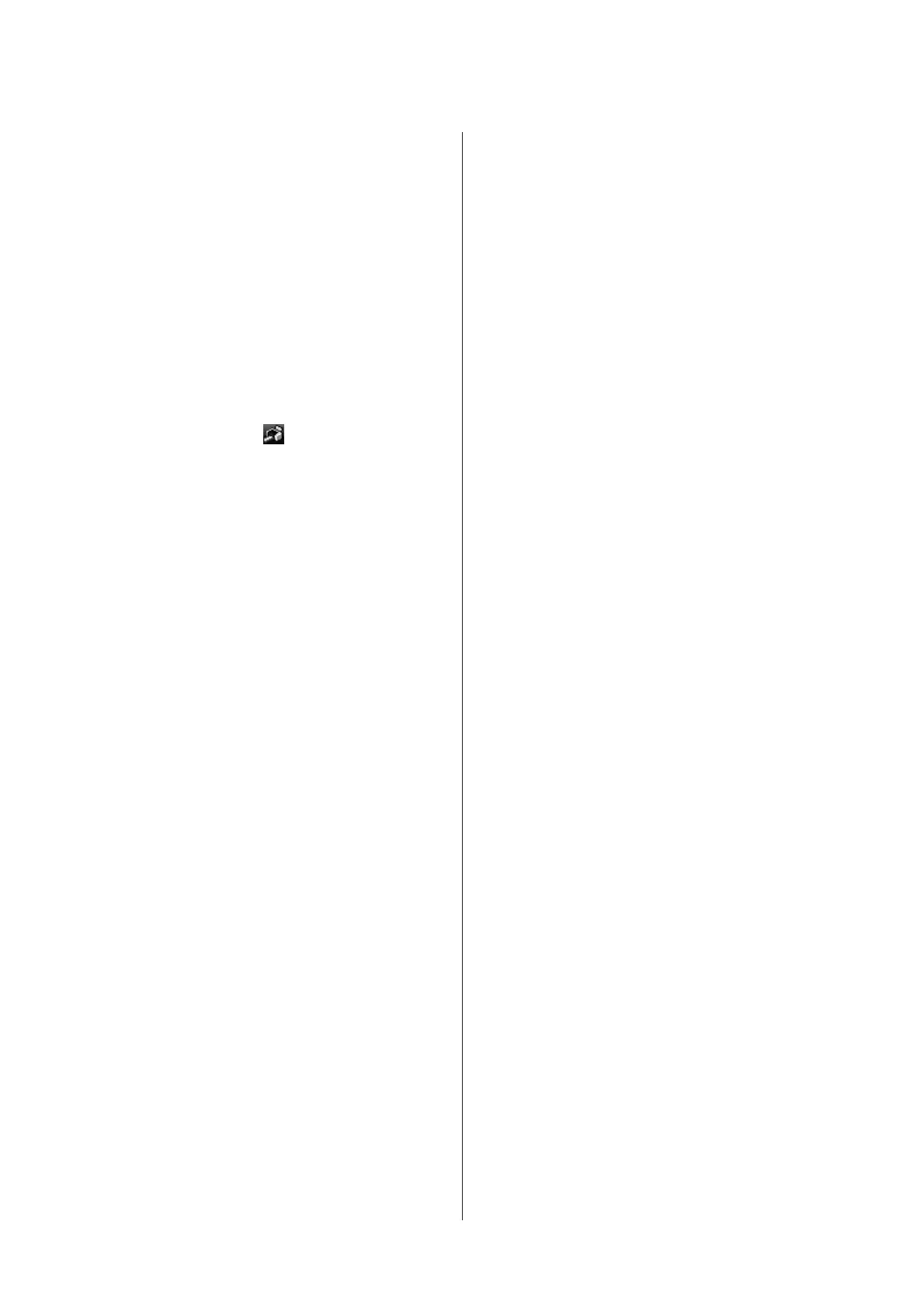Saving
A
On the Layout Manager screen, click File menu
and then Save As.
B
Enter the file name, select the location, and then
click Save.
C
Close the Layout Manager screen.
Opening saved files
A
Right-click the Utility shortcut icon on the
Windows Taskbar (
), and then click Layout
Manager on the menu displayed.
The Layout Manager screen is displayed.
If the Utility shortcut icon is not displayed on the
Windows Taskbar U “Overview of the Utility
Tab” on page 94
B
On the Layout Manager screen, click File menu
and then Open.
C
Select the location and open the required file.
SC-T7000 Series/SC-T5000 Series/SC-T3000 Series User's Guide
More Ways to Print
83
