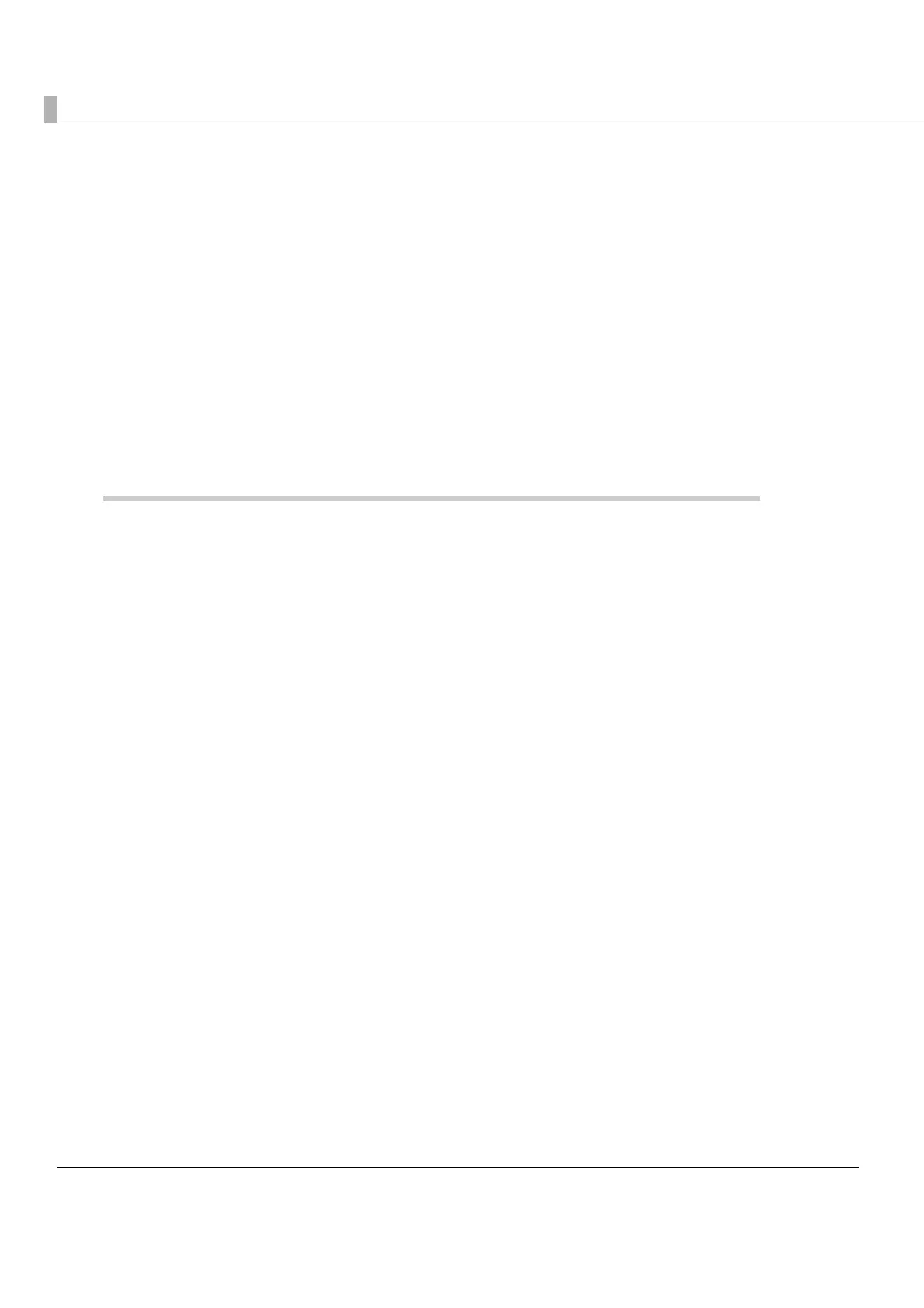10
Contents
■ For Safety .............................................................................................................................. 3
Key to Symbols........................................................................................................................................3
Warnings ..................................................................................................................................................4
Cautions ..................................................................................................................................................5
Wireless LAN (OT-WL01) Important Safety Information .......................................................................6
Wireless LAN (OT-WL01) Usage Precautions ........................................................................................6
■ Restriction of Use .................................................................................................................. 8
■ About this Manual ................................................................................................................ 9
Aim of the Manual .................................................................................................................................9
Manual Content .....................................................................................................................................9
■ Contents.............................................................................................................................. 10
Product Overview ........................................................................15
■ Features............................................................................................................................... 15
■ Product Configurations ...................................................................................................... 17
Autocutter .............................................................................................................................................17
Colors.....................................................................................................................................................17
Accessories ...........................................................................................................................................17
■ Part Names and Functions ................................................................................................ 18
Power Switch.........................................................................................................................................18
Power Switch Cover .............................................................................................................................19
Control Panel ........................................................................................................................................19
Connectors ...........................................................................................................................................21
Offline.....................................................................................................................................................23
■ Error Status........................................................................................................................... 24
Automatically Recoverable Errors ......................................................................................................24
Recoverable Errors ...............................................................................................................................25
Unrecoverable Errors............................................................................................................................26
No Connection to External Devices...................................................................................................27
■ NV Memory (Non-Volatile Memory) ................................................................................ 28
NV Graphics Memory ..........................................................................................................................28
User NV Memory...................................................................................................................................28
Memory Switches .................................................................................................................................28
User-defined Page................................................................................................................................28
Maintenance Counter.........................................................................................................................29
Paper layout settings............................................................................................................................29
