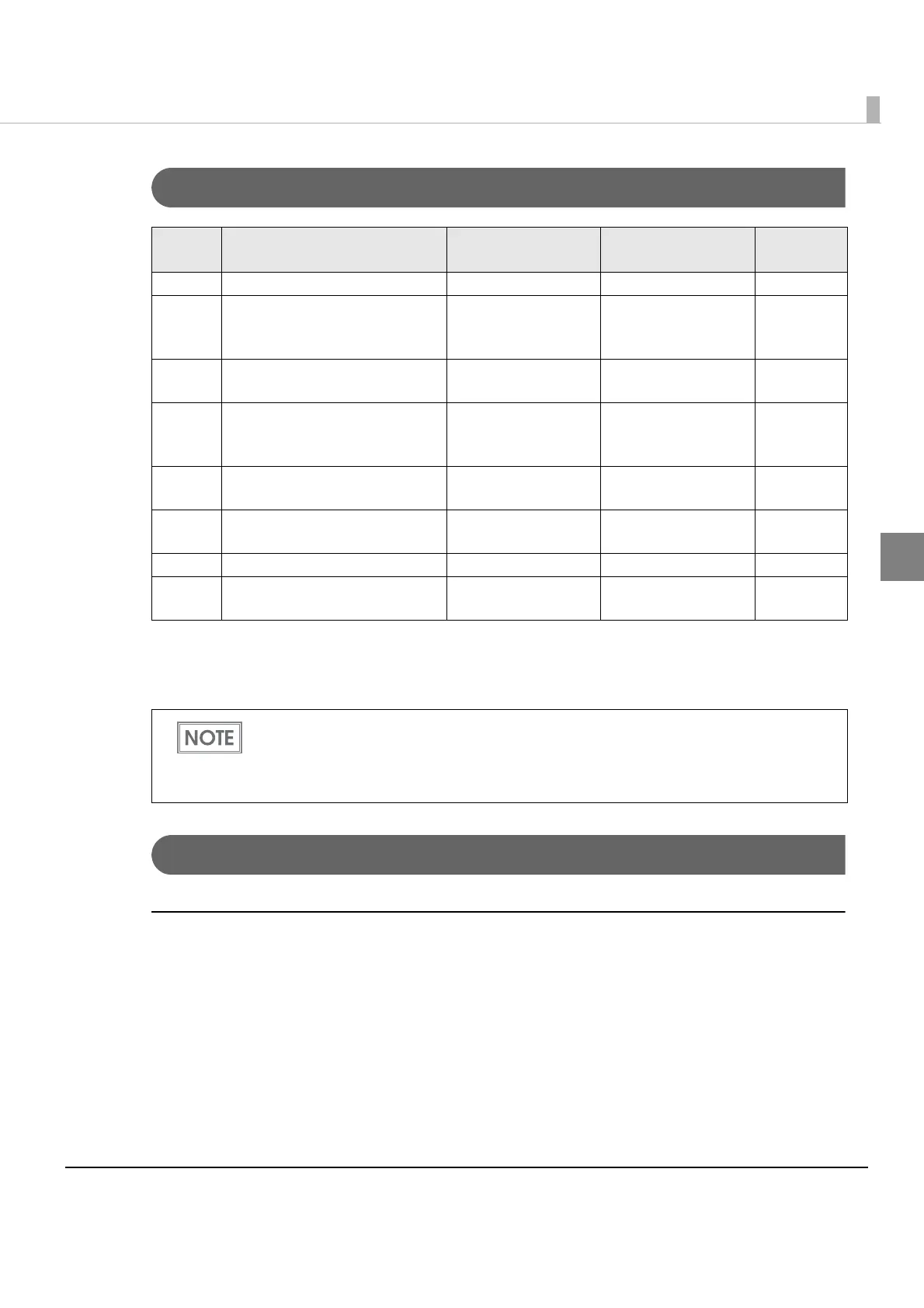Chapter 2 Setup
97
2
Memory Switch 8
* If the power to this printer is turned on with paper set but without a paper layout setting, the
length of the paper will be fed automatically to determine the type of paper (refer to
"Auto paper
determination" on page 95
).
Customized value
Selection of the NV user memory capacity
•1 KB (initial setting)
•64 KB
•128 KB
•192 KB
SW Function ON OFF
Initial
setting
8-1 Reserved -- -- OFF
8-2
Method to recover from the
paper layout error
Receive the
command
Receive the
command or the
cover open/close.
OFF
8-3
PAPER LED coming on when an
near-end detected
Does not come on Comes on OFF
8-4
Selection of the maximum
length of automatic paper
measurement *
300 mm 160 mm OFF
8-5
Enable left or right margin of
bar code print
Enables margin
Does not enable
margin
OFF
8-6
Feeding paper to the print
starting position at power on
Disabled Enabled OFF
8-7 Reserved -- -- OFF
8-8
Printer cover open during
operation
Errors that can possi-
bly recover
Errors that automati-
cally recover
ON
When the printer recovers from the paper layout error if Msw 8-2 is off, the automatic paper
measurement is done. If the settings for the paper layout are already stored in the NV
memory, these settings are overwritten with the result of the automatic paper recognition.
(refer to
"Paper layout settings by dismissing an error" on page 94)
