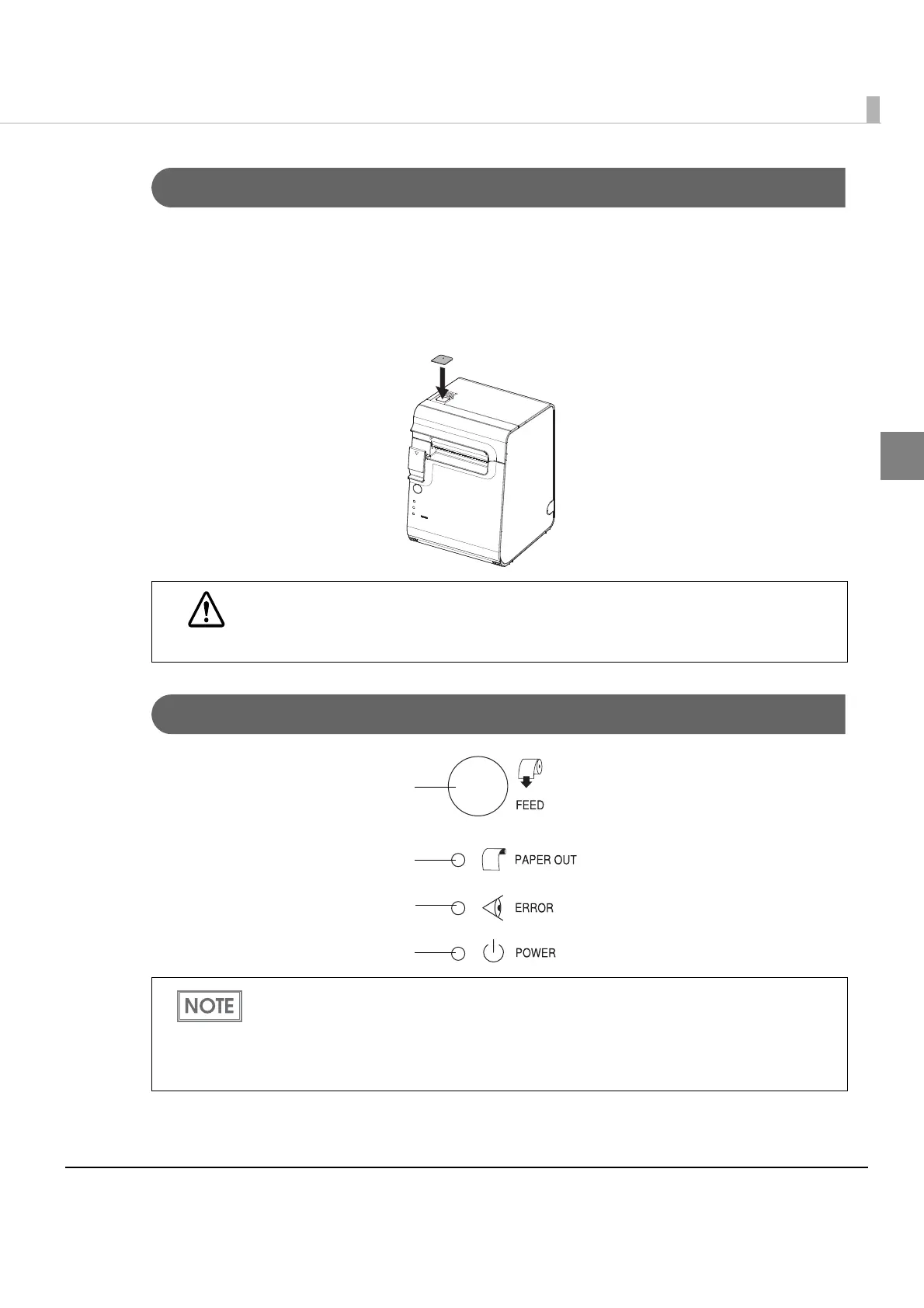Chapter 1 Product Overview
19
1
Power Switch Cover
Install the power switch cover that comes with the TM-L90-i onto the printer to prevent
inadvertent changing of the power switch, to prevent tampering, and to improve the appearance
of the printer.
To reset the printer when the power switch cover is installed, insert a long, thin object (such as
the end of a paper cl
ip) into the hole in the power switch cover and press the power switch.
Control Panel
WARNING
If a failure occurs while the power switch cover is attached, immediately remove the
connector cover and remove the power cord.
Otherwise, using the printer in this condition could cause a fire.
If the printer is installed horizontally, affix the control panel label for horizontal use. The
control panel for horizontal use is reversed top to bottom compared to the normal instal-
lation.
A FEED button is also located on the inside of the roll paper cover.
(See
"Memory Switch Setting Mode" on page 128)
FEED button
Paper roll end(PAPER OUT) LED
Error(ERROR) LED
Power(POWER) LED
