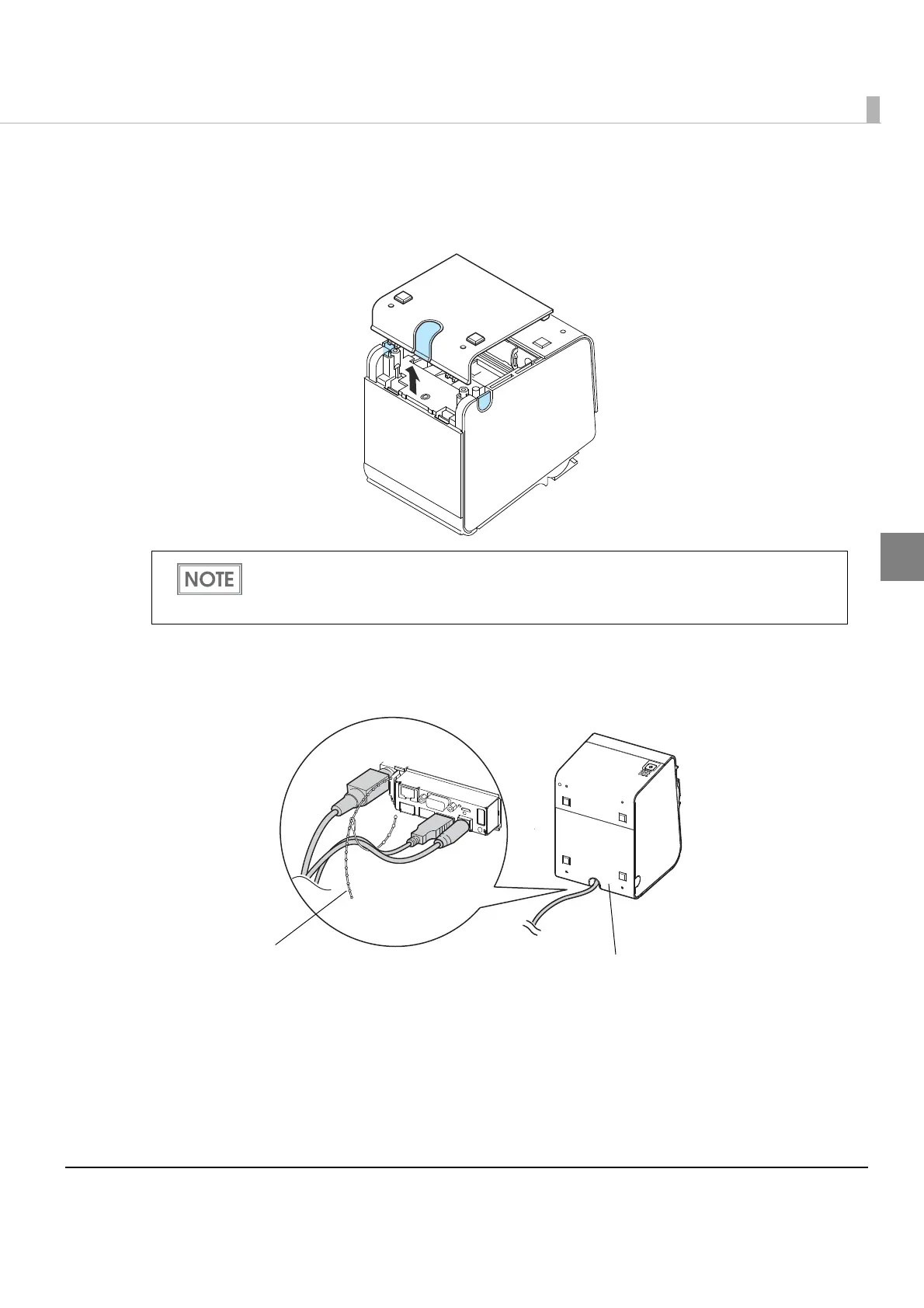Chapter 2 Setup
101
2
Handling Cables
Cut one of the three cable outlet locations, and pull out the cable.
If a cable with a connector that does not lock (USB cable or DC5V cable) is pulled to the rear of
the printer, fix that cable with a band to prevent it from being pulled out, as shown in the figure
below.
Pull out cables from multiple cable outlets in the connector cover, according to the number
of cables necessary. After installation, make sure the cables are not pinched by the
connector cover.
Band to fix cable
Connector cover
