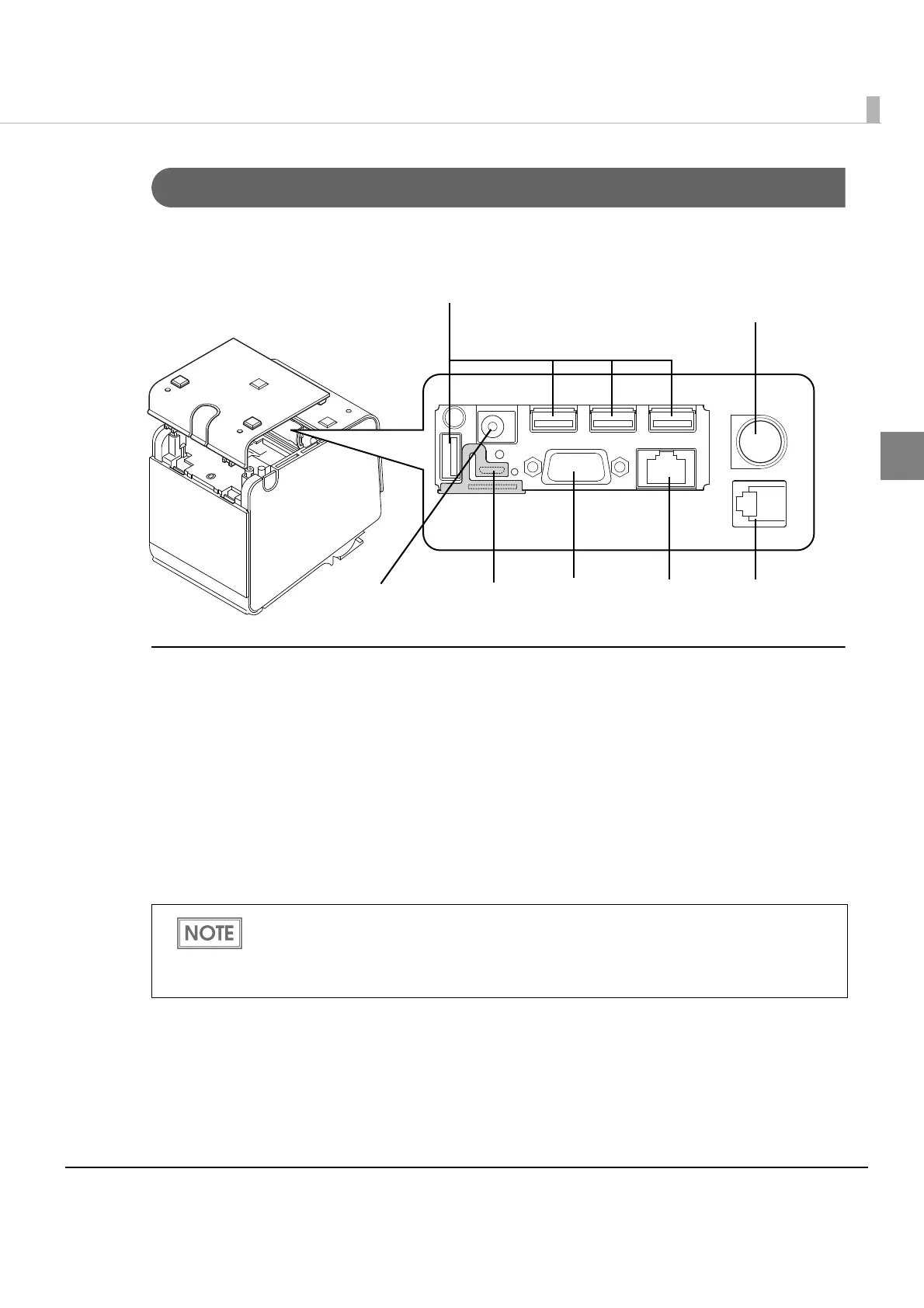Chapter 1 Product Overview
21
1
Connectors
When the connector cover is opened, you will see various connectors, a microSD card slot, and
push buttons.
Connector
•USB connector: Connects optional products.
•Power supply connector for DC 24V: Connects a power supply unit.
• Drawer kick-out connector: Connects a cash drawer or the optional buzzer unit.
•Ethernet connector: Connects the printer with a host computer.
•Micro-USB connector: Connect a micro USB (A-MicroB type) cable. This
cable is used only for configuration.
•Power supply connector for DC 5V: Connects a power supply unit.
*1: Analog RGB connector (Currently not available.)
For more information about connecting to a network, a power unit, a cache drawer, or other
external devices, see "Connecting the Printer to the System" on page 67, "Connecting the
Power Supply Unit" on page 65, "Connecting the Cash Drawer" on page 63, and
"Connecting to External Devices" on page 137.
Power supply connector
(for DC 24V)
Ethernet
connector
Micro-USB
connector
Drawer kick-out
connector
*1
USB connectors
Power supply
connector for DC 5V
