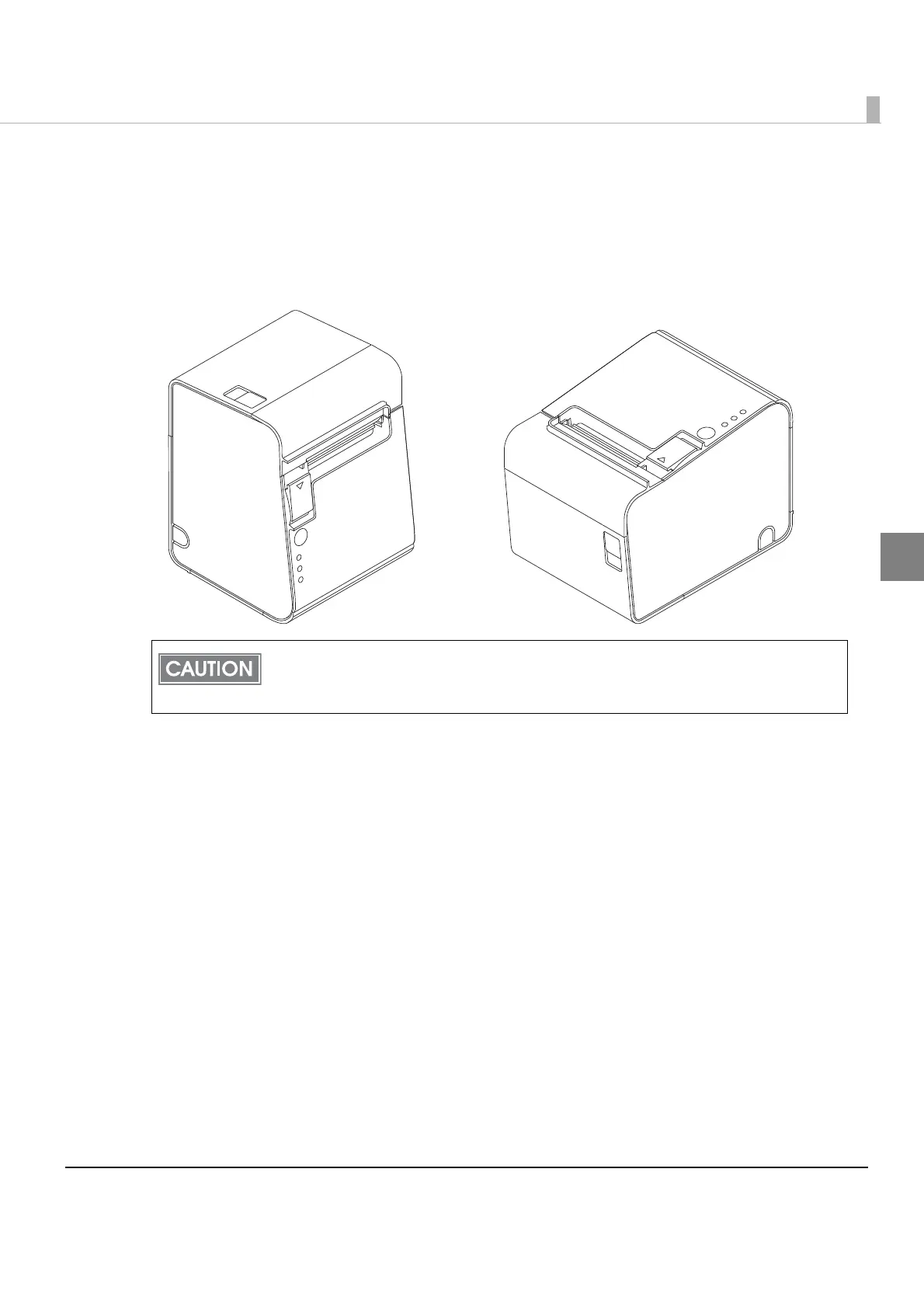Chapter 2 Setup
55
2
Installing the Printer
Although this printer is normally installed and used vertically (with the paper discharged to the
front), it can also be installed and used horizontally (with the paper discharged to the top).
If you install the printer horizontally, affix the control panel labels for horizontal use.
(see "Control panel label for horizontal use" on page 56)
In addition, if the auto cutter is used to make full cuts with the printer installed horizontally, the
included paper discharge guide must also be installed.
(see
"Installing the paper discharge guide" on page 56)
Do not place the printer in dusty locations.
Do not knock or strike the printer. This may cause defective print.
Do not catch cables or place foreign matter under the printer.
Horizontal position
Ver tical pos itio n
