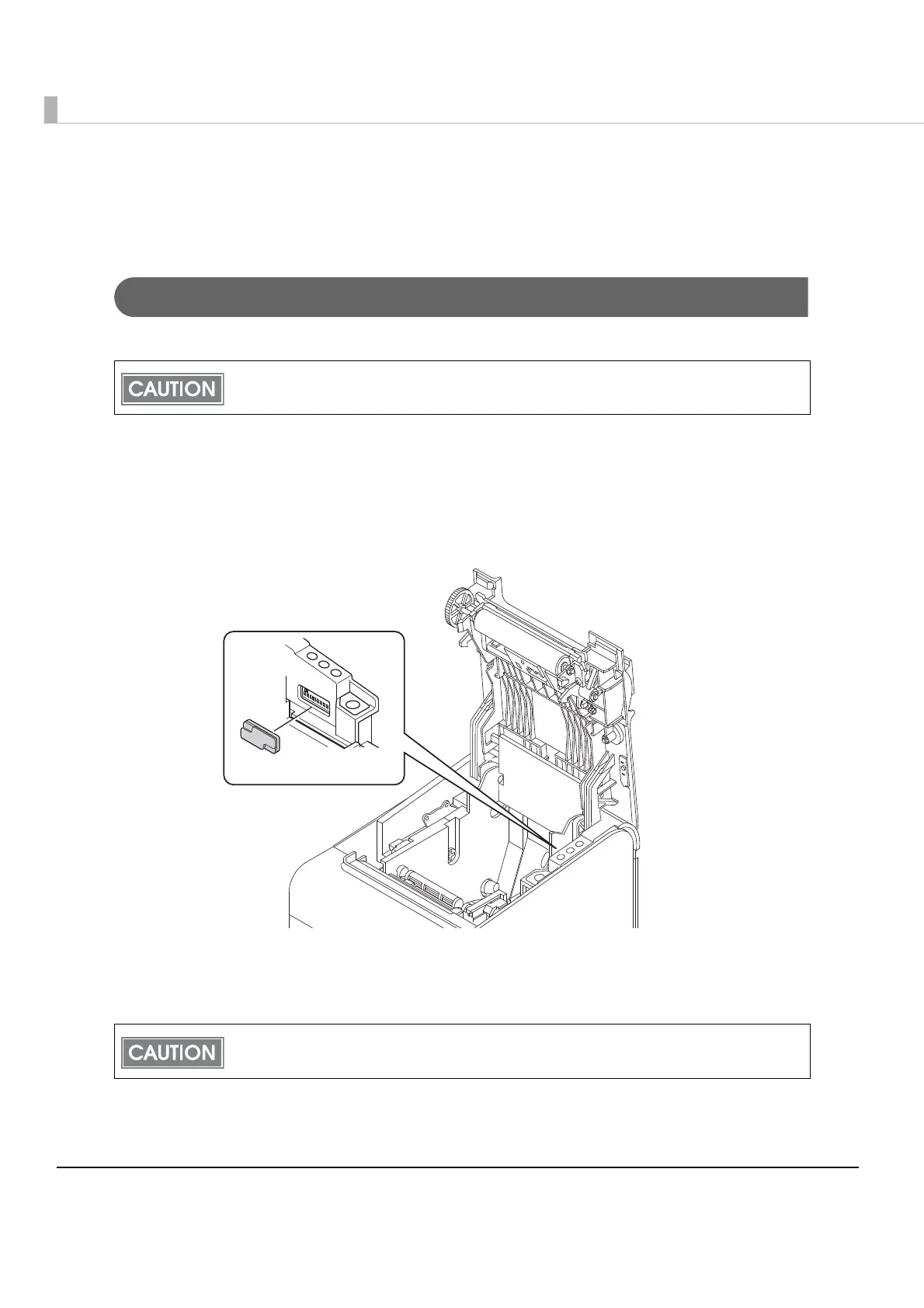62
Setting the DIP Switches
You can use the DIP switches to enable/disable the power switch. The initial setting is "Enabled".
Setting Procedure
Follow the steps below to change the DIP switch settings.
1
Make sure the power supply for the printer is turned off.
2
Open the roll paper cover.
3
Remove the DIP switch cover.
4
Set the DIP switch 1, using the tip of a tool, such as a small screwdriver.
ON : Power switch is Disable
OFF : Power switch is Enable
5
Install the DIP switch cover, and close the roll paper cover.
Be sure to turn the power off before setting the DIP switch.
Do not make any change to DIP switches other than DIP switch 1.
