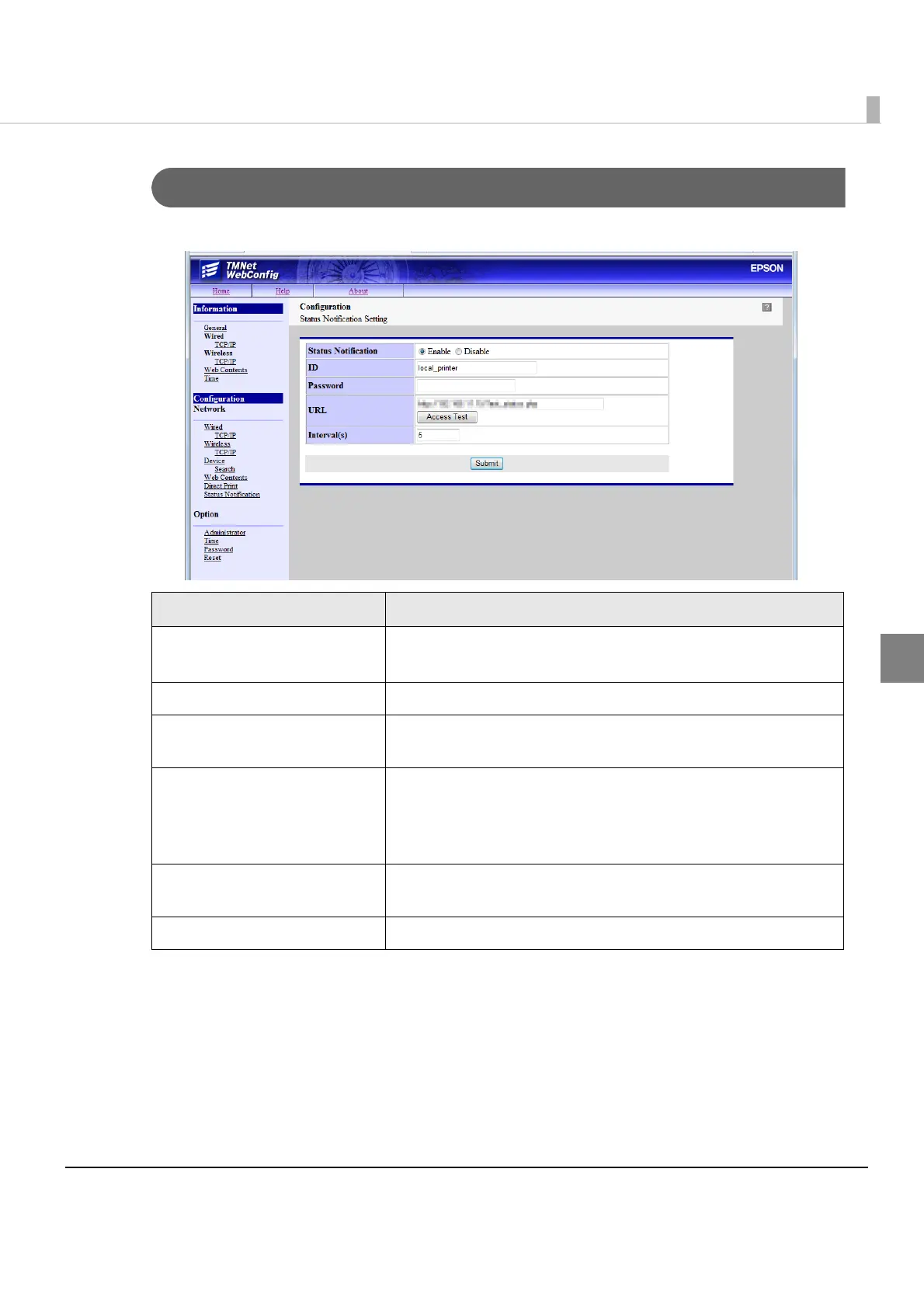Chapter 3 Application Development Information
121
3
Status Notification Setting
You can set Status Notification for the TM-L90-i.
Item Description
Status Notification Sets whether to use the Status Notification function or not.
Select [Enable] or [disable].
ID Sets the web server ID when [Status Notification] is set to [Enable].
Password Sets the web server password when [Status Notification] is set to
[Enable].
URL Sets the web server URL for sending status notifications when
[Status Notification] is set to [Enable].
After this is set, you can click [Access Test] to check if the URL has
been set correctly.
Interval(s) Sets the interval for sending status notifications when [Status
Notification] is set to [Enable].
Submit Submits settings to the TM-L90-i.
