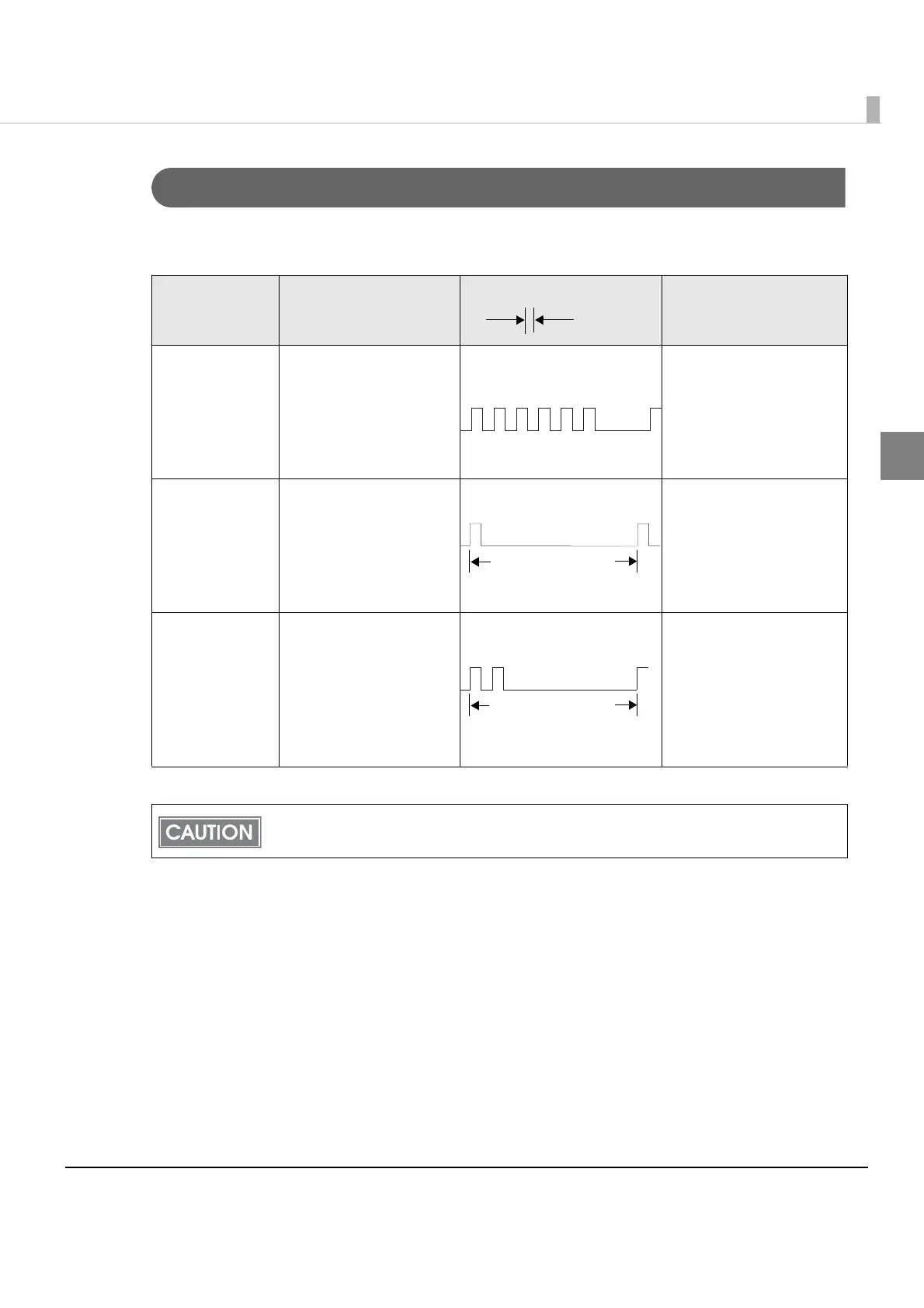Chapter 1 Product Overview
25
1
Recoverable Errors
Printing is no longer possible when recoverable errors occur. They can be recovered easily by
turning the power on again after eliminating the cause of the error.
*: When memory switch 8-8 is set to ON (roll paper cover open while printing: reset possible error)
Error Error description
Error LED flash code
Recovery measure
Roll paper
cover open
error *
The roll paper cover
was opened during
printing.
Close the roll paper
cover, and reset by
executing the error reset
command or turning the
power off and back on
again.
Autocutter error The autocutter does not
work correctly.
Remove the jammed
paper or foreign matter
in the printer, close the
roll paper cover, and
then turn the power on
to recover.
Paper layout
error
Cannot detect the
label or the black mark.
If the paper is jammed,
clear the jam, close the
roll paper cover, and
then execute the error
reset command or turn
the power off and back
on again.
The error reset command is enabled only when a reset possible error (not including auto
reset errors) occurs.
