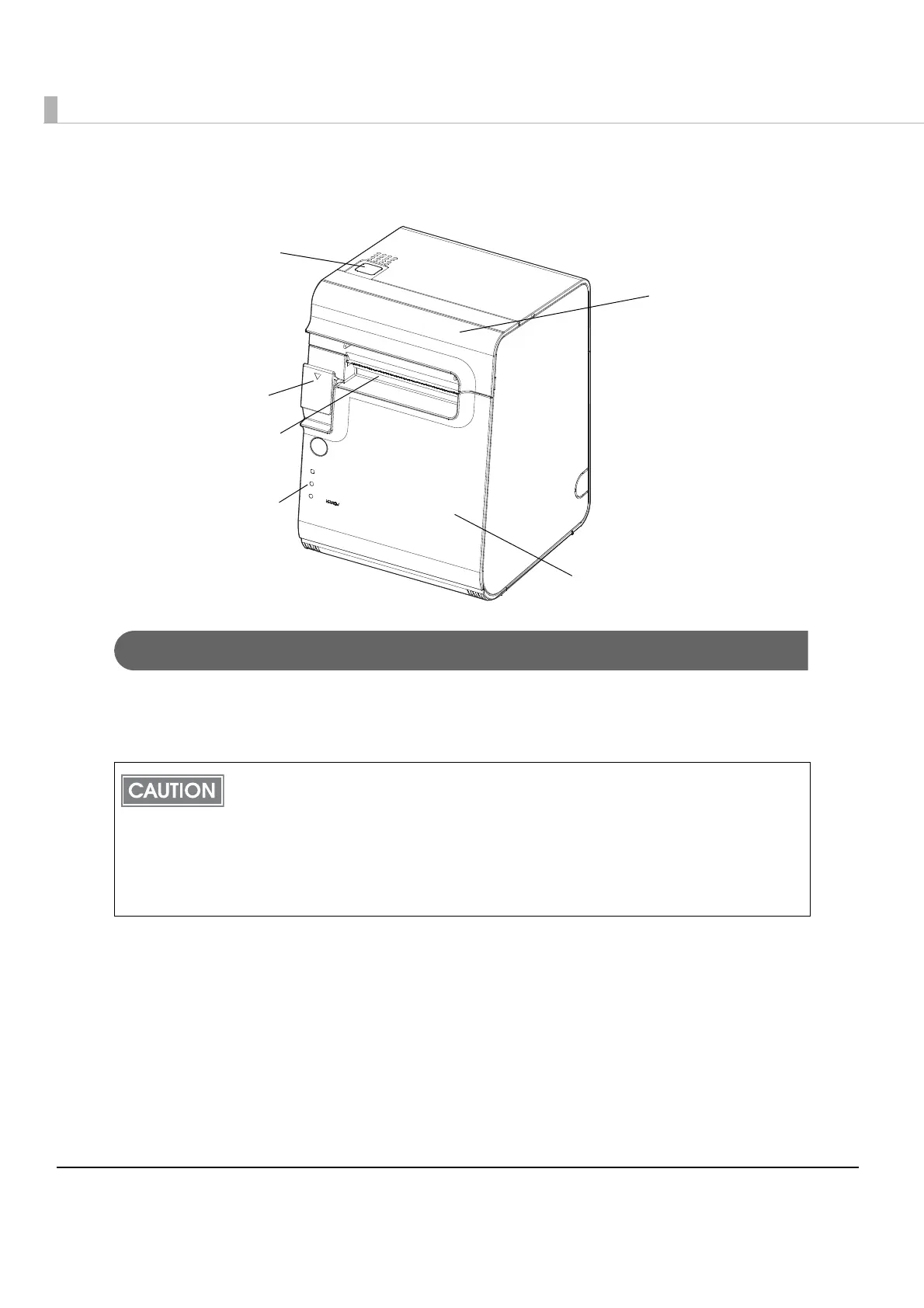18
Part Names and Functions
Power Switch
When DIP switch 1 is OFF (power switch: enabled), the power is turned ON/OFF. Press and
hold the switch for 1 second to turn the power on, and 3 seconds to turn the power off. After
turning the power on, approximately 30 seconds is required before printing is possible.
Before turning on the printer, be sure to check that the AC adapter is connected to the
power supply.
It is recommended that a power-off processing command be sent to the printer before
turning the power off. Doing so allows the latest maintenance counter value to be saved.
(Maintenance counter values are generally saved every two minutes.)
For more information about commands, see the "ESC/POS Application Programming
Guide".
Roll paper cover
Control panel
Cover open lever
Cutter cover
Power switch
Manual cutter
