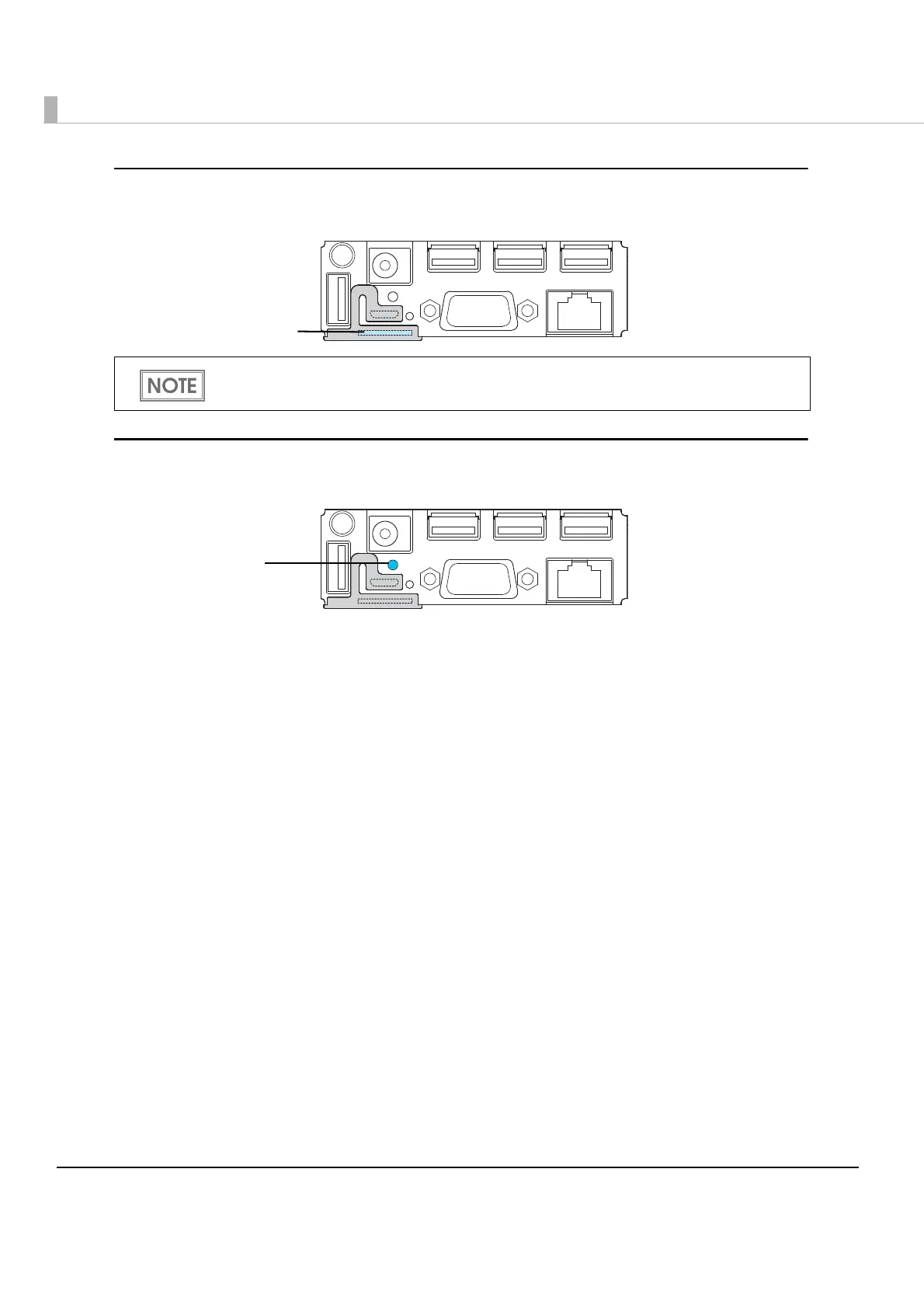22
microSD Card Slot
Insert a microSD card. When PHP functionality is enabled.
Push Button
The push button on the lower rear of the printer prints a status sheet or initializes the printer.
The push button has below function:
•Status sheet printing:
Make sure the printer is turned on, press the push button for approximately 3 seconds. When
you release the button, a status sheet on
which network parameters are printed will be ejected.
(See "Confirming with a status sheet" on page 78
.)
•Initialization:
Make sure the printer is turned on, press the push button for approximately 10 seconds. When
you release the button, all setting will be initialized. (See
"Initializing the Network Setting" on
page 83.)
For more information about how to set up the PHP environment, see the "TM-i series PHP
Setup Manual".
