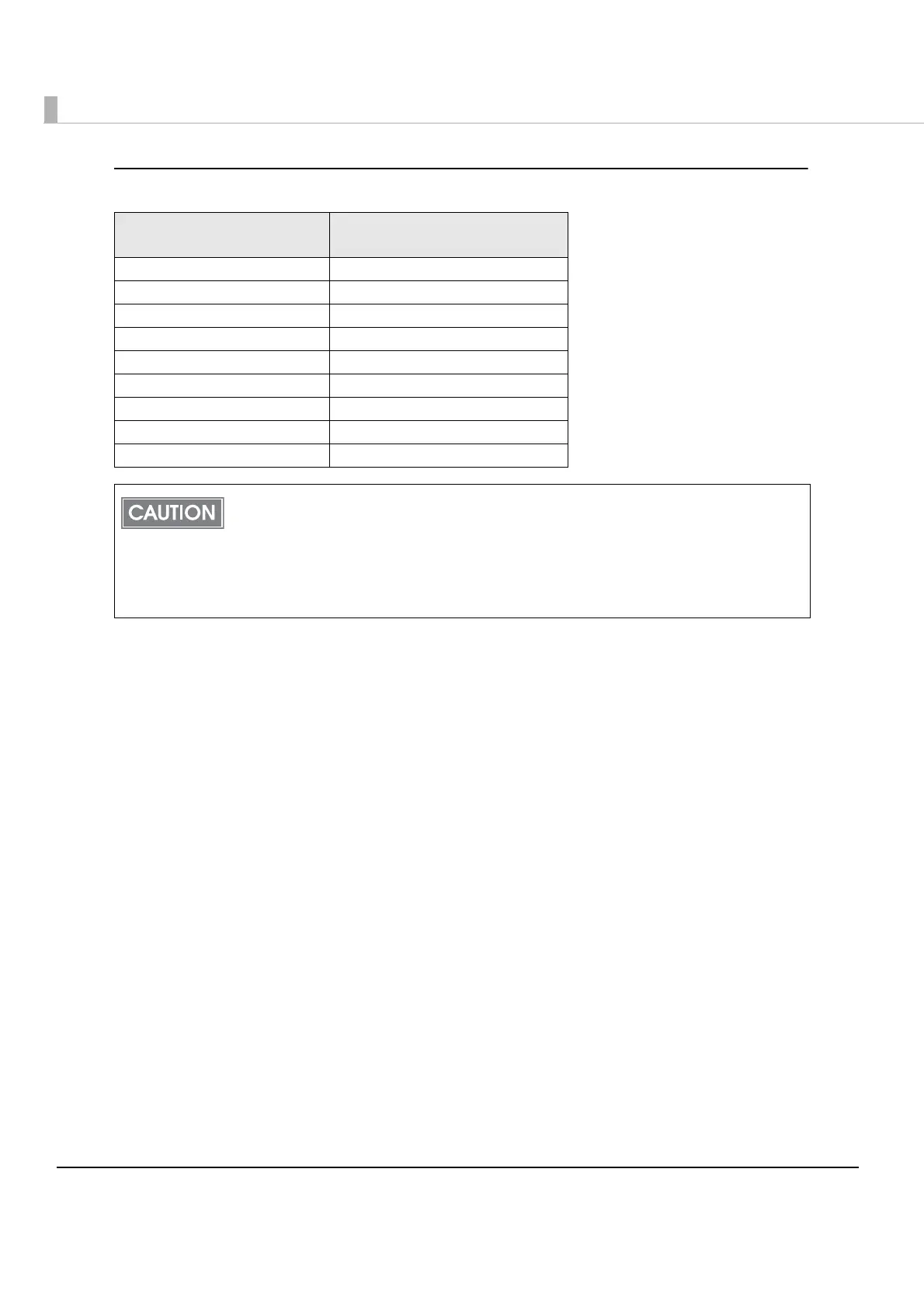100
Setting the print speed
Level
Guide
(maximum printing speed)
Level 1 26 mm/s
Level 2
Level 3
Level 4
Level 5
Level 6 (initial setting) 120 mm/s
Level 7
Level 8
Level 9 150 mm/s
Depending on print conditions, such as print duty and print head temperature, print
speed is automatically adjusted, which may cause white lines due to intermittent print
(the motor sometimes stops). To avoid this, keep the print speed constant by setting it
lower.
If the printing speed is set to Level 9, you should use high-speed printing paper (refer to
"Paper Specifications" on page 35
) .
