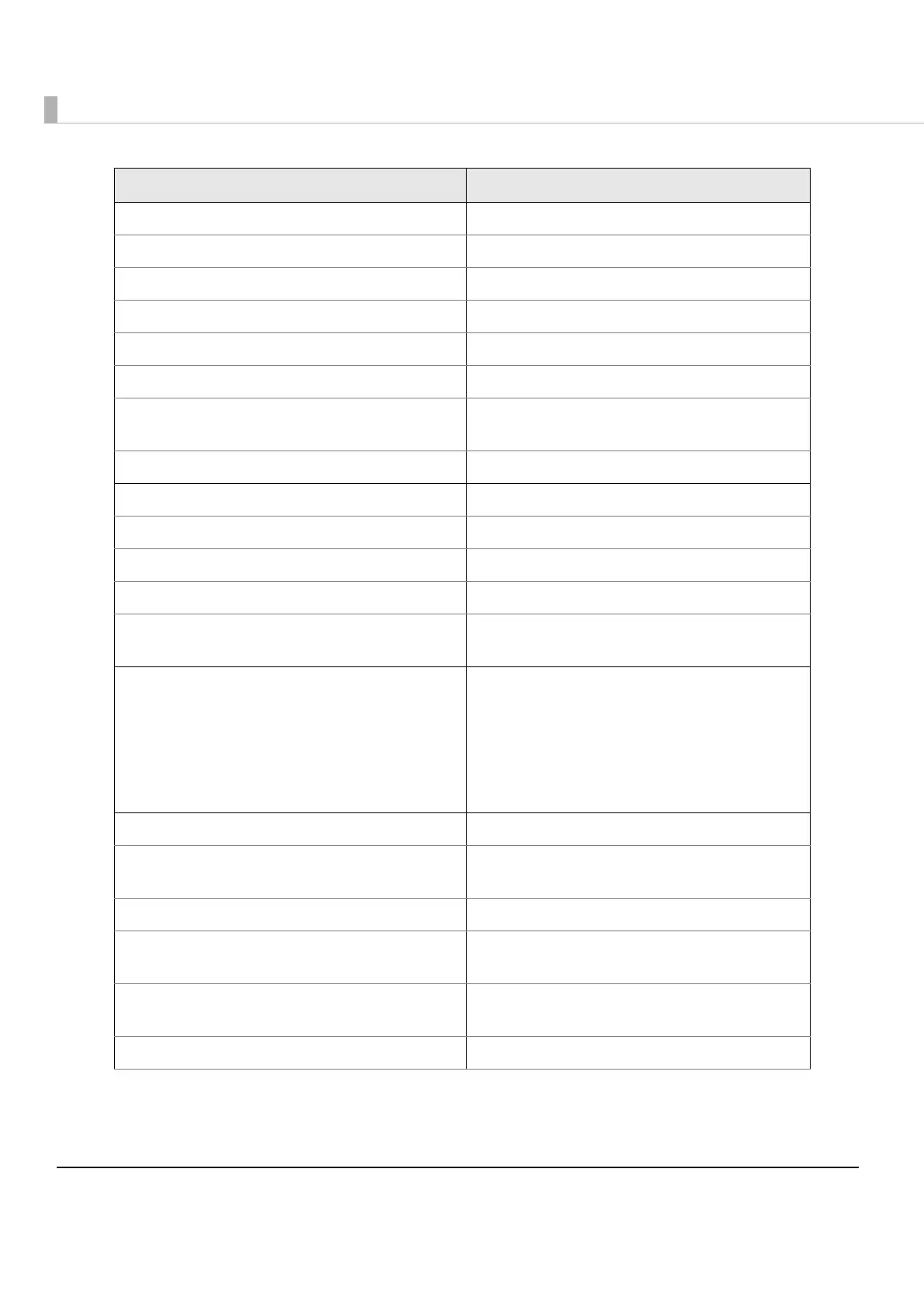80
Wireless TCP/IP Shows TCP/IP settings for wireless LAN.
Get IP Address Shows the method of getting the IP address.
Set using Automatic Private IP Addressing (APIPA) Shows the APIPA setting.
IP Address Shows the IP address.
Subnet Mask Shows the subnet mask.
Default Gateway Shows the default gateway.
Acquire DNS Server Address Automatically
Shows the method of getting the address of the
DNS server.
DNS Server Address Shows the IP address of the DNS server.
Time Server Setting Shows time settings.
Use Time Server Shows whether to use the time server or not.
Get Time Server Shows the method of getting the time server.
Time Server Shows the IP address of the time server.
Time Server Status
Shows the result of communication with the time
server.
Device
Shows the following information of the devices
registered for ePOS-Print.
Device ID
Model number
IP address
Connection status
Web Contents Update Shows update settings for web contents.
Use Automatic Update
Shows whether automatic updating of web
contents is enabled or disabled.
Update Schedule* Shows the update schedule for web contents.
File URL*
Shows the URL for the file to update
automatically.
Use Proxy*
Shows the URL and port number for the proxy
server to use.
File Access Test* Shows whether the URL is specified correctly.
Item Description
