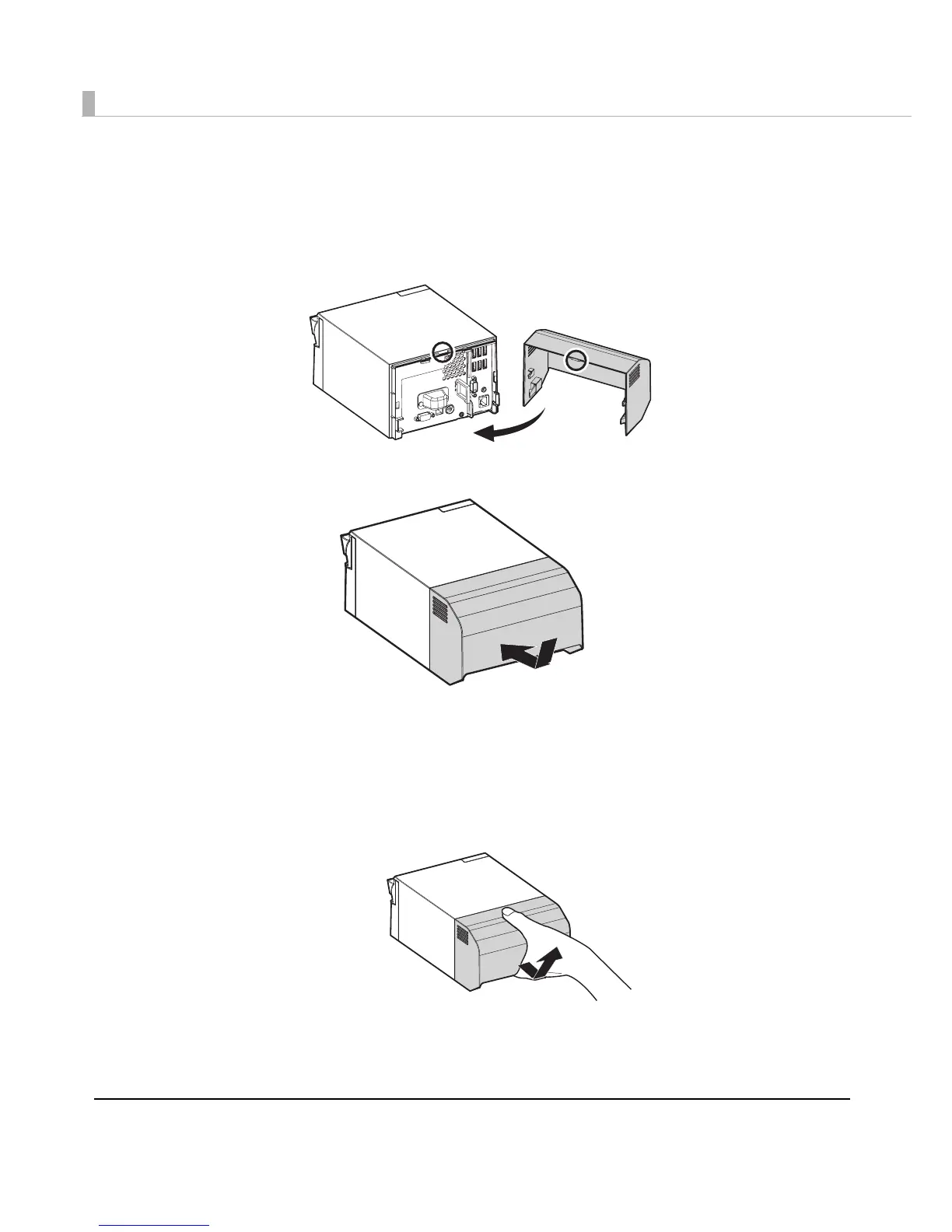116
Attaching the Connector Cover
Attach the connector cover to protect the cables by following the steps below.
1
Align the tab on the connector cover with the dent on the main body.
2
Push the connector cover with the dent on the main body.
3
Make sure the cables are not pinched.
Removing the Connector Cover
To remove the connector cover, push the connector cover down while pushing both si des of the
connector cover inward to detach the hooks form the printer case.
