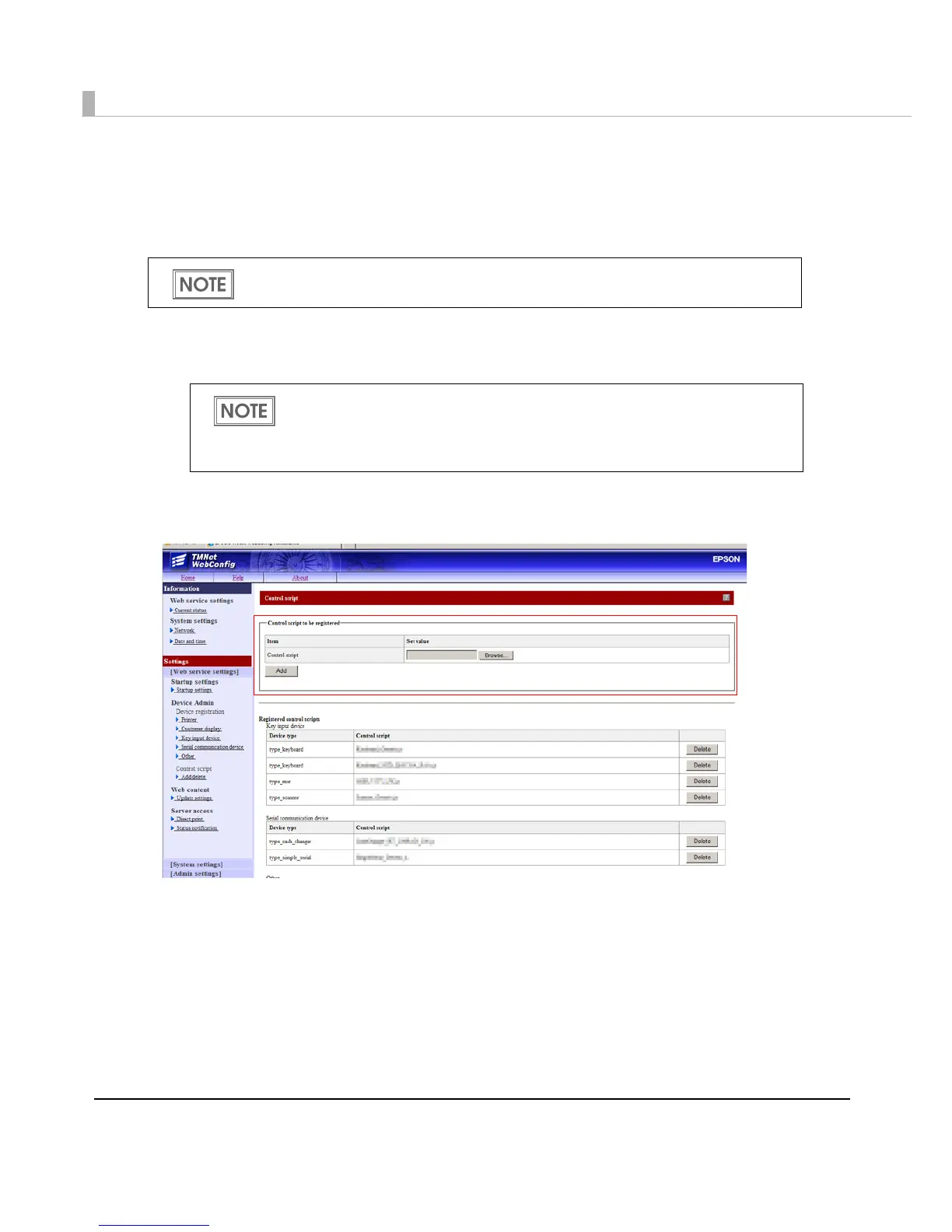94
Registering device control script files
Use EPSON TMNet WebConfig to register device control scripts on this product, following the
procedures below.
1
Run EPSON TMNet WebConfig from shortcut on the desktop.
EPSON TMNet WebConfig is started.
2
Select [Settings] - [Web service settings], then [Add/delete].
The "Control script" screen is displayed.
3
Select [Browse...], and specify the control script you want to register,
then click [Add].
This registration is used when registering device control script files, such as serial
communication devices, using ePOS-Device.
If you perform settings from an external device, enter the following in the URL field
of your Web browser (such as the address bar).
http://"TM-DT’s IP address"/webconfig
The default "TM-DT's IP address" for this product is "192.168.192.168".
