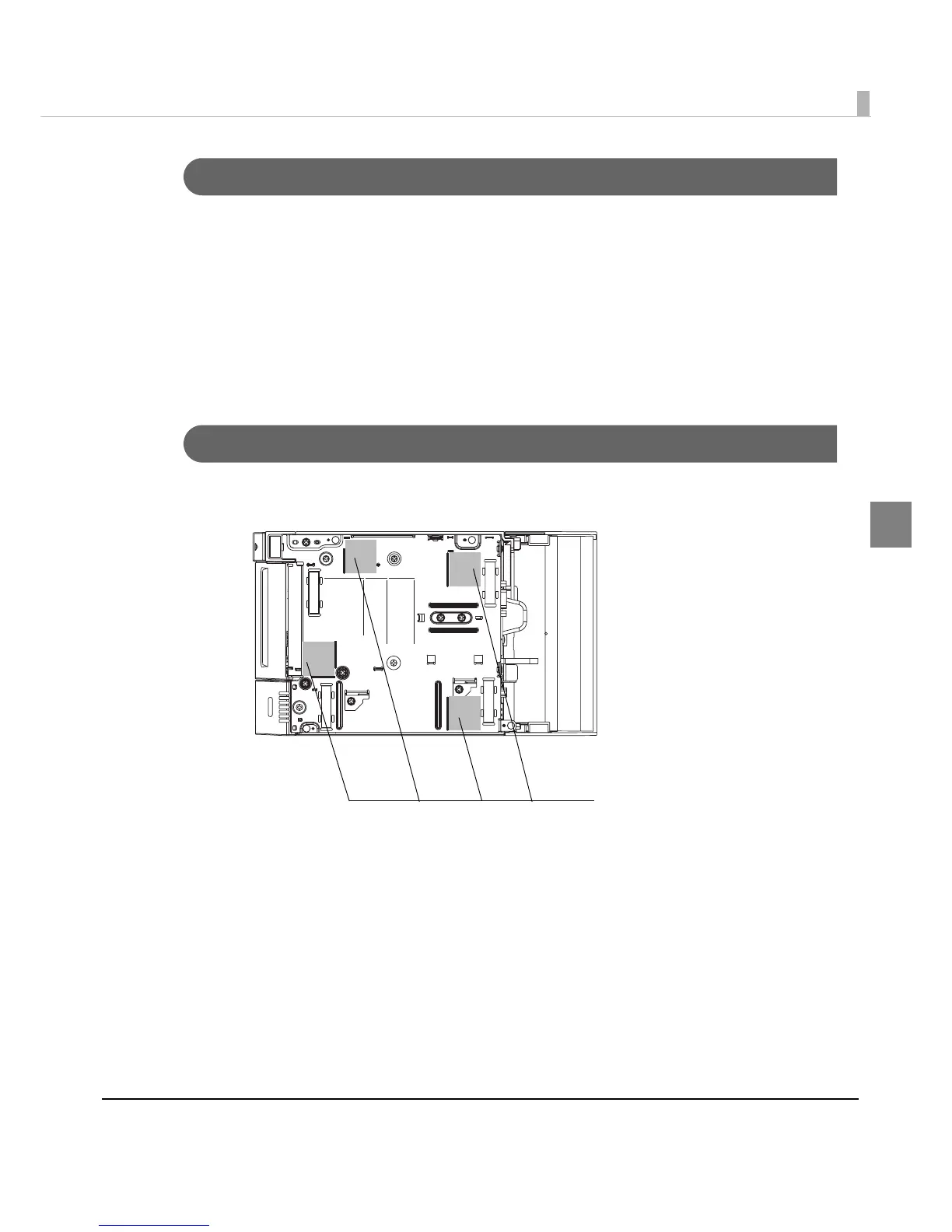Chapter 2 Setup
61
2
Important Notes
•The Product must be installed horizontally on a flat surface (not tilted).
•Firmly fix the printer so that it does not move when you open or close the roll paper cover or
when the roll paper is cut.
•Do not place the printer in dusty locations.
•Do not knock or strike the Produc
t. This may cause defective print.
•Do not catch cables and do not place foreign matter under the printer.
•Do not put anything that has a force of more than 32.7 N {3 kgf} on the top the printer.
Affixing Position of DF-10
When you use the affixing tapes for fixing the printer (Model: DF-10), paste them as shown in the
figure below.
