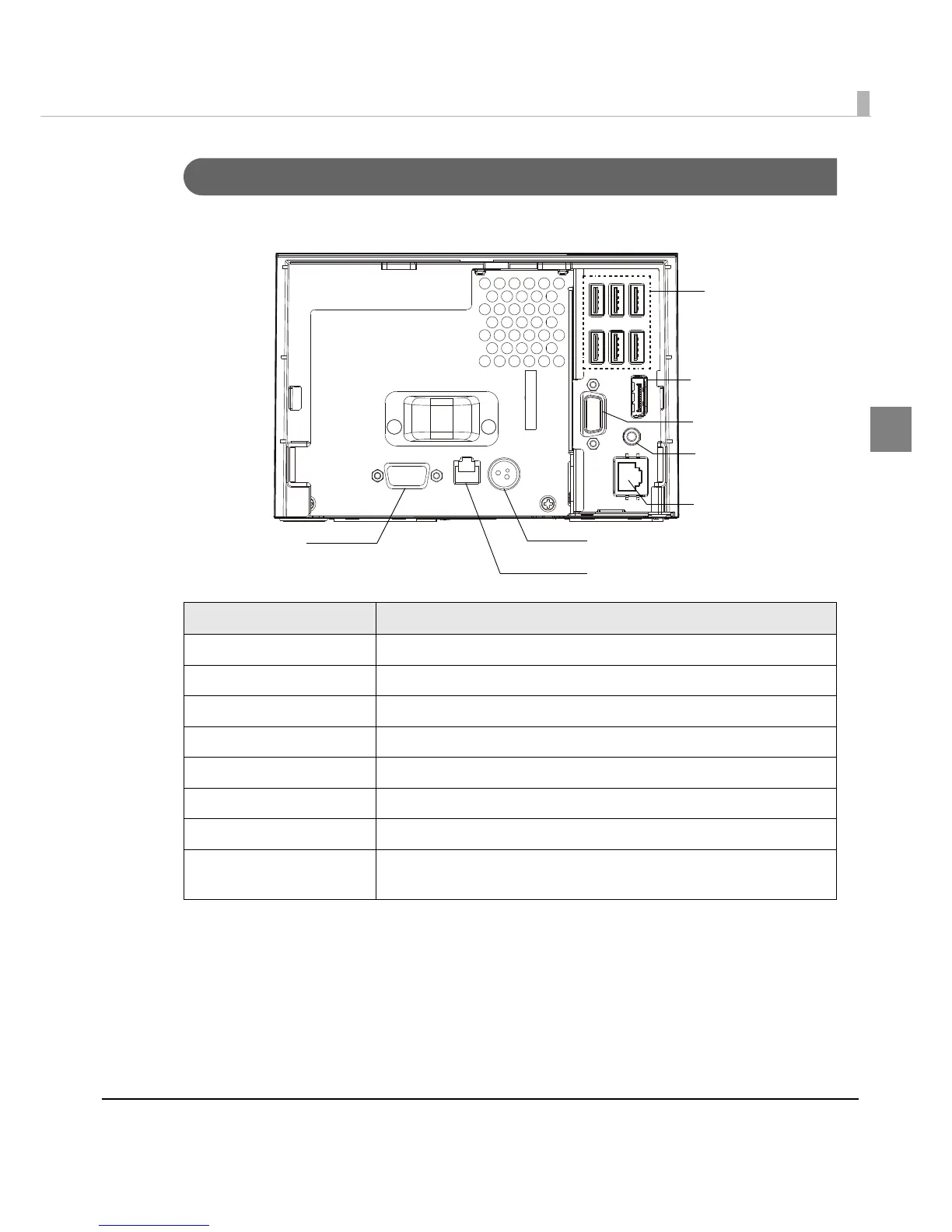Chapter 1 Product Overview
31
1
Connectors
All the cables are connected to the connection panel on the back of the printer.
Name Description
Drawer-kick Connect the cash drawer here.
Ethernet Connect the printer to the network.
USB Connect external devices with USB interface here.
DC-In Connect the AC adapter, T here.
VGA Connect the display here.
Serial Connect a serial communication device with serial interface here.
Line-Out Connect an external speaker here.
DisplayPort
(only for High model)
Connect the display here.
