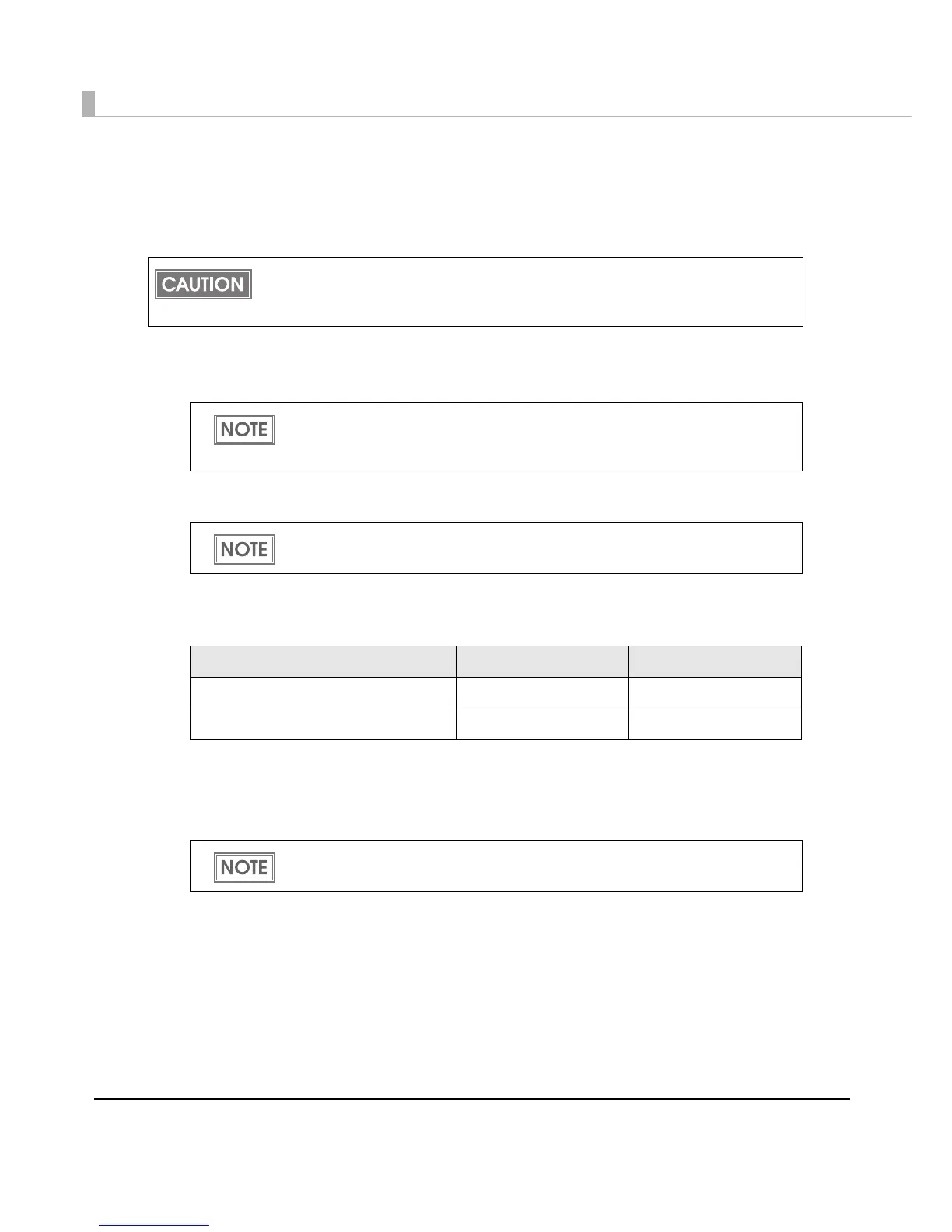74
OS Initial Settings
The following explains the procedures for setting the OS when you turn on the power for this
product for the first time.
1
Check that the product's power is not on, and connect the display,
keyboard, and mouse.
2
Turn on the product.
3
The login screen is displayed. Input the password.
The initial settings are as follows.
4
The OS desktop is displayed. Select [Start], then [Control Panel], and
[Date and Time]. The "Date and Time" window is displayed. Set the time,
date, and the timezone.
When performing setup for the OS, you need a display and a keyboard.
Connect the display when this product is off.
If you connect the display when this product is on, data may not be properly displayed.
The display can use either the VGA or the Display Port. If you are using dual
display, perform separate settings.
For detail, refer to "Settings for Dual Display" on page 122.
When you turn on this product’s power for the fist time, the Windows Embedded
POSReady 2009 setup screen is displayed for a while.
OS User name Password
Windows Embedded POSReady 7 EPSON-USER T70II-DT
Windows Embedded POSReady 2009 Administrator T70II-DT
You can also set the date, time, and the timezone using EPSON TMNet WebConfig.
