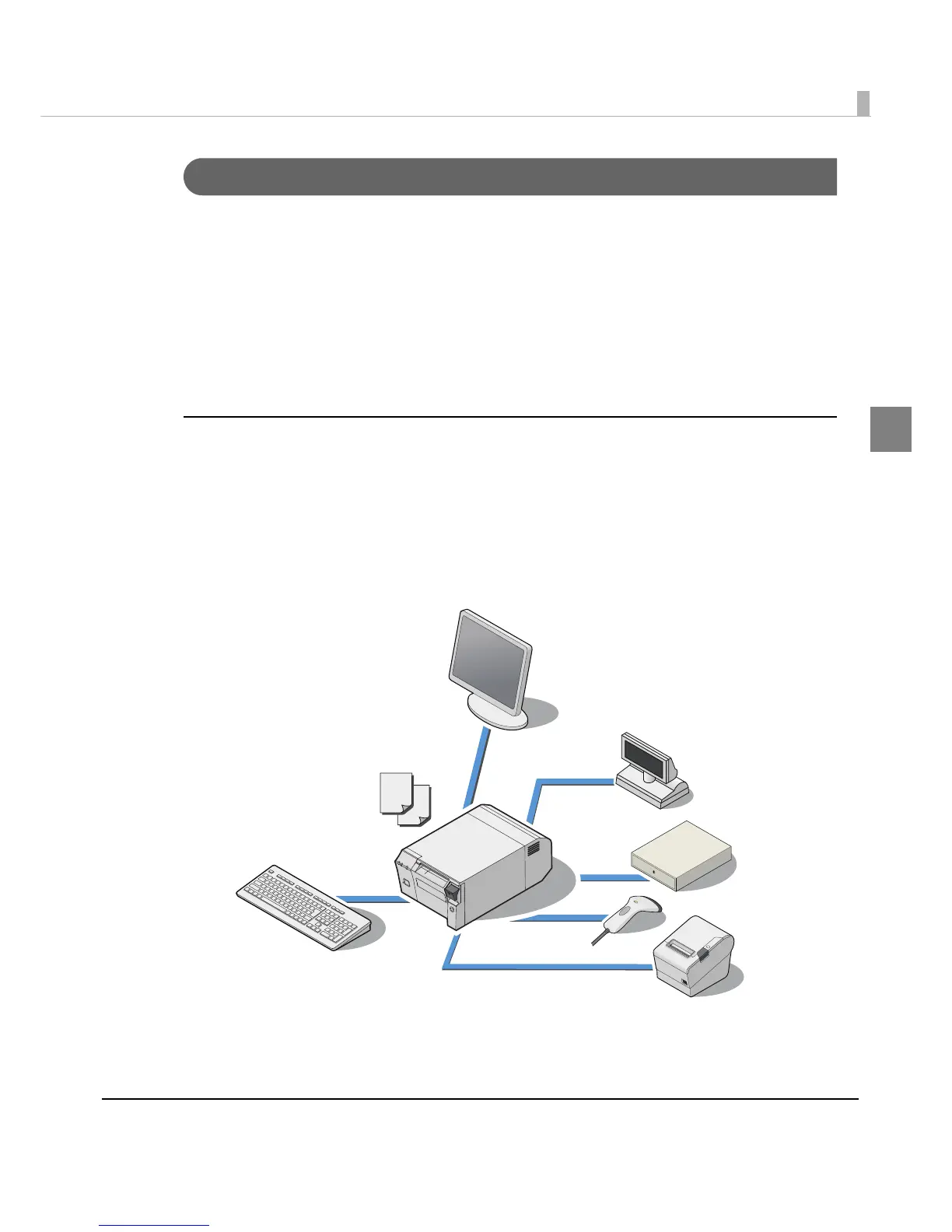Chapter 1 Product Overview
19
1
System connection examples
As shown below, you can configure various systems.
•PC-POS System (Page 19)
•Printing and controlling POS peripherals from the Web application (Page 20)
•Printing and controlling POS peripherals from an application on a tablet terminal (Page 21)
•Acquiring data from a server at a remote location (via Interne
t or any other means) and
printing the acquired data (Page 23)
•Virtual environment client (Page 24)
PC-POS System
You can configure a simple POS system by installing POS applications and connecting a display
with a touch panel and a barcode scanner to the TM-T70II-DT.
The OS is based on Windows and includes SATA SSD. You can install the Windows driver (APD)
and the UPOS driver.
You can also transfer the conventional W
indows-based PC-POS system as it is.
This saves on system installation fees, saves space, and increases its maintainability.
