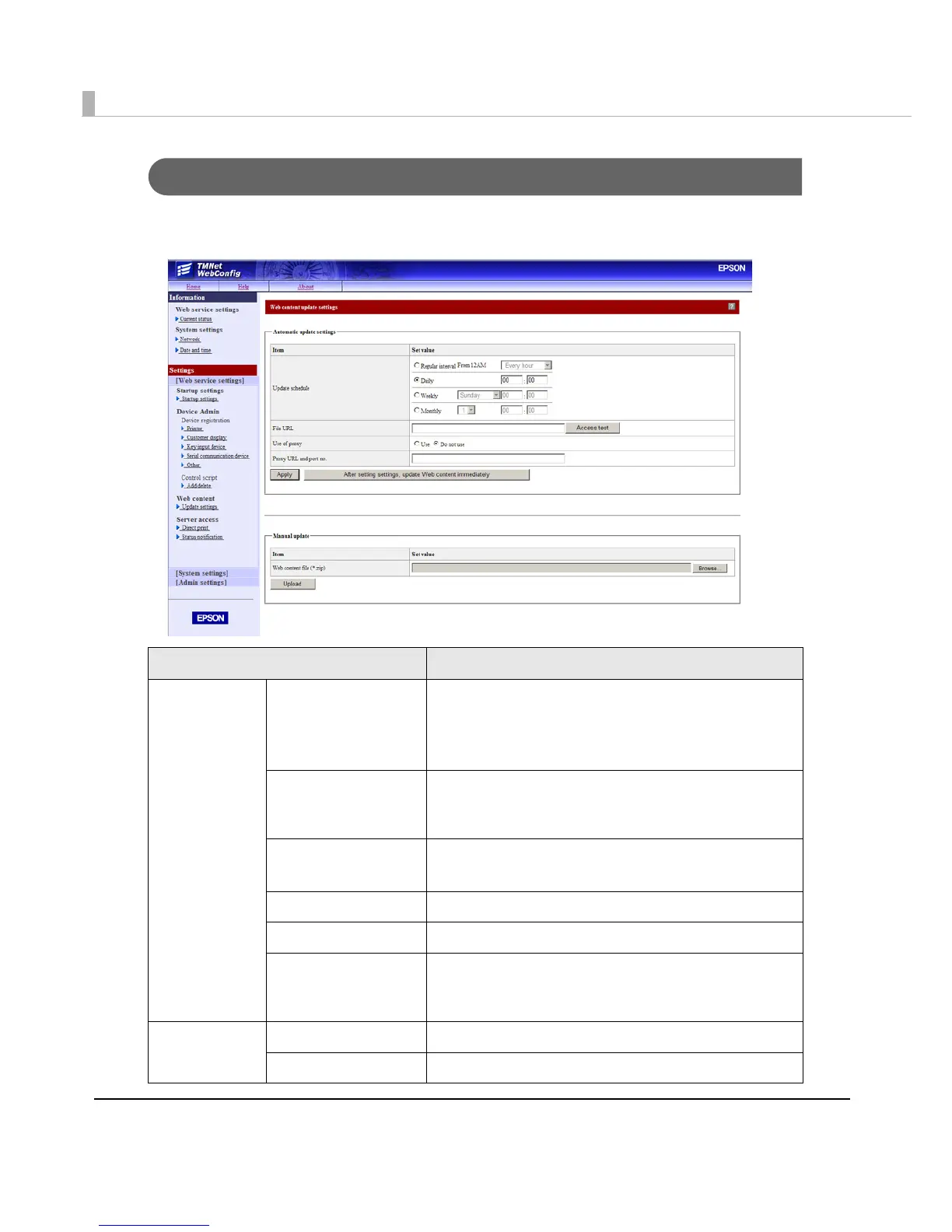144
Settings - Webservice settings - Web content - Update settings
Performs settings for the installation method and update settings for the Web content registered
on this product.
Item Description
Automatic
update settings
Update schedule Set the schedule for automatic update of the Web con-
tent.
Click [Browse] to display the "Choose File to Upload" win-
dow. Select the file to be used.
File URL Specify a URL for the file to automatically update. After
designating it, click "Access test" and check if the URL is
properly specified.
Use of proxy Set whether you are using a proxy server or not.
If you selected "Use", set "Proxy URL and port no."
Proxy URL and port no. Set the URL and port number for the proxy server in use.
Apply Registers the automatic update settings on this product.
After setting settings,
update Web content
immediately
After the automatic update settings are registered on
this product, the Web content will be updated.
Manual update Web content file(*.zip) Specify the Web content to be installed.
Upload Uploads the specified Web content.
