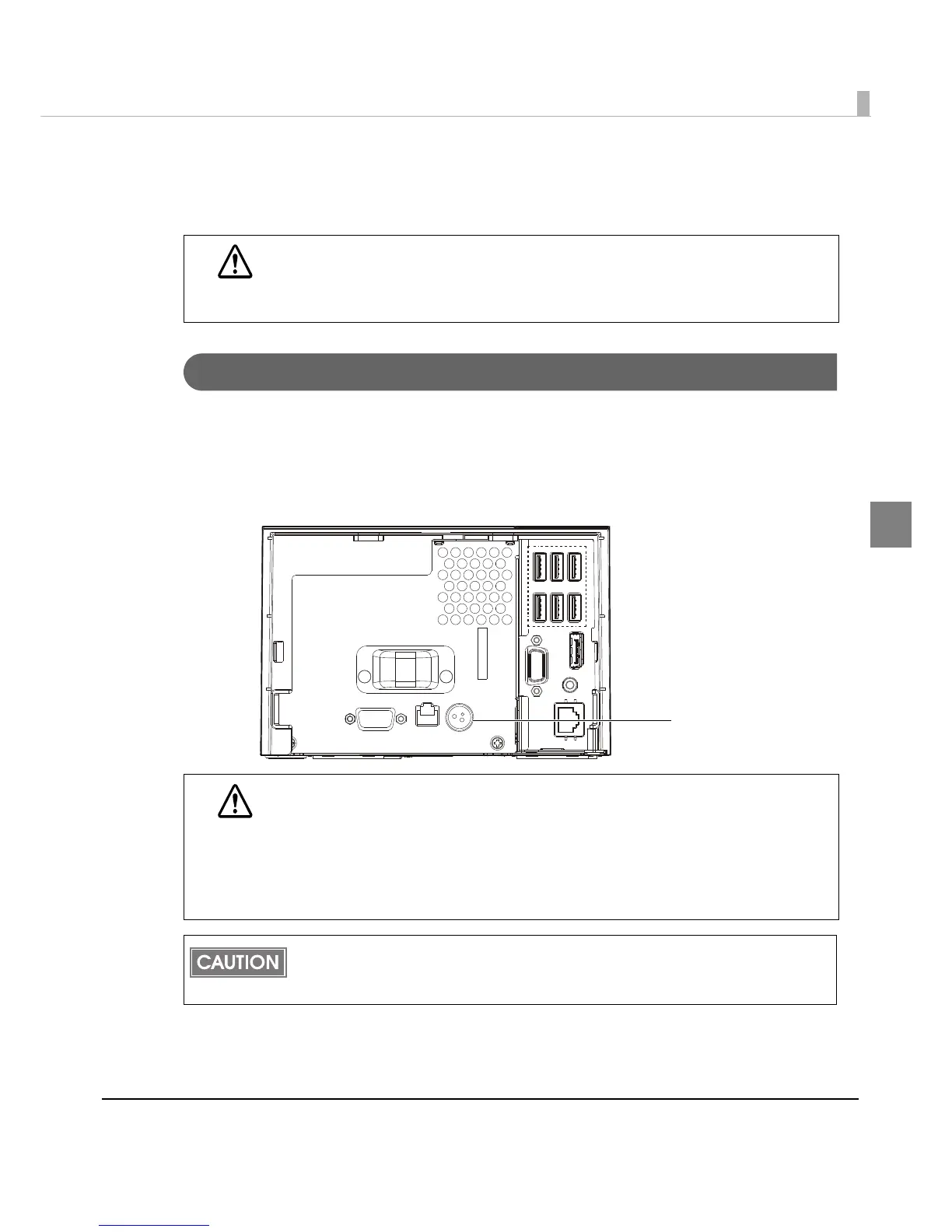Chapter 2 Setup
65
2
Connecting the AC Adapter
Use the dedicated AC adapter for TM-T70II-DT provided with the printer.
Connecting the AC adapter
1
Make sure that the power to the printer is turned off and that the AC
adapter power cord is unplugged from the wall socket.
2
Insert the AC adapter power cord into the DC-In for the printer.
3
Plug in the AC Adapter power cord to the wall socket.
WARNING
Be sure to use the included AC adapter as the power supply unit.
Using a nonstandard power supply can result in electric shock and fire.
Should a fault ever occur in the included AC adapter, immediately turn off the
power to the printer and unplug the power supply cable from the wall socket.
WARNING
Be sure to unplug the power supply unit’s cable from the wall socket whenever
connecting or disconnecting the power supply unit to the printer.
Failure to do so may result in damage to the power supply unit or the product.
Make sure the wall socket power supply satisfies the rated voltage requirements
of the power supply unit. Never insert the power supply cable plug into a socket
that does not meet the rated voltage requirements of the power supply unit.
Doing so may result in damage to both the power supply and the product.
When you disconnect the dedicated DC cable connector for TM-T70II, make sure that the
AC adapter power cord is unplugged, and hold the connector at the section marked with an
arrow to pull it straight out.
