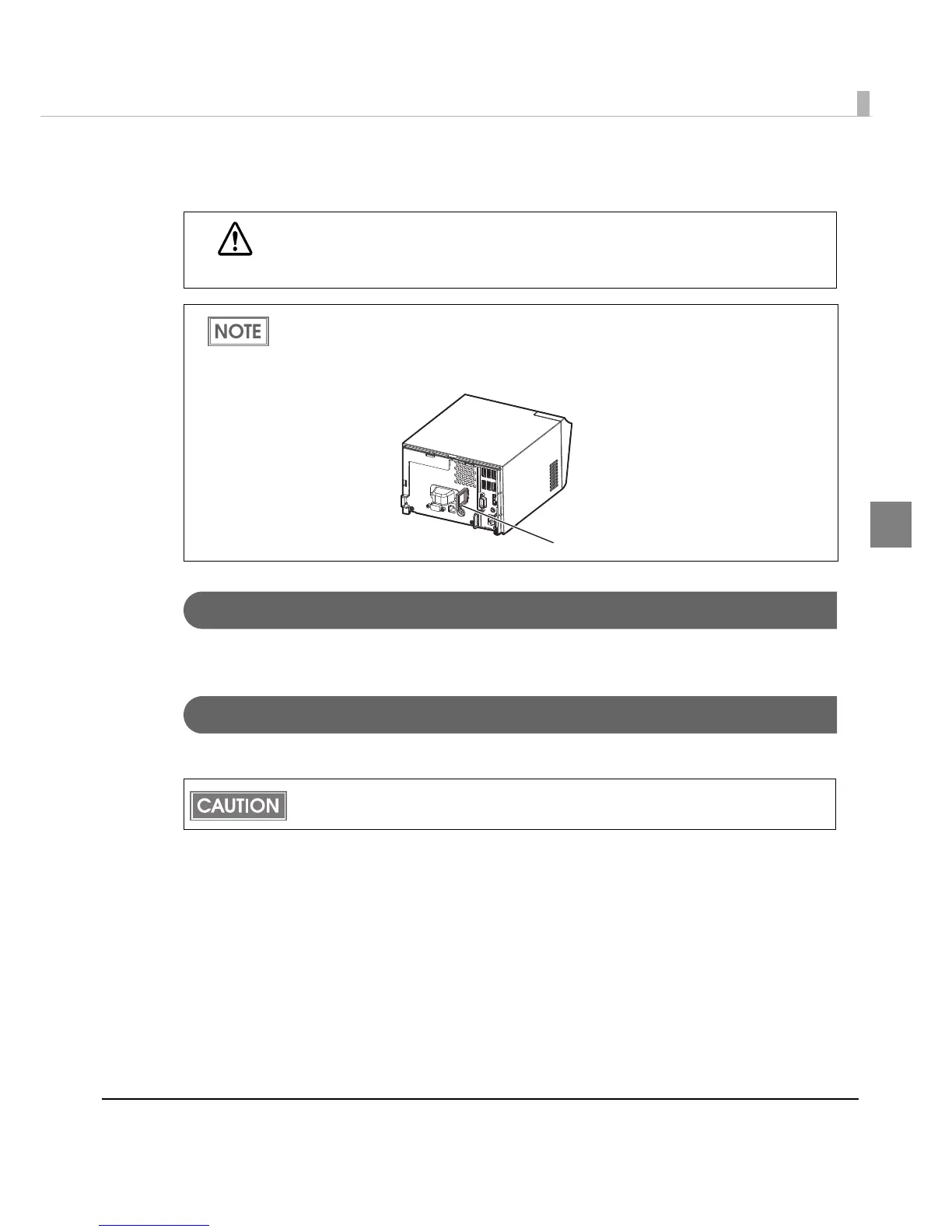Chapter 2 Setup
97
2
Connecting External Devices
Connecting a Mouse and Keyboard
Connect a USB mouse and USB keyboard to the USB connectors.
Connecting a Display
Connect a display to the VGA connector or the DisplayPort connector.
CAUTION
When connecting an external device to a USB connector, be sure to check this
product and the device's manual for the amount of power consumed by the external
device.
Connect external devices as necessary.
When pulling out the cables whose connectors do not lock themselves (USB cables and
Line-Out cable), fix the cables with the wire saddle to prevent the cables from coming
off.
Connect the display when this product is off.
If you connect the display when this product is on, data may not be properly displayed.
