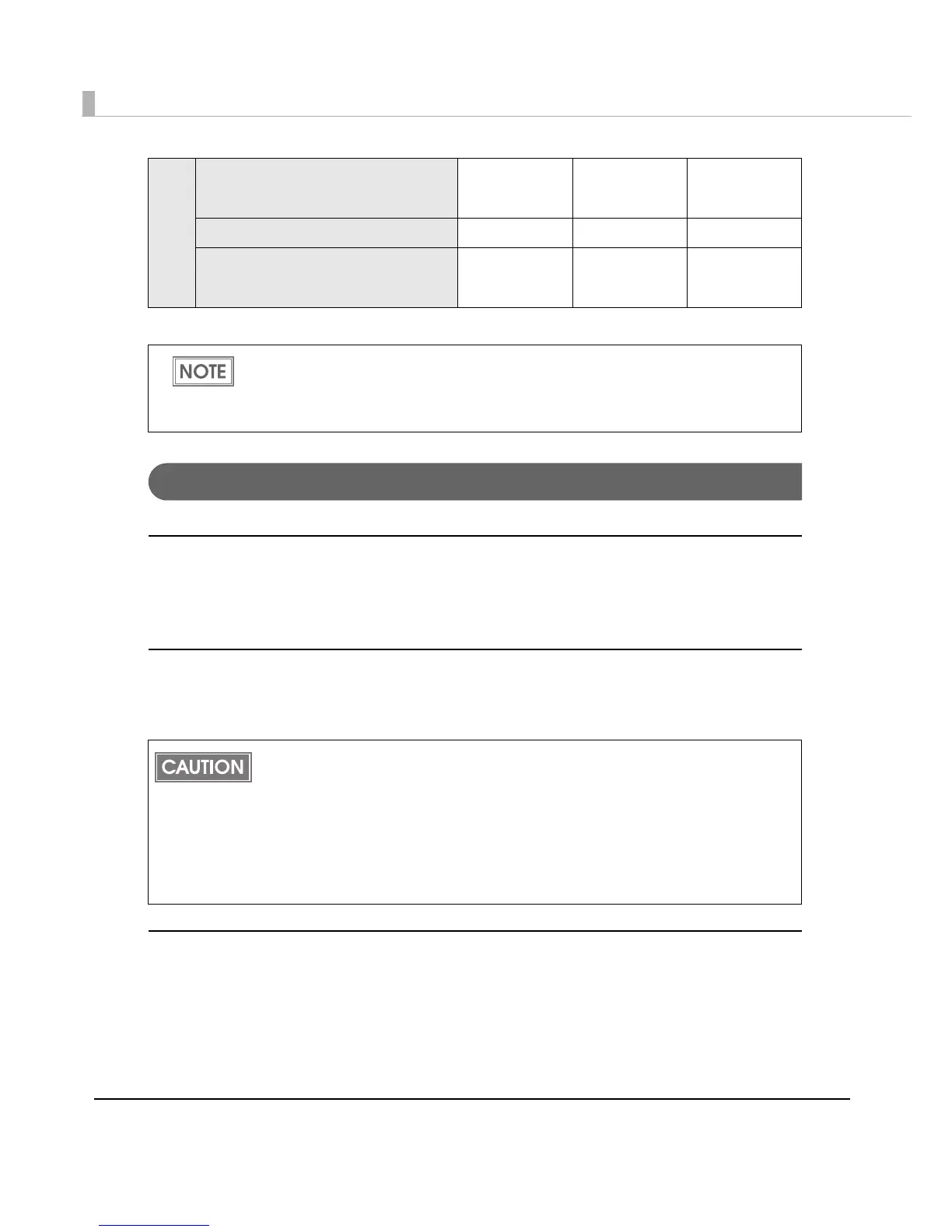68
*: Not used for this product.
Functions
Receive buffer capacity
•4KB (initial setting)
•45bytes
BUSY condition
•Receive buffer full/Offline (initial settings)
•Receive bufferfull
Processing when data receive error
•Prints “?” (initial setting)
•Ignored
Receipt
Enhancement
Auto top logo
✔
(Excluding some
functions)
- ✔
Auto bottom logo ✔ - ✔
Auto top/bottom logo extended functions
✔
(Excluding some
functions)
- ✔
For information about the TM-T70II Utility, see the TM-T70II Utility User’s Manual.
For information about how to use the memory switch setting mode, see "Memory Switch
Setting Mode" on page 186.
For information about ESC/POS commands, see the ESC/POS Command Reference.
In either case above, the printer enters the BUSY state after power is turned on, and
when a self-test is being run.
If BUSY condition is set to “Receive buffer full,“ the printer will not become BUSY
When the cover is open
When power is fed by the Feed button
When printing has stopped for paper out
When macro execution ready state
When error has occured
