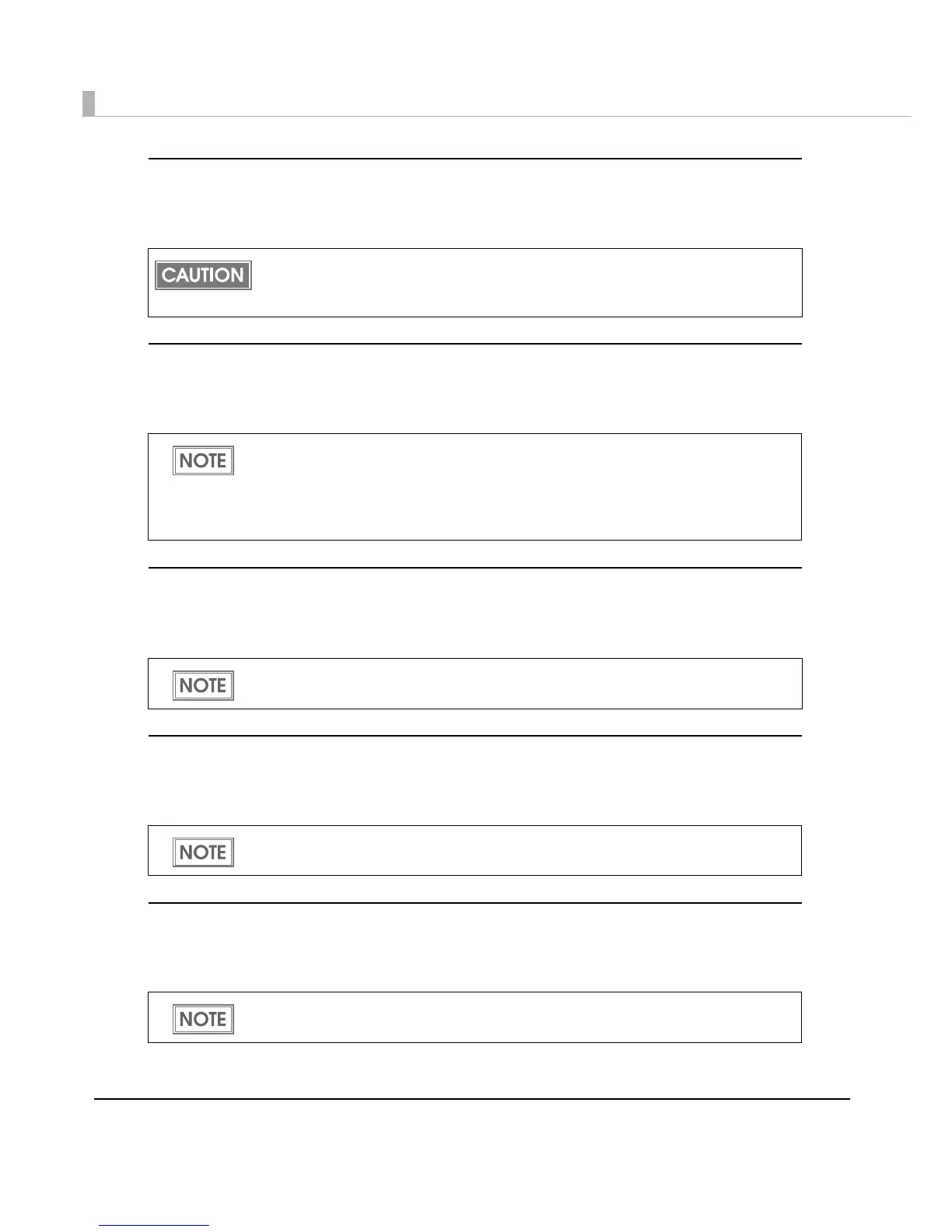70
Multi-tone print density
Selectable from levels 1 to 13 (70% ~ 130%)
Initial setting: level 7 (100%)
Print speed
Selectable from levels 1 to 13 (Slow ~ Fast)
Initial setting: level 13
Selecting the number of head energizing parts
•One-part energizing (initial setting)
•Two-part energizing
Character code table default
Selectable from 43 pages including user defined page
Initial setting: Page (PC437: USA, Standard Europe)
International character default
Selectable from 18 sets
Initial setting: USA
First change the print density, and then configure the Multi-tone density.
In you set the density too high, the contrast becomes lower. Select the density level
checking the overall tone balance of your image.
Depending on print conditions, such as print duty, print head temperature, and data
transmission speed, print speed is automatically adjusted, which may cause white lines
due to intermittent print (the motor sometimes stops).
To prevent them from occurring, select the print speed to a slow setting value to produce
stable print speed.
Usually, the number of head energizing parts does not need to be changed.
When printing at the maximum speed, select “One-part energizing.”
For the character code table, see "Character Code Tables" on page 193.
For the International character sets, see "International Character Sets" on page 237.
