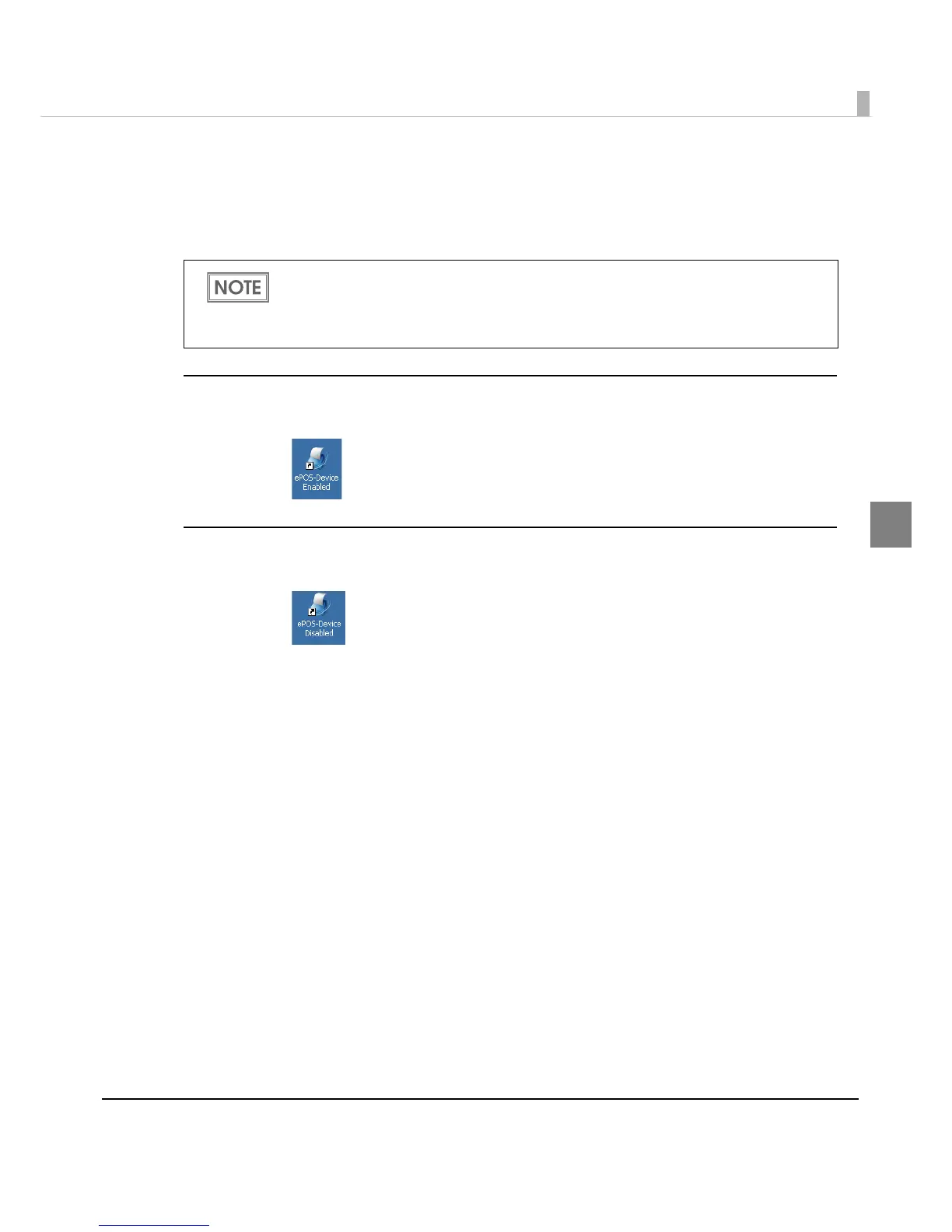Chapter 2 Setup
77
2
Enabling or Disabling ePOS-Device
Use the desktop shortcut to enable or disable ePOS-Device.
Enable it if you are using ePOS-Device. API, ePOS-Device XML, or Server Direct Print
Enabling ePOS-Device
Run [ePOS-Device Enabled] from the shortcut on the desktop.
Disabling ePOS-Device
Run [ePOS-Device Disabled] from the shortcut on the desktop.
If you enabled ePOS-Device, it uses 100 MB or more of memory.
If you are using this product with a PC-POS system or in a virtual environment, we
recommend disabling e-POS-Device.
ePOS-Device is set to [Enabled] in the default settings.
