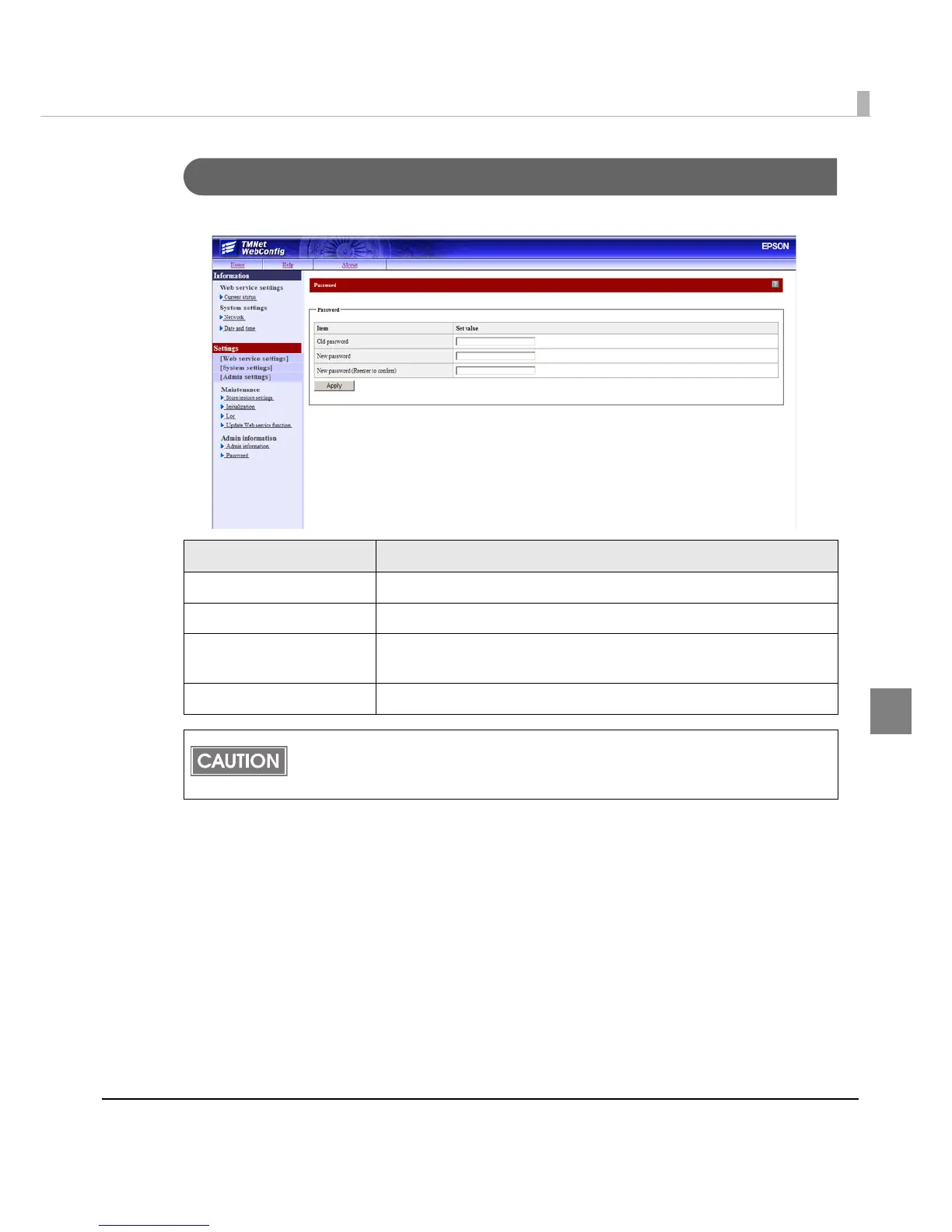Chapter 4 Utility
161
4
Settings - Admin settings - Password
Sets the password for this utility.
Item Description
Old password Input the current password.
New password Input the new password.
New password
(Reenter to confirm)
For confirmation, input the new password again.
Apply Registers the set password on this product.
After setting the password, you will be asked for your user name and password on the cer-
tification screen displayed when this utility starts. Input "epson" for the user name and input
the set password for the password. The initial value for the password is "epson".
