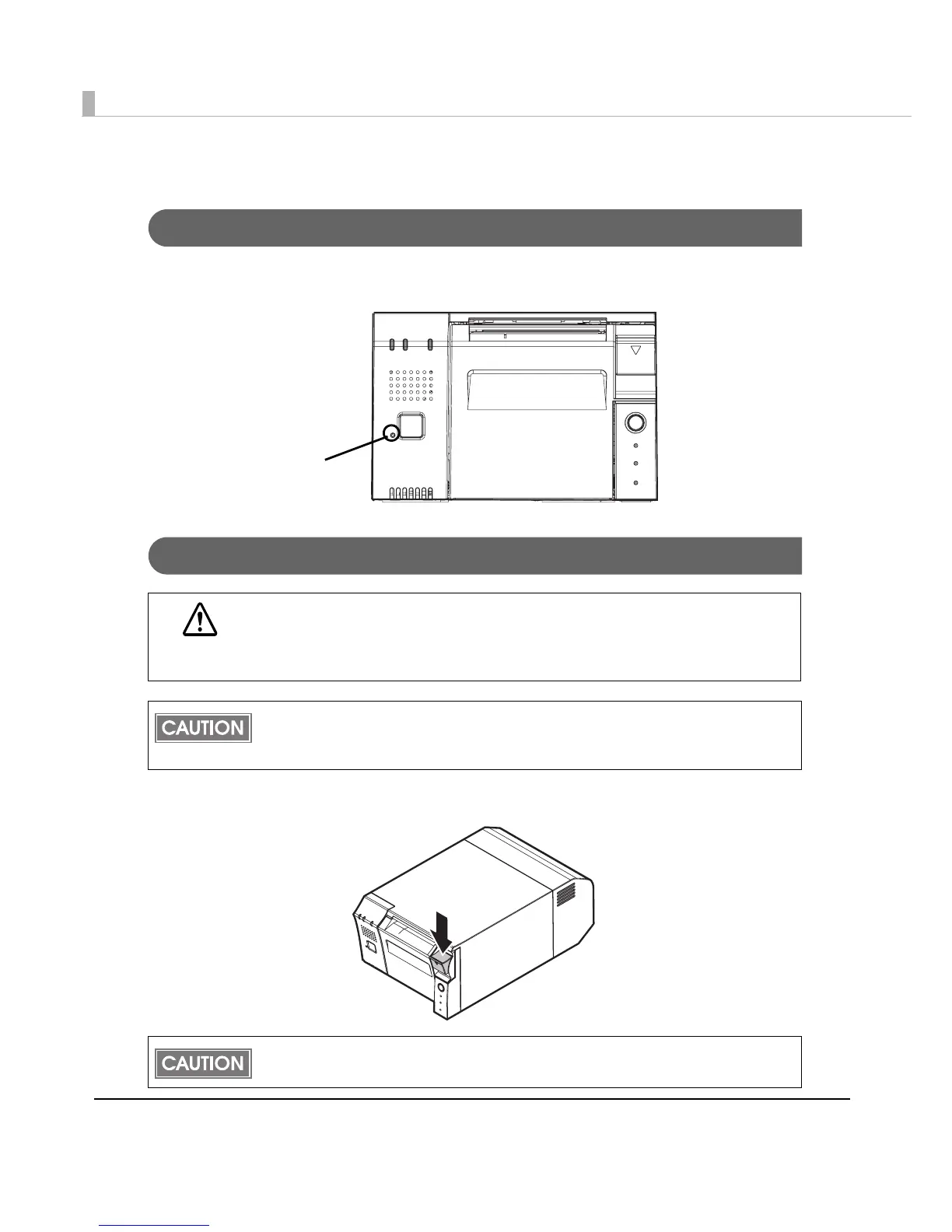188
Printer Operation
Printer Reset
Keep pressing this button with a pointed object (such as a pen) until the Power LED goes off to
reset the printer unit.
Setting and Replacing Roll Paper
1
Press the cover open Lever to open the roll paper cover.
WARNING
Do not open the roll paper cover during printing.
Doing so may damage the printer.
Do not touch the manual cutter when installing or replacing roll paper.
Because the manual cutter is sharp, you may injure yourself.
Use roll paper that fits the printer specifications. For details about paper specifications,
refer to "Paper Specifications" on page 46.
Do not use a type of roll paper of which the roll paper is glued to the core.
If you cannot open the roll paper cover, refer to "Removing Jammed Paper" on page
134."Removing Jammed Paper" on page 190.
