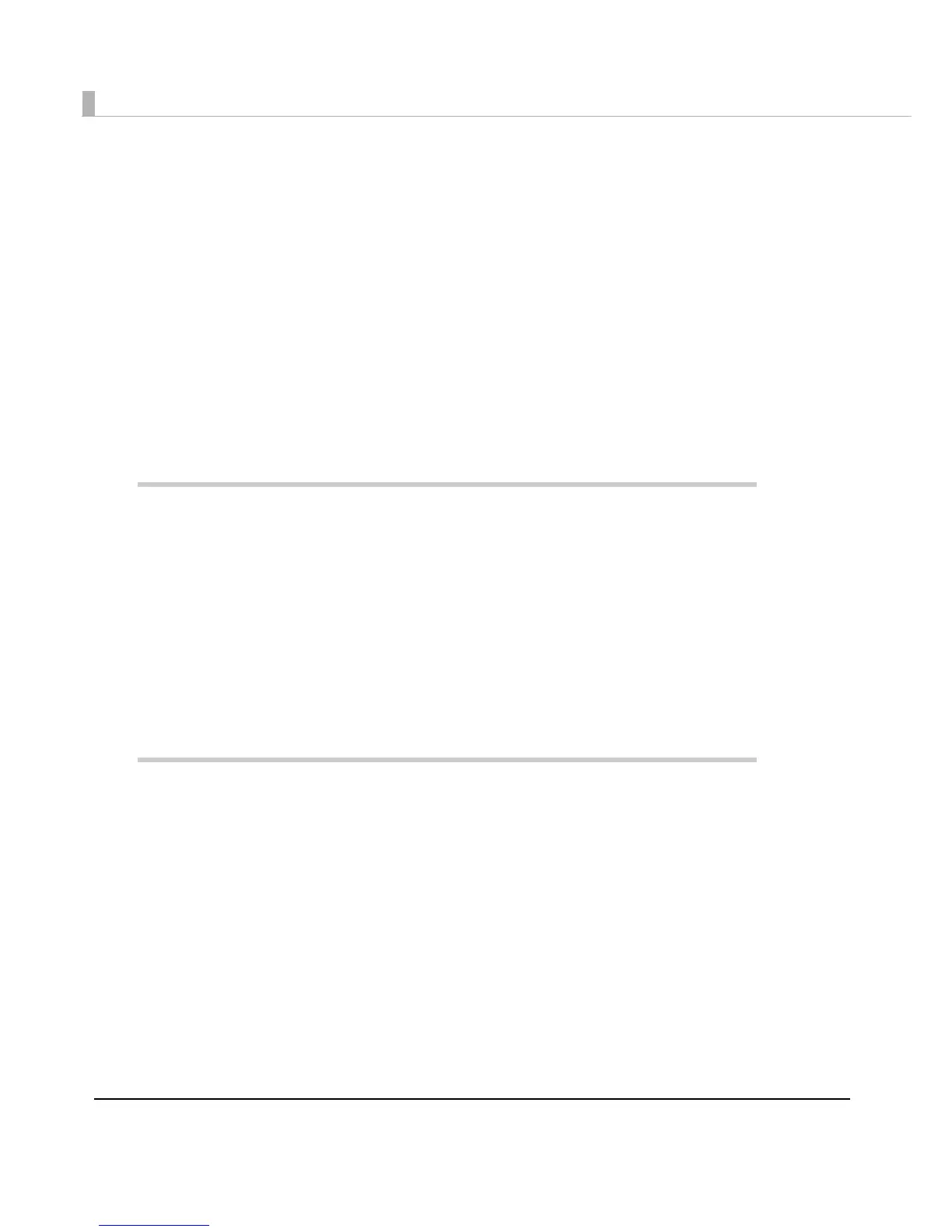12
Connecting a Printer ...........................................................................................................................98
Connecting POS Peripherals...............................................................................................................98
Connecting the Cash Drawer ............................................................................................................99
■ Setting the Devices .......................................................................................................... 101
Registering a Printer ...........................................................................................................................101
Customer Display Settings .................................................................................................................103
Registering a Key Input Device.........................................................................................................105
Serial Communication Device Registration ....................................................................................107
Registering Other Devices.................................................................................................................110
■ Printer Settings .................................................................................................................. 112
Register Procedures ...........................................................................................................................112
■ Attaching the Connector Cover..................................................................................... 116
■ Removing the Connector Cover..................................................................................... 116
■ Attaching the Power Button Cover ................................................................................. 117
Preinstalled OS Information.......................................................119
■ Windows Embedded POSReady 7.................................................................................. 119
Preinstallation information .................................................................................................................119
Storage version ...................................................................................................................................120
Recovery .............................................................................................................................................120
Settings for Dual Display.....................................................................................................................122
Using OS Hibernation .........................................................................................................................125
■ Windows Embedded POSReady 2009............................................................................ 126
Preinstallation information .................................................................................................................126
Storage version ...................................................................................................................................127
Recovery .............................................................................................................................................127
Utility............................................................................................129
■ EPSON TMNet WebConfig ................................................................................................ 129
Starting EPSON TMNet WebConfig ...................................................................................................129
Information - Web service settings - Current status .......................................................................130
Information - System settings - Network ...........................................................................................132
Information - System settings - Date Time........................................................................................134
Settings - Web service settings - Startup settings ............................................................................135
Settings - Web service settings - Printer............................................................................................136
Settings - Web service settings - Customer Display .......................................................................138
Settings - Web service settings - Key input device .........................................................................139
Settings - Webservice settings - Serial communication Device ....................................................140
Settings - Webservice settings - Other Device ................................................................................142
Settings - Webservice settings - Control script - Add/delete.........................................................143
Settings - Webservice settings - Web content - Update settings ..................................................144
Settings - Webservice settings - Server Direct print.........................................................................145
Settings - Webservice settings - Status notification.........................................................................146
Settings - System settings - TCP/IP (Wired LAN) ...............................................................................147
