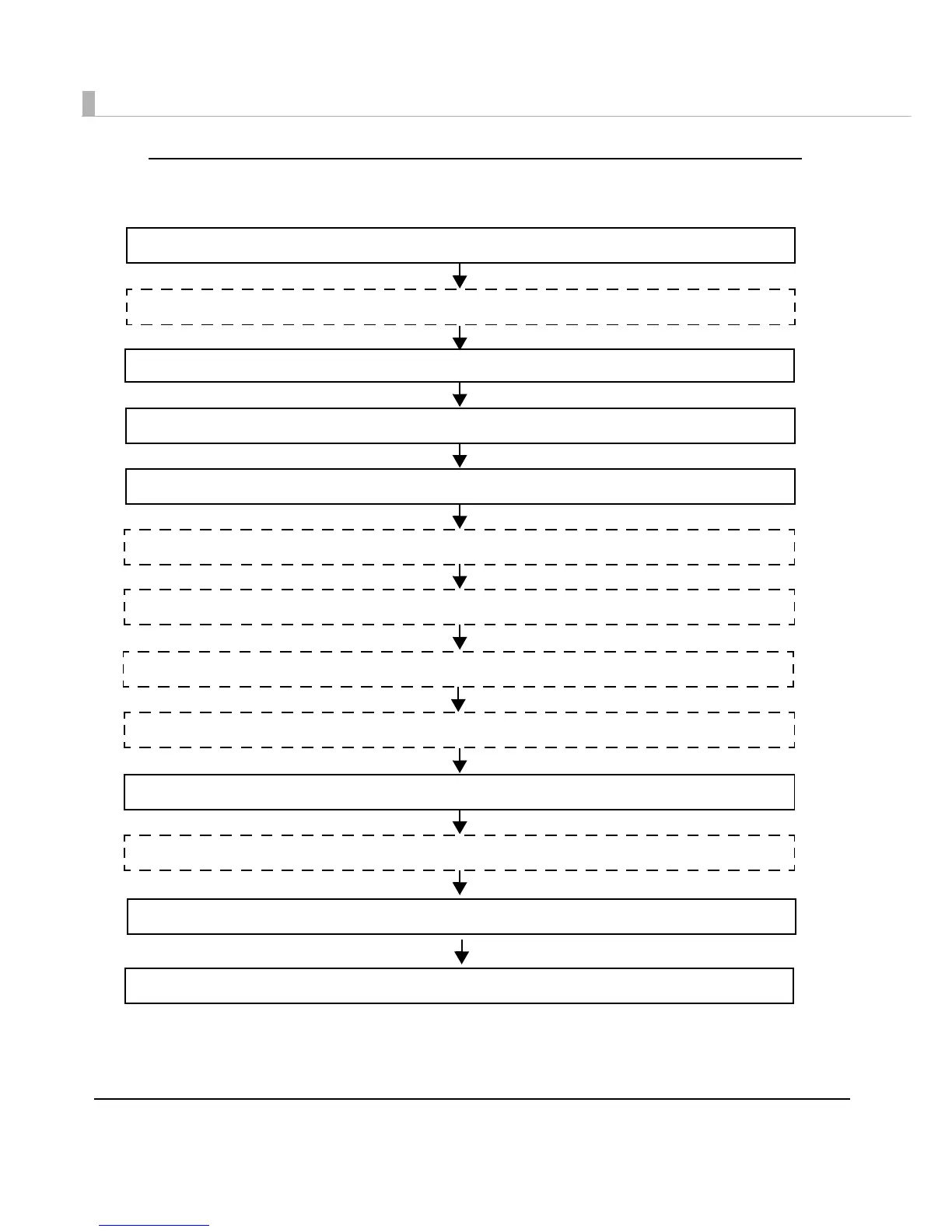2. Attaching the Optional Powered USB Hub Unit (page 63)
6. Service Startup Settings (page 88)
5. Connecting to the Network (page 78)
3. Connecting the AC Adapter (page 65)
7. Registering device control script files (page 94)
4. OS Initial Settings (page 74)
1. Installing the Product (page 60)
9. Connecting External Devices (page 97)
10. Setting the Devices (page 101)
11. Printer Settings (page 112)
12. Attaching the Connector Cover (page 116)
8. Attaching the Optional Customer Display (page 95)
13. Attaching the Power Button Cover (page 117)
