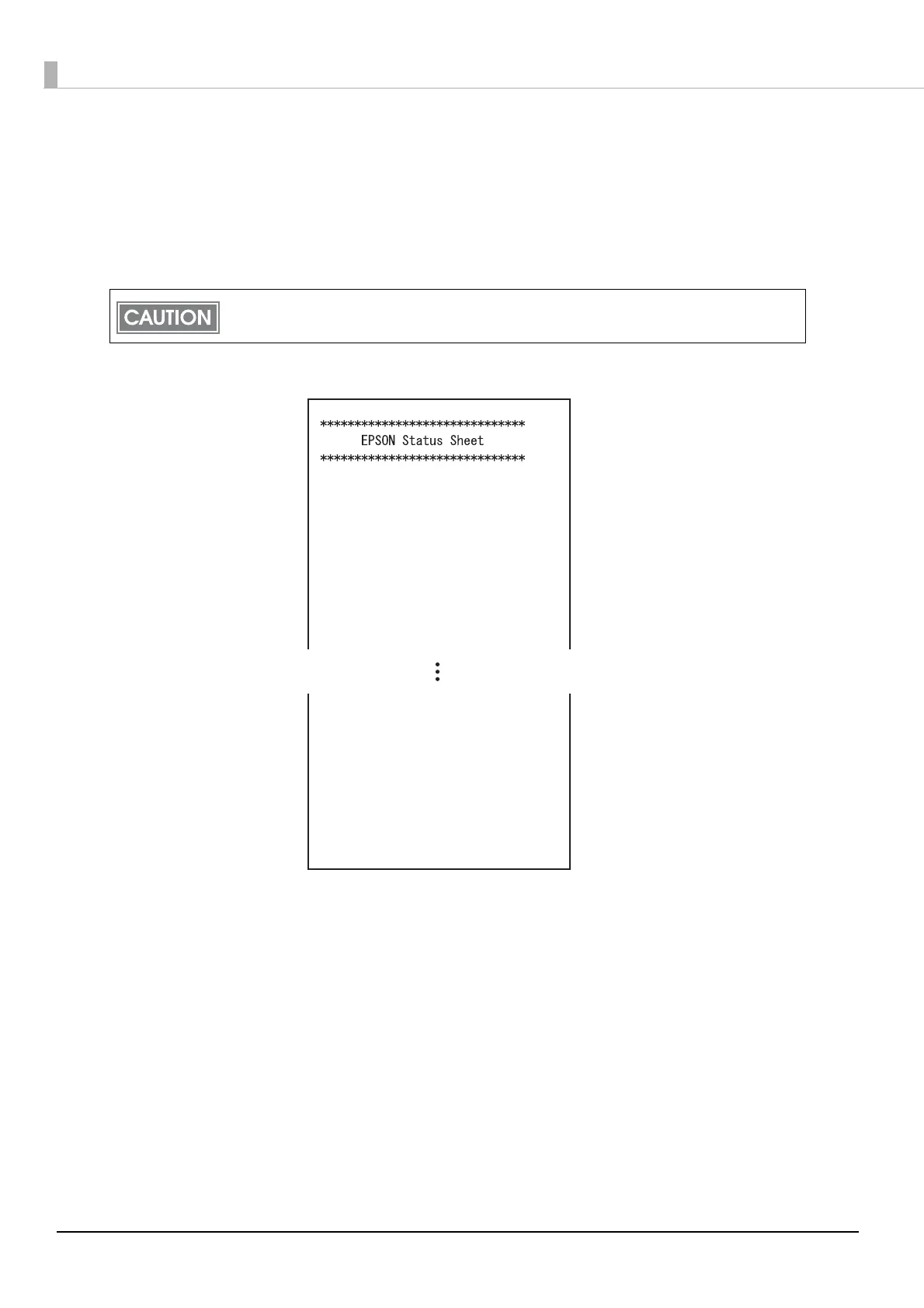100
Status sheet
Make sure the product is turned on, press the push button at the interface part for approximately 3
seconds. When you release the button, a status sheet on which network parameters are printed will
be ejected. With the status sheet, you can check the network settings.
Press the push butt
on with a thin object such as a tweezers.
Information on a status sheet
If you keep pressing the button for more than 10 seconds, the network settings are
initialized.
<General Information>
Firmware
X.XX
ePOS-Device
X.XX
Model
TM-T83II-i
Time
yyyy-mm-dd hh:nn:ss
GMT+hh:nn
<Server Direct Print>
Use
Disable
<Status Notification>
Status Notification
Disable
<Syslog Storage>
Use microSD
No
