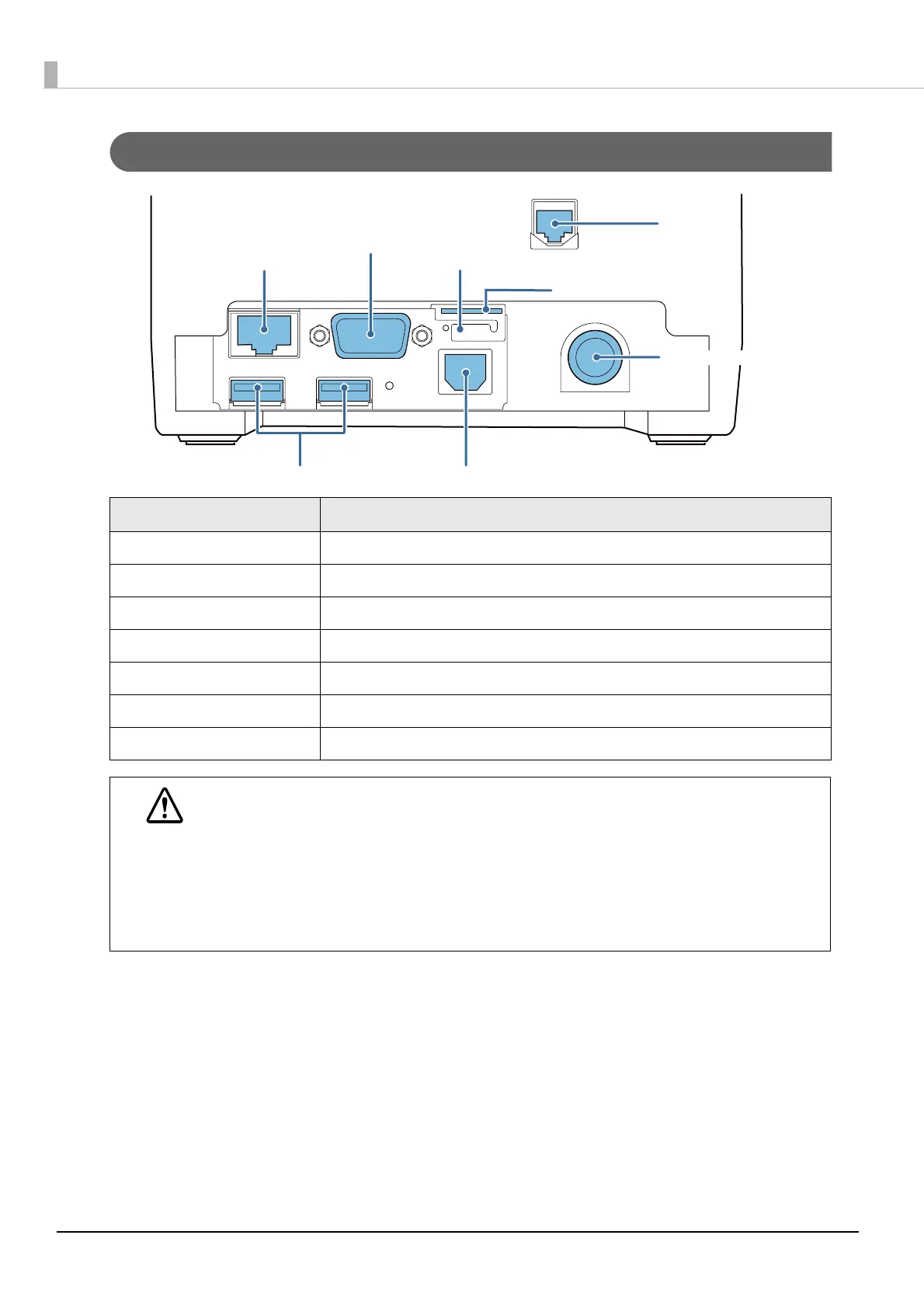16
Interfaces
Name Description
Drawer kick connector Connects a cash drawer or the optional buzzer unit.
Ethernet port Connect the LAN cable here to connect to the network.
USB host port (Type A) Connects peripherals via a USB interface.
USB device port (Type B) Connects a computer when setting the product with TM-T83II Utility.
DC-In connector Connects the AC adapter.
microSD card slot Used when using the PHP function.
Serial port Connects a serial communication device.
CAUTION
• When connecting devices other than USB ports, make sure to check the devices or
manuals, etc. for current consumption. The total value should be 800 mA or less.
Never use devices that provide no information on current consumption.
• Make sure that the protective cover is securely fit into place while the product is oper-
ating.
• For Ethernet ports, make sure that the outdoor aerial LAN cables are connected
through a surge protector. Failure to do so may lead to device error resulting from
indirect lightning.
Drawer kick
connector
Serial port
micro SD card slot
Protective cover
Ethernet port
USB host ports
USB device port
DC-in connector
