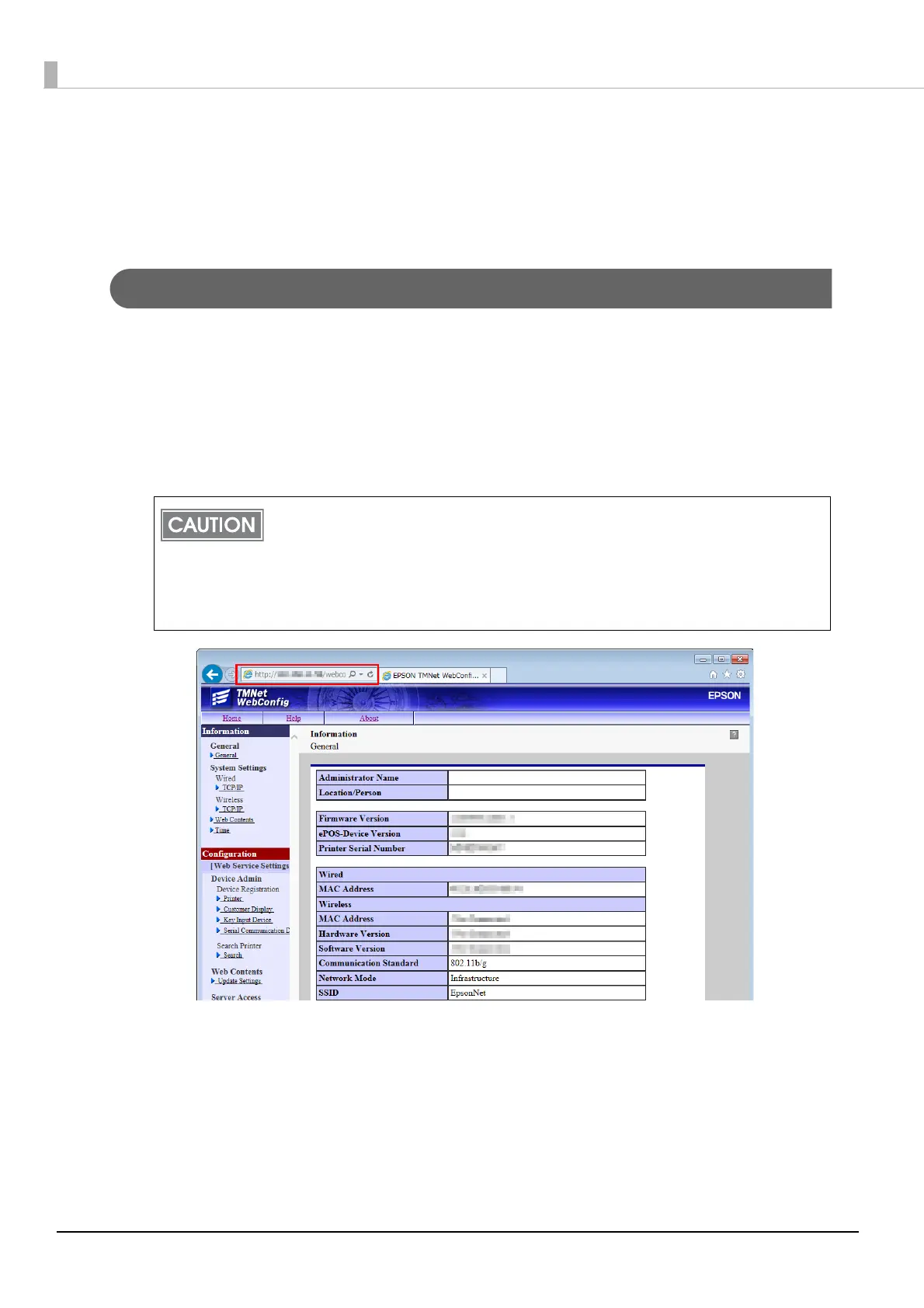72
EPSON TMNet WebConfig
EPSON TMNet WebConfig is a Utility to set the product on a web browser.
This section describes EPSON TMNet WebConfig using Internet Explorer as a browser.
Starting EPSON TMNet WebConfig
Follow the steps below to start up EPSON TMNet WebConfig.
1
Start up a PC connected to the network.
2
Start up the web browser, and input the following.
http://This product’s IP address/webconfig
EPSON TMNet WebConfig starts.
• For the product’s IP address, see the status sheet. For the status sheet, see "Con-
firming with a status sheet" on page 53.
• A user name and a password will be required on the authentication screen. Enter
“epson” for both the user name and the password. You can change the password on
the [Password Setting] screen (see "Admin Settings - Administrator Information -
Password" on page 98.).
